- Home
- :
- All Communities
- :
- Products
- :
- ArcGIS Pro
- :
- ArcGIS Pro Questions
- :
- Pop up not displaying data in ArcGIS Pro
- Subscribe to RSS Feed
- Mark Topic as New
- Mark Topic as Read
- Float this Topic for Current User
- Bookmark
- Subscribe
- Mute
- Printer Friendly Page
Pop up not displaying data in ArcGIS Pro
- Mark as New
- Bookmark
- Subscribe
- Mute
- Subscribe to RSS Feed
- Permalink
- Report Inappropriate Content
I'm having issues when trying to view the pop up. When I click on a feature the only information that gets displayed is the pop up title. No other attributes are displayed. I've tried this with several different feature classes and always get the same results.
What could I be doing wrong?
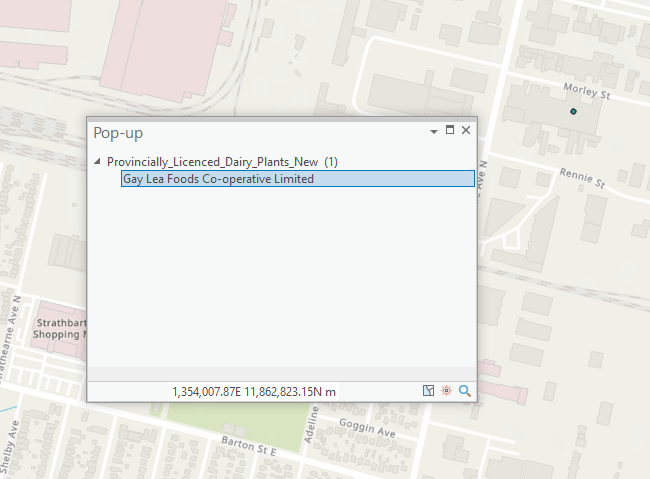
Solved! Go to Solution.
Accepted Solutions
- Mark as New
- Bookmark
- Subscribe
- Mute
- Subscribe to RSS Feed
- Permalink
- Report Inappropriate Content
Dan - I see what the issue is. See the light gray bar right above the coordinates (bottom center)? Move your mouse down onto the gray color, left-click, hold and drag the bar up. Then you'll see the bottom half of the pop-up.
- Mark as New
- Bookmark
- Subscribe
- Mute
- Subscribe to RSS Feed
- Permalink
- Report Inappropriate Content
Dan - I see what the issue is. See the light gray bar right above the coordinates (bottom center)? Move your mouse down onto the gray color, left-click, hold and drag the bar up. Then you'll see the bottom half of the pop-up.
- Mark as New
- Bookmark
- Subscribe
- Mute
- Subscribe to RSS Feed
- Permalink
- Report Inappropriate Content
Wow... that's embarrassing!
That fixed my problem perfectly. Thank you very much Robert.
Cheers!