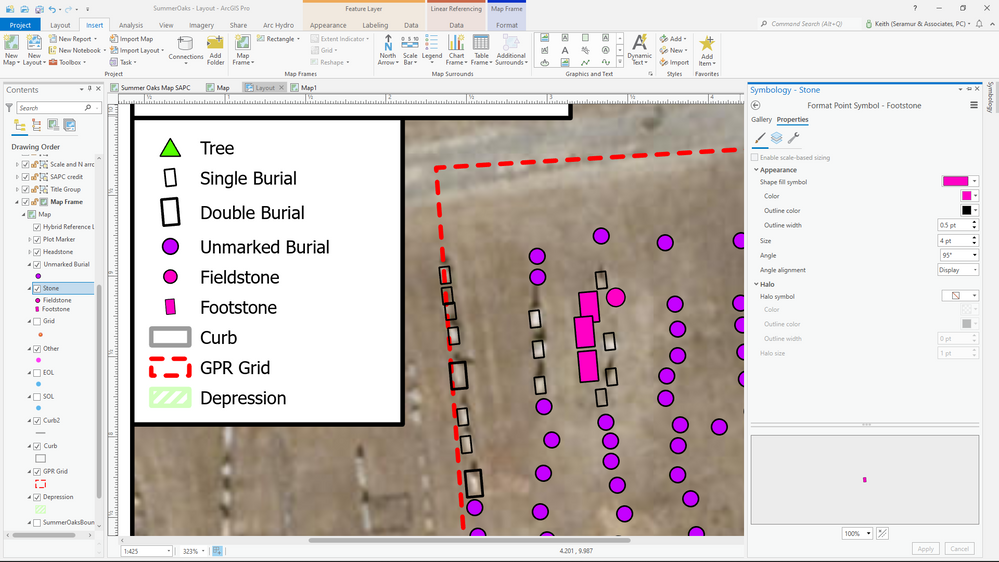- Home
- :
- All Communities
- :
- Products
- :
- ArcGIS Pro
- :
- ArcGIS Pro Questions
- :
- Point symbols won't change size on map
- Subscribe to RSS Feed
- Mark Topic as New
- Mark Topic as Read
- Float this Topic for Current User
- Bookmark
- Subscribe
- Mute
- Printer Friendly Page
Point symbols won't change size on map
- Mark as New
- Bookmark
- Subscribe
- Mute
- Subscribe to RSS Feed
- Permalink
- Report Inappropriate Content
Hello,
I'm trying to change the size of two symbols in my map's layout. However, changing the point size in symbology only changes the size of the legend entry and not how it displays on the map.
(See below, where the two features in pink appear to be stuck at 10 pt, the standard size for those shapes, but the legend entries match the new applied geometry and are much smaller.) Color and rotation are updated, just not the size of the points.
How can I fix this?
I have a reference scale set for the entire map (1:425), and the "scale with reference" is currently checked in the properties window of these features. However, unchecking that option and changing the symbol size doesn't appear to have any effect.
Thanks in advance.
- Mark as New
- Bookmark
- Subscribe
- Mute
- Subscribe to RSS Feed
- Permalink
- Report Inappropriate Content
I hope that it's okay to bump this thread. I managed to make that map work by selecting smaller symbols through the gallery and didn't end up changing the size of the points.
It's happening again, however. This time the size was off while we were collecting data using field maps. Instead of showing up as 10 pt (the size that I set before going out in the field), it changed to 40 pt sized shapes. This seems to happen when I use unique symbology for different fields in one feature class.
Is there a way to prevent this from occurring in the first place? Or a way to fix the size in ArcGIS Pro after the fact?
Any advice would be greatly appreciated.