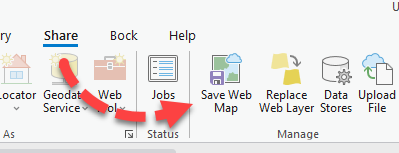- Home
- :
- All Communities
- :
- Products
- :
- ArcGIS Pro
- :
- ArcGIS Pro Questions
- :
- Re: Overwrite Web Map from Pro
- Subscribe to RSS Feed
- Mark Topic as New
- Mark Topic as Read
- Float this Topic for Current User
- Bookmark
- Subscribe
- Mute
- Printer Friendly Page
- Mark as New
- Bookmark
- Subscribe
- Mute
- Subscribe to RSS Feed
- Permalink
- Report Inappropriate Content
From Pro you can publish your web layer.
You can then customize and publish your web map from Pro.
However, is there a way to make changes to the Web Map in Pro and then overwrite what is already there without having to delete it first?
Solved! Go to Solution.
Accepted Solutions
- Mark as New
- Bookmark
- Subscribe
- Mute
- Subscribe to RSS Feed
- Permalink
- Report Inappropriate Content
@WernerStangl_ehess ArcGIS Pro may provide functionality that can help for your use case. If you open a webmap (insert tab --> Import Map --> My Content (Insert a webmap that you own) You can use "Save Web Map" button on the Share tab to modify an existing webmap.
https://pro.arcgis.com/en/pro-app/latest/help/sharing/overview/save-a-web-map.htm
- Mark as New
- Bookmark
- Subscribe
- Mute
- Subscribe to RSS Feed
- Permalink
- Report Inappropriate Content
Hi Robert - see this thread https://community.esri.com/ideas/11949 You can up vote but more importantly, please comment about what changes in the web map you expect to make. It seems like the majority of users simply want to update symbology, but there could potentially be many other changes made to a web map opened in Pro and we are interested in better understanding user needs and expectations.
Thank you!
- Mark as New
- Bookmark
- Subscribe
- Mute
- Subscribe to RSS Feed
- Permalink
- Report Inappropriate Content
Ideally ANY change.
Adding additional services or removing services, changes to pop ups, disable or enable editing etc..
- Mark as New
- Bookmark
- Subscribe
- Mute
- Subscribe to RSS Feed
- Permalink
- Report Inappropriate Content
I have the same question, I need to update the symbology of the map... a map that I have used to create some dashboards and if I cannot overwrite it, I will have to delete. and publish it again... but this will break all my dashboards.... !! What do I should do??
- Mark as New
- Bookmark
- Subscribe
- Mute
- Subscribe to RSS Feed
- Permalink
- Report Inappropriate Content
I'm using web maps for my asset management system. When I want to make a change to a layer, TOC order, etc. I would like to click a button to overwrite similar to the Web Layer. The content management of the layers for my asset management system can be utilized in Cityworks backend using REST endpoint services directly or within ArcGIS Portal in web maps. I suspect that long-term, managing the content within web maps will provide me greater functionality. I need the overwrite web map tool to make this a reality
- Mark as New
- Bookmark
- Subscribe
- Mute
- Subscribe to RSS Feed
- Permalink
- Report Inappropriate Content
One more critical point that I forgot to mention yesterday is the ability to maintain a static web map ID in Portal. I have my asset management system setup to use these web maps and have to list this specific ID in the web maps URL. If I delete and then recreate, I have to constantly update my web map IDs in my asset management system. Instead, if it could maintain the same web map ID that would be great.
- Mark as New
- Bookmark
- Subscribe
- Mute
- Subscribe to RSS Feed
- Permalink
- Report Inappropriate Content
This would be essential to use of Pro with ArcGIS Online. (As the ID is part of the URL and gets integrated to 3rd party applications as folks mention)
- Mark as New
- Bookmark
- Subscribe
- Mute
- Subscribe to RSS Feed
- Permalink
- Report Inappropriate Content
I´d like to know how can I update an exisiting web map that is linked to a Dashboard, using ArcGis Pro by adding/deleting entities and fields of an exisiting shapefile, overwriting the existing web map and mantaining the dashboard structure, but showing the new info.
Thanks
- Mark as New
- Bookmark
- Subscribe
- Mute
- Subscribe to RSS Feed
- Permalink
- Report Inappropriate Content
that link is " Sorry, the page you are trying to access has either been archived or you are unable to access with the account you are logged in with."
- Mark as New
- Bookmark
- Subscribe
- Mute
- Subscribe to RSS Feed
- Permalink
- Report Inappropriate Content
This seems to be a reoccurring question that we still don't have an answer to...