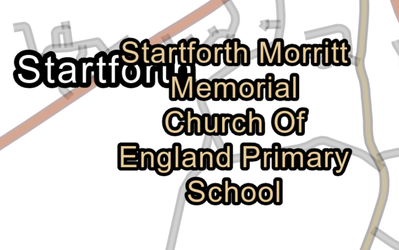- Home
- :
- All Communities
- :
- Products
- :
- ArcGIS Pro
- :
- ArcGIS Pro Questions
- :
- Overlapping labels in Hybrid Reference Layer
- Subscribe to RSS Feed
- Mark Topic as New
- Mark Topic as Read
- Float this Topic for Current User
- Bookmark
- Subscribe
- Mute
- Printer Friendly Page
- Mark as New
- Bookmark
- Subscribe
- Mute
- Subscribe to RSS Feed
- Permalink
I'm using the default Hybrid Reference Layer as a basemap (on top of satellite/aerial imagery but shown on its own here for clarity), and some of the labels overlap with each other (see below). Is there any way to change which features are shown/labelled on this layer, or to change the label placement mechanics as you can with normal labels?
Solved! Go to Solution.
Accepted Solutions
- Mark as New
- Bookmark
- Subscribe
- Mute
- Subscribe to RSS Feed
- Permalink
You can definitely adjust that layer. Check out the Vector Tile Style Editor, which gives you the ability to adjust things like the padding distance the labels use for collision detection.


Now which label appears when a collision is detected depends upon the layer order in your vector tile layer's style settings. But with enough tweaking, you can ensure that colliding labels don't happen.
Kendall County GIS
- Mark as New
- Bookmark
- Subscribe
- Mute
- Subscribe to RSS Feed
- Permalink
You can definitely adjust that layer. Check out the Vector Tile Style Editor, which gives you the ability to adjust things like the padding distance the labels use for collision detection.


Now which label appears when a collision is detected depends upon the layer order in your vector tile layer's style settings. But with enough tweaking, you can ensure that colliding labels don't happen.
Kendall County GIS
- Mark as New
- Bookmark
- Subscribe
- Mute
- Subscribe to RSS Feed
- Permalink
That's just what I was looking for, thanks!