Turn on suggestions
Auto-suggest helps you quickly narrow down your search results by suggesting possible matches as you type.
Cancel
- Home
- :
- All Communities
- :
- Products
- :
- ArcGIS Pro
- :
- ArcGIS Pro Questions
- :
- Re: Newly added layers visible by default in arcgi...
Options
- Subscribe to RSS Feed
- Mark Topic as New
- Mark Topic as Read
- Float this Topic for Current User
- Bookmark
- Subscribe
- Mute
- Printer Friendly Page
Newly added layers visible by default in arcgis pro.
Subscribe
10-06-2016
10:56 AM
- Mark as New
- Bookmark
- Subscribe
- Mute
- Subscribe to RSS Feed
- Permalink
- Report Inappropriate Content
Does anyone know how to change this setting in ArcGIS Pro? In arcmap, we can go to the ArcMap options and turn it off so that when you add large datasets it wont be visible by default. Is this option available in Pro?
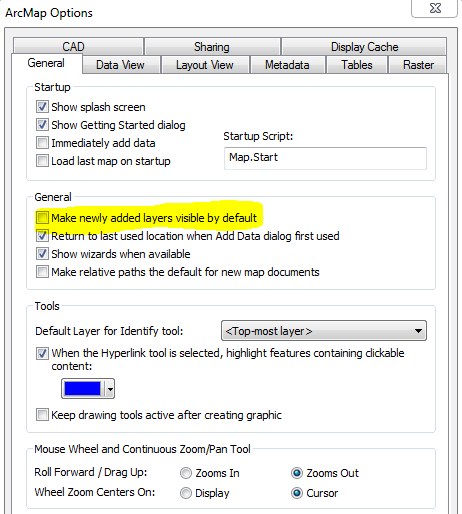
Solved! Go to Solution.
1 Solution
Accepted Solutions
10-06-2016
11:20 AM
- Mark as New
- Bookmark
- Subscribe
- Mute
- Subscribe to RSS Feed
- Permalink
- Report Inappropriate Content
Found the answer!
On the Edit tab, in the Manage Edits group, in the lower right corner, click the Dialog Box Launcher  .
.
The Options dialog box opens.
Click on Map and scene

1 Reply
10-06-2016
11:20 AM
- Mark as New
- Bookmark
- Subscribe
- Mute
- Subscribe to RSS Feed
- Permalink
- Report Inappropriate Content
Found the answer!
On the Edit tab, in the Manage Edits group, in the lower right corner, click the Dialog Box Launcher  .
.
The Options dialog box opens.
Click on Map and scene
