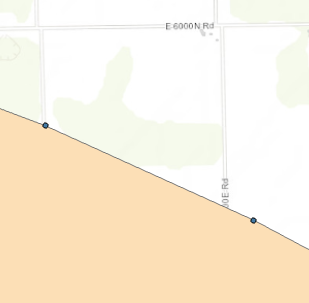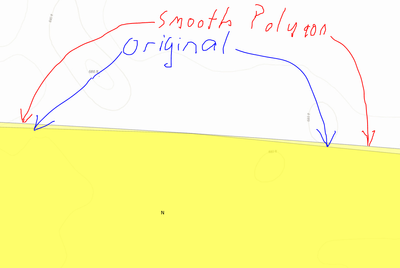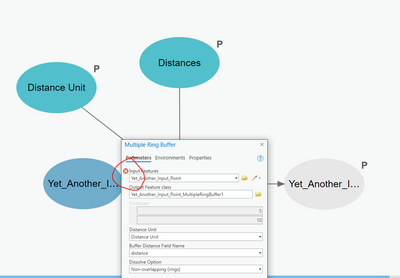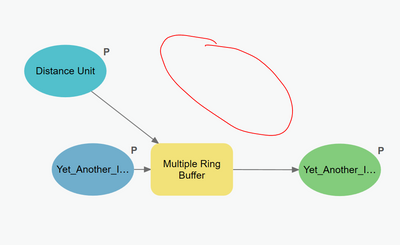- Home
- :
- All Communities
- :
- Products
- :
- ArcGIS Pro
- :
- ArcGIS Pro Questions
- :
- Multiple Ring Buffer - XY Resolution Limit?
- Subscribe to RSS Feed
- Mark Topic as New
- Mark Topic as Read
- Float this Topic for Current User
- Bookmark
- Subscribe
- Mute
- Printer Friendly Page
Multiple Ring Buffer - XY Resolution Limit?
- Mark as New
- Bookmark
- Subscribe
- Mute
- Subscribe to RSS Feed
- Permalink
- Report Inappropriate Content
I am using the Multiple Ring Buffer and noticed that my output buffers (in this case, 10 miles) are much more generalized than I would get using the regular buffer tool with defaults for the same distance. I have tried to tweak xy resolution and I cannot get a finer resolution than below (approx 3,500 feet between points).
I get the same thing with geographic coordinates and projected (us_foot) coordinates.
Is this a known issue with the Multiple Ring Buffer?
Thank you,
Randy McGregor
Solved! Go to Solution.
Accepted Solutions
- Mark as New
- Bookmark
- Subscribe
- Mute
- Subscribe to RSS Feed
- Permalink
- Report Inappropriate Content
So I tested a few workflows that proved to be interesting.
- Ran the regular buffer tool around a selected point to create a 50 mile buffer. Selected the buffer polygon to edit vertices. The polygon seems to be a true curve as it were - no vertices save for one. A true curve.
- Ran the multi-ring buffer tool for 10, 20, 30, 40 and 50 mile buffers. The output is like the output for a shapefile. Shapefiles don't support true curves and adds a vertex every XX feet (or miles) to simulate a true curve. This is what you're seeing in your screen grab.
- Created a new circular polygon from the circle construction tool, did a right-click and created a circle polygon with a 60-mile radius. Output was a true curve with only one vertex to edit.
- Ran the Pairwise Buffer tool to create a 50-mile buffer. Output was a true curve with only one vertex to edit.
So what I'm seeing is all the tools/workflows except the multi-ring buffer tool creates a true curve for output. Not sure why but that seems to be what's happening. Depending on how my multi-ring buffers you need to create, you might look at some other GP tools/editing to create the smoother polygons of the true curve variety. Perhaps Esri Support Services has a good answer why the multi-ring buffer tool does not create true curves?
- Mark as New
- Bookmark
- Subscribe
- Mute
- Subscribe to RSS Feed
- Permalink
- Report Inappropriate Content
Buffers are represented by an "ngon" ( a n-sided polygon) historically done using 36 or 72 sides representing 1 or 1/2 degree increments. You can see this if you buffer a point, then convert the buffer to points and do a quick count of the number of points along the buffer's perimeter
... sort of retired...
- Mark as New
- Bookmark
- Subscribe
- Mute
- Subscribe to RSS Feed
- Permalink
- Report Inappropriate Content
Thanks Dan. When I just do a straight buffer with the buffer tool at 10 miles, the output is much smoother. Is there any way to control this? xy resolution doesn't affect it (and ESRI recommends not tampering with it).
- Mark as New
- Bookmark
- Subscribe
- Mute
- Subscribe to RSS Feed
- Permalink
- Report Inappropriate Content
I failed to add "historically"
True curves for simple polygons in a geodatabase, but certainly not for shapefiles.
I haven't seen true curves for multiring buffers before, but I really wasn't looking. I can only surmise that an ngon would be the default.
As a test, make 2 single buffers around a point... then do an intersect/union or one of the other overlay tools and see whether true curves are maintained or ngons geometry results.
Test 2. use the append polygon tool to a buffer and append some randomly shaped polygon... is the true curve for the buffer retained? or does it get changed...
lots of questions... most won't even notice 😉
... sort of retired...
- Mark as New
- Bookmark
- Subscribe
- Mute
- Subscribe to RSS Feed
- Permalink
- Report Inappropriate Content
Thanks. The features will be used for spatial analysis, but yes it is very unlikely this would be noticed.
- Mark as New
- Bookmark
- Subscribe
- Mute
- Subscribe to RSS Feed
- Permalink
- Report Inappropriate Content
So I tested a few workflows that proved to be interesting.
- Ran the regular buffer tool around a selected point to create a 50 mile buffer. Selected the buffer polygon to edit vertices. The polygon seems to be a true curve as it were - no vertices save for one. A true curve.
- Ran the multi-ring buffer tool for 10, 20, 30, 40 and 50 mile buffers. The output is like the output for a shapefile. Shapefiles don't support true curves and adds a vertex every XX feet (or miles) to simulate a true curve. This is what you're seeing in your screen grab.
- Created a new circular polygon from the circle construction tool, did a right-click and created a circle polygon with a 60-mile radius. Output was a true curve with only one vertex to edit.
- Ran the Pairwise Buffer tool to create a 50-mile buffer. Output was a true curve with only one vertex to edit.
So what I'm seeing is all the tools/workflows except the multi-ring buffer tool creates a true curve for output. Not sure why but that seems to be what's happening. Depending on how my multi-ring buffers you need to create, you might look at some other GP tools/editing to create the smoother polygons of the true curve variety. Perhaps Esri Support Services has a good answer why the multi-ring buffer tool does not create true curves?
- Mark as New
- Bookmark
- Subscribe
- Mute
- Subscribe to RSS Feed
- Permalink
- Report Inappropriate Content
Thank you! That squares with my experience and is what I suspected. I actually have a multiring buffer tool I made, but it is clunky and time consuming (buffer,update,merge,repeat...). Running 'smooth polygon' with the bezier options on the multi ring buffer output works but it's an extra step. You answered my question. It might work ok as is, but now I know what I need to do if it isn't.
Thanks!
- Mark as New
- Bookmark
- Subscribe
- Mute
- Subscribe to RSS Feed
- Permalink
- Report Inappropriate Content
'Difference between Multi Ring Buffer output ('Original') and after running Smooth Polygon tool with bezier option.
- Mark as New
- Bookmark
- Subscribe
- Mute
- Subscribe to RSS Feed
- Permalink
- Report Inappropriate Content
Another interesting feature of this tool is that if you expose the 'Distances' input as a parameter, it will NOT work in a model. I've tried several times. It fails to recognize the input. If you remove the parameter, it works.
- Mark as New
- Bookmark
- Subscribe
- Mute
- Subscribe to RSS Feed
- Permalink
- Report Inappropriate Content
This is a bug that is resolved in our current 2.9 daily builds, which will likely be backported to a 2.7.x and 2.8.x patch.