- Home
- :
- All Communities
- :
- Products
- :
- ArcGIS Pro
- :
- ArcGIS Pro Questions
- :
- Move Layout Elements in Pro
- Subscribe to RSS Feed
- Mark Topic as New
- Mark Topic as Read
- Float this Topic for Current User
- Bookmark
- Subscribe
- Mute
- Printer Friendly Page
Move Layout Elements in Pro
- Mark as New
- Bookmark
- Subscribe
- Mute
- Subscribe to RSS Feed
- Permalink
In Pro do you have the ability to move relent objects in their display order as in Arcmap? I have a large layout element on top and I cannot get to smaller layout object that is below it.
- Mark as New
- Bookmark
- Subscribe
- Mute
- Subscribe to RSS Feed
- Permalink
Michael, arrange the element order in the layout's Contents pane
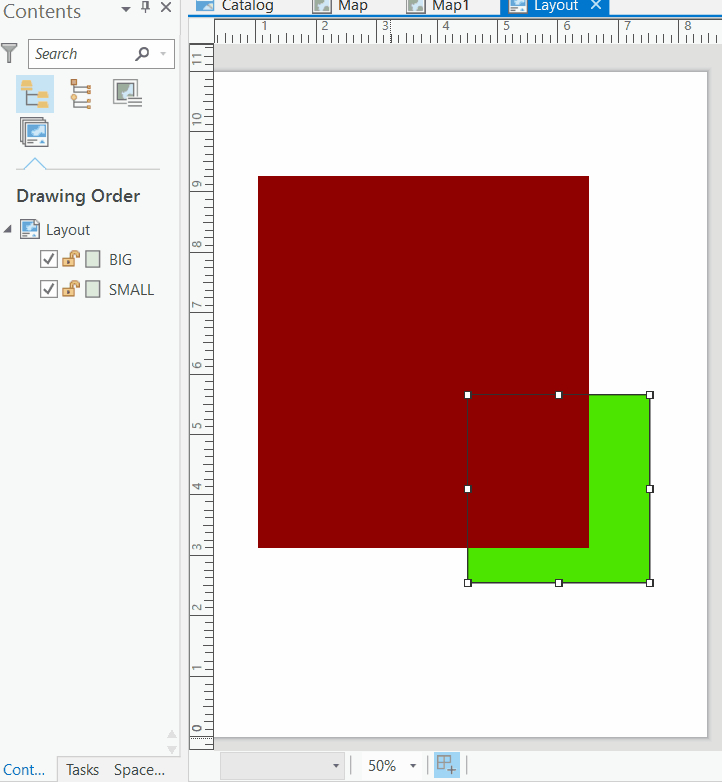
- Mark as New
- Bookmark
- Subscribe
- Mute
- Subscribe to RSS Feed
- Permalink
This only works if you take the time to label all of your layout elements. I frequently have 20 or 30, all named Text 1, text 2, text 10, Picture 1, Picture 2, Picture 10....so you have to hunt and peck for which layout item you're wanting to reorder, and your focus is on the contents pane, not the layout. In ArcMap, I can keep my focus on the actual elements, and click on the one(s) I want to promote or demote. Definitely less efficient than in Arcmap.
- Mark as New
- Bookmark
- Subscribe
- Mute
- Subscribe to RSS Feed
- Permalink
Looks like you've already supported this one: https://community.esri.com/ideas/11349-bring-to-front-send-to-back-for-layouts-in-pro
But based on your description of everything showing up as Text 1, Text 2, etc. maybe you'd be interested in Sean's idea: https://community.esri.com/ideas/16118-arcgis-pro-layout-text-improvement
- Mark as New
- Bookmark
- Subscribe
- Mute
- Subscribe to RSS Feed
- Permalink
https://community.esri.com/ideas/11349-bring-to-front-send-to-back-for-layouts-in-pro has been deleted? What's up with that?