- Home
- :
- All Communities
- :
- Products
- :
- ArcGIS Pro
- :
- ArcGIS Pro Questions
- :
- Model Builder makes ArcGIS Pro to crash when editi...
- Subscribe to RSS Feed
- Mark Topic as New
- Mark Topic as Read
- Float this Topic for Current User
- Bookmark
- Subscribe
- Mute
- Printer Friendly Page
Model Builder makes ArcGIS Pro to crash when editing
- Mark as New
- Bookmark
- Subscribe
- Mute
- Subscribe to RSS Feed
- Permalink
- Report Inappropriate Content
Windows 10, ArcGIS Pro 2.4.1.
I have a toolbox with a single tool inside.
Whenever I try to edit a parameter or run the tool, ArcGIS Pro crashes.
The toolbox and the tool were produced using a previous (recent) version of ArcGIS Pro and used to work with no issues. Unfortunately I cannot remember the exact version, but it's recent as I have automatic check for updates enabled and I update whenever I am notified.
I attach the toolbox for giving anyone interested the chance to replicate the problem and possibly diving into it a bit.
I also attach the dump file produced on the last crash.
Here are the steps to reproduce the crash:
- open my tool in edit
- enter with double click in whatever parameter
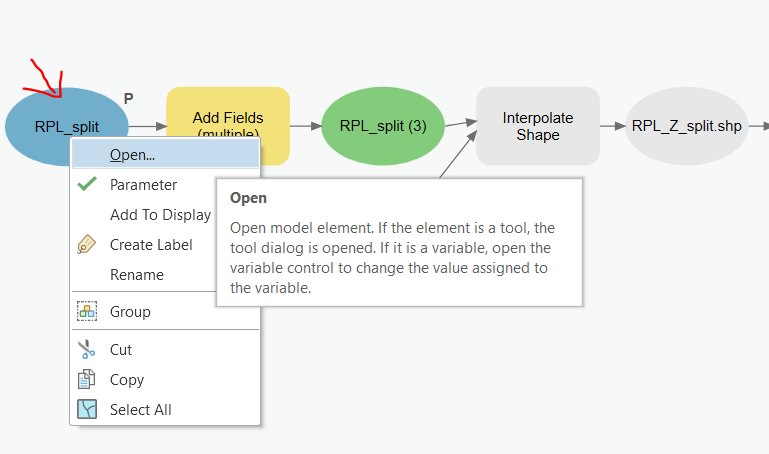
- makes some legitimate change (e.g. change the source file to another)
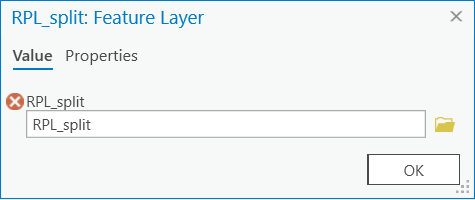
- click OK to exit the window
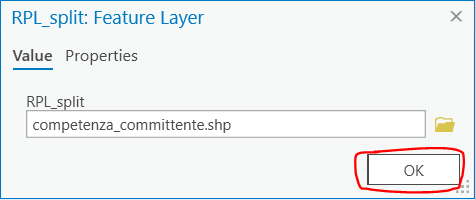
ArcGIS Pro should come back to the edit window. However, the application crashes.
The same happens when I press RUN to execute the tool.
Is this a bug?
Any help would be very much appreciated.
I'll also open a support ticket if you think it's better.
Thanks in advance.
- Mark as New
- Bookmark
- Subscribe
- Mute
- Subscribe to RSS Feed
- Permalink
- Report Inappropriate Content
Hi Alessandro Valra,
Thanks for reporting the crash. I will check and get back to you in a day. Could be a tool related issue.
- Mark as New
- Bookmark
- Subscribe
- Mute
- Subscribe to RSS Feed
- Permalink
- Report Inappropriate Content
I can reproduce the crash and we have added it to our backlog to fix it for the upcoming release. Thanks again for reporting!