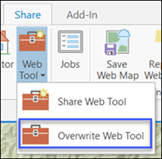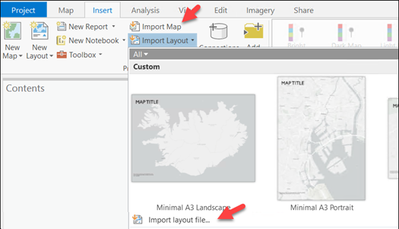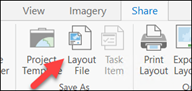- Home
- :
- All Communities
- :
- Products
- :
- ArcGIS Pro
- :
- ArcGIS Pro Questions
- :
- Re: Migrate ArcMap Print Template Mxd to Pro Layou...
- Subscribe to RSS Feed
- Mark Topic as New
- Mark Topic as Read
- Float this Topic for Current User
- Bookmark
- Subscribe
- Mute
- Printer Friendly Page
Migrate ArcMap Print Template Mxd to Pro Layout Template pagx File
- Mark as New
- Bookmark
- Subscribe
- Mute
- Subscribe to RSS Feed
- Permalink
I am working on migrating a custom print service on a standalone ArcGIS Server from ArcMap to Pro and have run into a few problems.
1.) Although the documentation says I should be able to overwrite the Pro based print service, I keep getting the error message that the print service name exists and I need to give the print service a new name. Anyone else encounter this error message?
2.) I want to just import my complete ArcMap templates into Pro to create layouts so I do not have to redo work that is already done. This process works for some layouts, but other layouts with items such as Overview maps are generating errors when used in a web app. Has anyone encountered any issues such as this?
3.) Is the best, but most time consuming solution, to create layouts from scratch in Pro instead of using what had previously worked from ArcMap?
- Mark as New
- Bookmark
- Subscribe
- Mute
- Subscribe to RSS Feed
- Permalink
on #1: did you try the overwrite options?
for sharing in a portal,
for the standalone server case - I don't see any option to overwrite a gp service in Pro (I need to double check with the relevant team). Having said that we can always take the workaround approach i.e. delete the service in the Manager site and republish. I know it is a pain 😞
- Mark as New
- Bookmark
- Subscribe
- Mute
- Subscribe to RSS Feed
- Permalink
Thank for responding Tanu'
I get the error message "Error executing tool. Export Web Map : There is no map frame in the template named 'WEBMAP_MAP_FRAME'"
Does this mean that the main map frame in the Pro layout template used to display services in the web app needs to have the name "WEBMAP_MAP_FRAME' in order for printing to be successful?
Is this true for both standalone server as well as a federated server?
- Mark as New
- Bookmark
- Subscribe
- Mute
- Subscribe to RSS Feed
- Permalink
when you have more than 1 map frames in your layout, print service needs to know which one to update. In ArcMap world, there was a concept of active dataframe. We don't have that in Pro realm, as a result you need to tell print service which map frame to update by naming one map frame "WEBMAP_MAP_FRAME"
please see the first bullet in 'Considerations when preparing your layouts' section in this help below:
https://enterprise.arcgis.com/en/server/latest/create-web-apps/windows/tutorial-publish-additional-l...
Is this true for both standalone server as well as a federated server?
yes, that is true in both case - that issue has nothing to do with how your server is configured.
hope this helps. pls let me know if you have any questions.
- Mark as New
- Bookmark
- Subscribe
- Mute
- Subscribe to RSS Feed
- Permalink
for the standalone server case - I don't see any option to overwrite a gp service in Pro (I need to double check with the relevant team).
I checked with the team. Unfortunately this is how it is right now. There are no options to overwrite a gp service off a standalone server as of Pro 2.7.
- Mark as New
- Bookmark
- Subscribe
- Mute
- Subscribe to RSS Feed
- Permalink
on #2:
This process works for some layouts, but other layouts with items such as Overview maps are generating errors when used in a web app.
did you try exporting layouts with overview to pdf/png from Pro?
also, set the print service error level to Info and see whether you get any informative error message returned by your print service.
- Mark as New
- Bookmark
- Subscribe
- Mute
- Subscribe to RSS Feed
- Permalink
Hi @MichaelVolz , what process/workflow are you using to import your ArcMap templates into Pro?
- Mark as New
- Bookmark
- Subscribe
- Mute
- Subscribe to RSS Feed
- Permalink
you can use either Import Map or Import Layout option from the Insert ribbon to import an ArcMap template (.mxd) in Pro and then save that out as a Layout File (.pagx) to be used in a print service published from ArcGIS Pro.
Importing an mxd...
Saving a layout as a Layout File (.pagx)
hope this helps