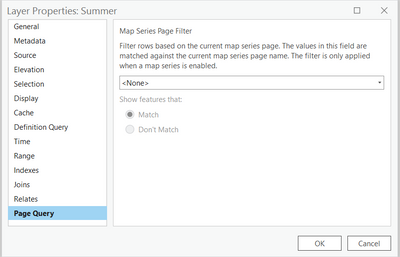- Home
- :
- All Communities
- :
- Products
- :
- ArcGIS Pro
- :
- ArcGIS Pro Questions
- :
- Map Series Disappearing Polygons
- Subscribe to RSS Feed
- Mark Topic as New
- Mark Topic as Read
- Float this Topic for Current User
- Bookmark
- Subscribe
- Mute
- Printer Friendly Page
Map Series Disappearing Polygons
- Mark as New
- Bookmark
- Subscribe
- Mute
- Subscribe to RSS Feed
- Permalink
- Report Inappropriate Content
I am currently using ArcGIS Pro 3.0 and am helping a coworker with a map series. The map series he created includes 29 pages and the only issue we are having is that when we're in the layout view, one of our layers will not appear - or more specifically, pieces of the layer (polygons) will show up, but not the one the map extent is centered on. When looking in Map view, it is visible. When you toggle Map Series off, the polygon will appear again, even in Layout view.
I have cleared the cache, reloaded the layer, and rewritten the query on the layer, but nothing seems to make the layer fully load in Layout view in the map series.
In the images provided, you can see the same map extent but a purple polygon is visible in one and not the other.
Solved! Go to Solution.
Accepted Solutions
- Mark as New
- Bookmark
- Subscribe
- Mute
- Subscribe to RSS Feed
- Permalink
- Report Inappropriate Content
It sounds like there might be a page query applied to that layer. If that's the case, removing it should solve your issue. To check, select the layer in the map, right-click and choose Properties. On the Layer Properties window go to Page Query. Set it to None if it isn't already.
Learn more about page queries here. They can be really powerful if you are intentionally using them in a map series, but aren't always needed.
Aubri
- Mark as New
- Bookmark
- Subscribe
- Mute
- Subscribe to RSS Feed
- Permalink
- Report Inappropriate Content
It sounds like there might be a page query applied to that layer. If that's the case, removing it should solve your issue. To check, select the layer in the map, right-click and choose Properties. On the Layer Properties window go to Page Query. Set it to None if it isn't already.
Learn more about page queries here. They can be really powerful if you are intentionally using them in a map series, but aren't always needed.
Aubri