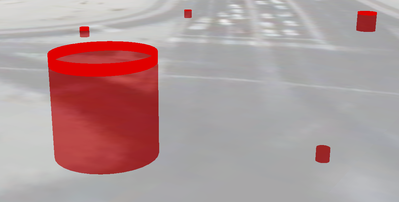- Home
- :
- All Communities
- :
- Products
- :
- ArcGIS Pro
- :
- ArcGIS Pro Questions
- :
- Manholes not showing underground in the web scene ...
- Subscribe to RSS Feed
- Mark Topic as New
- Mark Topic as Read
- Float this Topic for Current User
- Bookmark
- Subscribe
- Mute
- Printer Friendly Page
Manholes not showing underground in the web scene on portal
- Mark as New
- Bookmark
- Subscribe
- Mute
- Subscribe to RSS Feed
- Permalink
Hi All,
I am trying to publish a 3D manhole layer to the ArcGIS enterprise however it shows it above the ground and not under.
Unfortunately, at the moment I am unable to publish it as a web scene or web layer due to Error: ERROR: code:500, Service Hosted/<map service name>/MapServer not found , Internal server error.
So, I tried publishing it using the tool: Share as Point Scene Layer Package and Share as 3D Object Scene Layer Package. However, when using these tool I have to remove the base extrusion property for it to successfully publish from ArcGIS Pro.
The layer publishes as scene however they appear above the ground even with Absolute height set as elevation.
I have tried countless times in hope of it to appear underground with only slab showing above the ground but no luck yet.
The ground transparency has been reduced to see below the ground assets, This is in ArcGIS pro using base extrusion. If I remove this property and publish as a point scene layer package it appears above the ground. With multipatch it turns into tubes and hence I cannot visualize them as cylindrical manholes in the web scene on portal.
Can someone please advise. Will really appreciate it.
Kind Regards,
Iram
Solved! Go to Solution.
Accepted Solutions
- Mark as New
- Bookmark
- Subscribe
- Mute
- Subscribe to RSS Feed
- Permalink
Solved: I just had to use Adjust 3D Z tool for the manholes to appear underground without base extrusion property used and I was able to publish it.
- Mark as New
- Bookmark
- Subscribe
- Mute
- Subscribe to RSS Feed
- Permalink
Solved: I just had to use Adjust 3D Z tool for the manholes to appear underground without base extrusion property used and I was able to publish it.