- Home
- :
- All Communities
- :
- Products
- :
- ArcGIS Pro
- :
- ArcGIS Pro Questions
- :
- Re: Looking for a way to move points distributed a...
- Subscribe to RSS Feed
- Mark Topic as New
- Mark Topic as Read
- Float this Topic for Current User
- Bookmark
- Subscribe
- Mute
- Printer Friendly Page
Looking for a way to move points distributed along a line with the line when it moves?
- Mark as New
- Bookmark
- Subscribe
- Mute
- Subscribe to RSS Feed
- Permalink
- Report Inappropriate Content
We use the CCTV Manager solution from the Esri Water team to create line features that represent sewer inspections, and points along those lines that represent defects and conditions found along those lines. Is there a way to "lock" the condition points to the inspection lines so if we have to move the lines the points move automatically?
- Mark as New
- Bookmark
- Subscribe
- Mute
- Subscribe to RSS Feed
- Permalink
- Report Inappropriate Content
Create point features along a line—ArcGIS Pro | ArcGIS Desktop
but there is no mention in anything about dragging a line to a new location and points tagging along that I can find
- Mark as New
- Bookmark
- Subscribe
- Mute
- Subscribe to RSS Feed
- Permalink
- Report Inappropriate Content
What about just using Map Topology: https://pro.arcgis.com/en/pro-app/help/editing/introduction-to-editing-topology.htm
- Mark as New
- Bookmark
- Subscribe
- Mute
- Subscribe to RSS Feed
- Permalink
- Report Inappropriate Content
What about looking into LRS (Linear Referencing System)?
Your sewer lines could be linearly referenced and your inspection points "event mapped." So if you move your Referenced line all you would have to do is re-event map your inspection points and they will fall into the general distribution as with the previous location. This is not a perfect solution -- but one you should consider if/when your back is against the wall! ![]()
- Mark as New
- Bookmark
- Subscribe
- Mute
- Subscribe to RSS Feed
- Permalink
- Report Inappropriate Content
Would the LRS solution with event mapped points currently be supported in the ArcPro environment?
- Mark as New
- Bookmark
- Subscribe
- Mute
- Subscribe to RSS Feed
- Permalink
- Report Inappropriate Content
Thank you for the replies. I am not familiar with the "event mapped" option so I will take a closer look at that. As for the Map Topology, I would love for that to be the solution, but I have not been able to get that to work. I've tried every combination of topology rules that I can think of and the problem is that if I grab the endpoint of a line and move/stretch it to a new location, only the segment between the endpoint and the first point is modified. The rest of the line/points do not adjust.
If anyone knows the correct way to set up a topology to do what I'm asking that would be great!
- Mark as New
- Bookmark
- Subscribe
- Mute
- Subscribe to RSS Feed
- Permalink
- Report Inappropriate Content
My understanding from the initial description was that you wanted to move the entire line. From the additional detail here it sounds like you want to connect an endpoint from the existing line to something else (an endpoint of another line/some other feature?) If that is the case, I still think you could do it with Map Topology, but the trick will be to move the editing anchor:
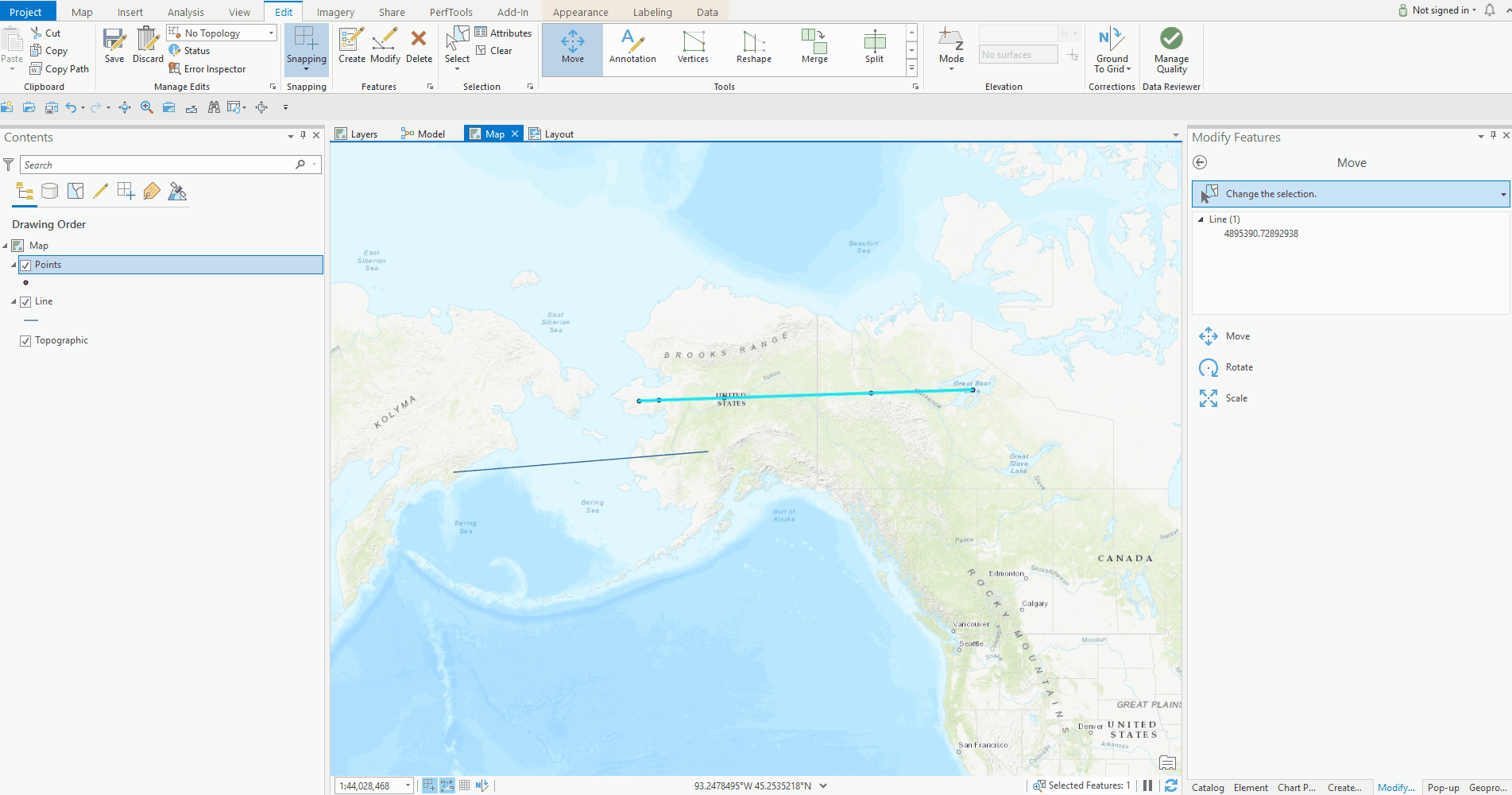
https://pro.arcgis.com/en/pro-app/help/editing/move-or-rotate-or-scale-a-feature.htm
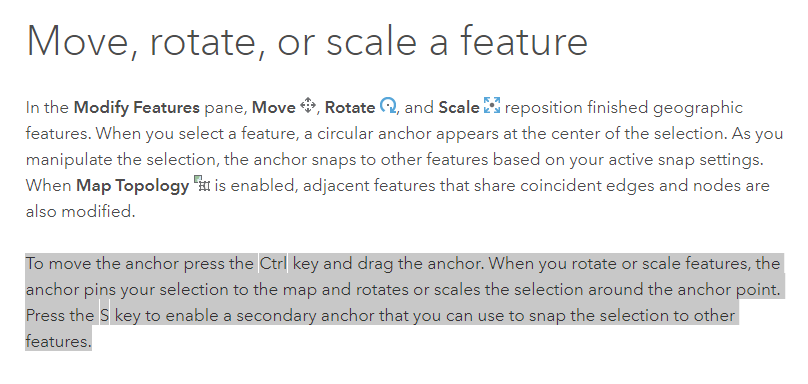
Does that help you do what you need to?
- Mark as New
- Bookmark
- Subscribe
- Mute
- Subscribe to RSS Feed
- Permalink
- Report Inappropriate Content
That looks promising! I will check it out. Thanks for the video and taking the time to reply.