- Home
- :
- All Communities
- :
- Products
- :
- ArcGIS Pro
- :
- ArcGIS Pro Questions
- :
- Re: locked legend items
- Subscribe to RSS Feed
- Mark Topic as New
- Mark Topic as Read
- Float this Topic for Current User
- Bookmark
- Subscribe
- Mute
- Printer Friendly Page
locked legend items
- Mark as New
- Bookmark
- Subscribe
- Mute
- Subscribe to RSS Feed
- Permalink
- Report Inappropriate Content
I have a ArcGIS Pro 2.5 map in which legend items (group layer name, layer name, etc.) are locked. They are checked but grayed out. See attached snips.
I have tried deleting the legend and creating a new one. I have tried creating a new layout. I have tried removing layers and re-importing them from the database. I have re-started the application. None of these has solved the issue.
- Mark as New
- Bookmark
- Subscribe
- Mute
- Subscribe to RSS Feed
- Permalink
- Report Inappropriate Content
Thank you for this detailed response, Tom. I also have this problem but am not able to do your fix: The first layer in the group is not in the legend. The second layer in the group is in the legend, but doesn't have Group Layer Name checked... and same with the third, fourth, fifth, sixth, and seventh layer in the group. However, I am experiencing the issue with the last layer in the group where Group Layer Name is checked but grayed out.
- Mark as New
- Bookmark
- Subscribe
- Mute
- Subscribe to RSS Feed
- Permalink
- Report Inappropriate Content
Just to add to this excellent writeup, you have to have the "top most item" checked, in order to uncheck the group layer names and it have an effect. If the top most item is not actually displayed, then unchecking the group layer name box simply does nothing. Minor additional bug, lol. V2.5.2 here.
- Mark as New
- Bookmark
- Subscribe
- Mute
- Subscribe to RSS Feed
- Permalink
- Report Inappropriate Content
Thanks Tom... I really should make layouts more ![]()
- Mark as New
- Bookmark
- Subscribe
- Mute
- Subscribe to RSS Feed
- Permalink
- Report Inappropriate Content
Seems I'm having a similar issue. I can't post a screenshot for reasons of protocol for the map I'm working on, but essentially at 2.5 the 'Show' tick boxes on the legend properties are greyed out commonly for group layer name, headings and descriptions pretty much whether it be for all layers or individual layers - all boxes I normally clear to reduce the size and busyness of my legends. This is a significant bug for mapping but it does seem it's already known and I've also raised it with my local technical support Eagle NZ. Hopefully there'll be a patch soon enough ![]() .
.
Edit - I've also been able to work around by removing all items from the legend, setting the tick boxes then re-adding layers. However since the default legend creation behaviour is to add all items, then requiring that users remove items they don't need, this function needs to be available with items already in the legend.
- Mark as New
- Bookmark
- Subscribe
- Mute
- Subscribe to RSS Feed
- Permalink
- Report Inappropriate Content
Hi GIS Officer,
Glad you found a workaround. You can still toggle the visibility of the Group Layer name for existing items. If you select ONLY the top-most item in the group you can still do this with ArcGIS Pro 2.5. It is when you select multiple legend items, or select a legend item that is not the top-most legend item in the group that you run into BUG-000128688.
If you are running into an issue where you are selecting only the top-moist legend item and are unable to toggle Group Layer name - this would be a different bug and one that we have not reproduced. In all my testing selecting JUST the top-most legend item works.
We understand that this workaround is cumbersome.
Tom
- Mark as New
- Bookmark
- Subscribe
- Mute
- Subscribe to RSS Feed
- Permalink
- Report Inappropriate Content
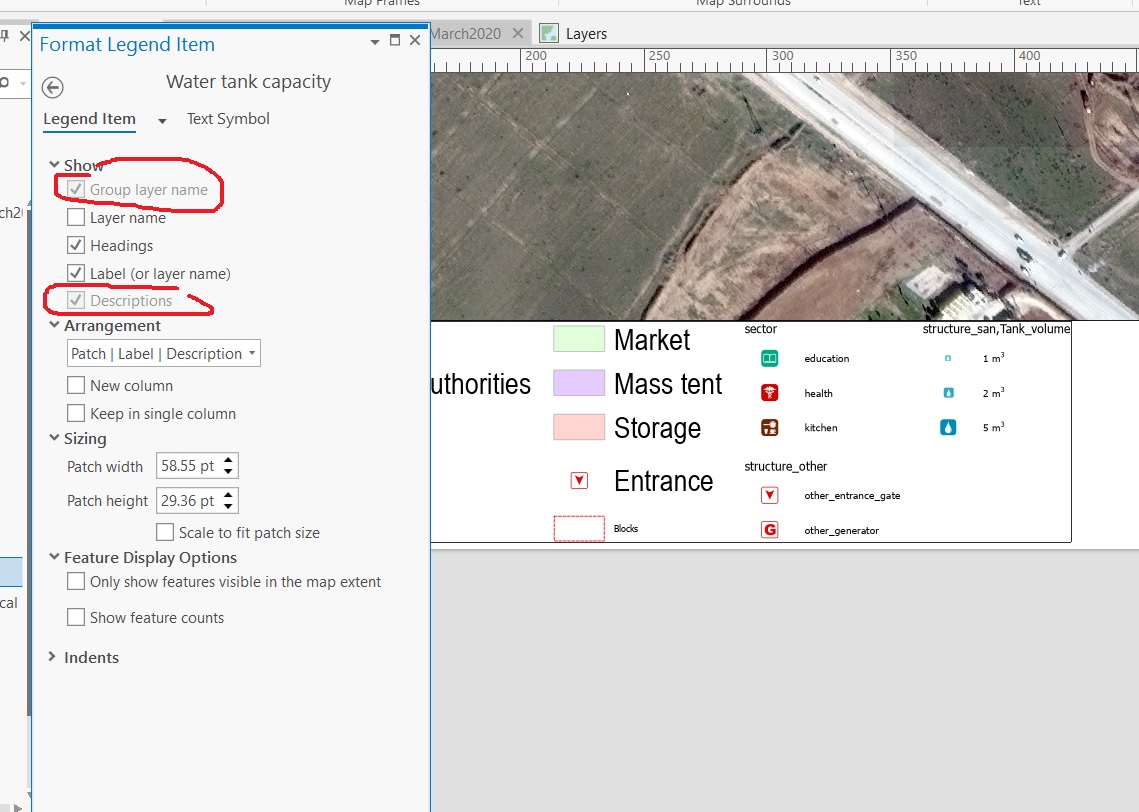 I faced this issue after update ARC pro to 2.5 , The Group layer name are not available, And the Descriptions
I faced this issue after update ARC pro to 2.5 , The Group layer name are not available, And the Descriptions
- Mark as New
- Bookmark
- Subscribe
- Mute
- Subscribe to RSS Feed
- Permalink
- Report Inappropriate Content
Same issue here
- Mark as New
- Bookmark
- Subscribe
- Mute
- Subscribe to RSS Feed
- Permalink
- Report Inappropriate Content
Hi Zubair Alabdo and Shayan Seyedi
Tom referred to BUG-000128688: The Group layer name option in the Format Legend Ite.. It looks like that will be fixed when 2.6 releases in a couple of months. Sorry for the frustration. The layout team understood that this was frustrating so have improved the experience in the coming release.
Thank you!
- Mark as New
- Bookmark
- Subscribe
- Mute
- Subscribe to RSS Feed
- Permalink
- Report Inappropriate Content
I have the same issue.... keenly awaiting 2.6 bug fix....
- Mark as New
- Bookmark
- Subscribe
- Mute
- Subscribe to RSS Feed
- Permalink
- Report Inappropriate Content
Kory and others,
Release notes in ArcGIS Pro 2.6, Beta 2 showing that this BUG not fixed. The same is for BUG-000104316. Really frivolous! Obviously ESRI enjoys playing with its customers.