- Home
- :
- All Communities
- :
- Products
- :
- ArcGIS Pro
- :
- ArcGIS Pro Questions
- :
- Locate tool/function does not work in ArcGIS Pro 2...
- Subscribe to RSS Feed
- Mark Topic as New
- Mark Topic as Read
- Float this Topic for Current User
- Bookmark
- Subscribe
- Mute
- Printer Friendly Page
Locate tool/function does not work in ArcGIS Pro 2.1
- Mark as New
- Bookmark
- Subscribe
- Mute
- Subscribe to RSS Feed
- Permalink
I am going through the ArcGIS Pro 'Learn the Basics - Create a Project' Quick-start tutorial (Link: Create a project—ArcGIS Pro | ArcGIS Desktop) and noticed that the Locate tool under the 'Inquiry' group of the 'Map' tab does not work. More specifically, after when I type in in 'New Zealand' in the search box in the 'Locate' pane and hit <enter> as instructed in the tutorial, ArcGIS Pro will not zoom to New Zealand as expected.
Has anyone else encountered this issue? I've searched on the GeoNet community and have had no luck in finding my answer in resolving this issue.
FYI, I rebooted my machine to resolve the issue with no luck. I then performed a 'repair' install of ArcGIS Pro and still encountered the same problem. Finally, I uninstalled and reinstalled ArcGIS Pro and was unable to resolve the issue.
- Mark as New
- Bookmark
- Subscribe
- Mute
- Subscribe to RSS Feed
- Permalink
In Locate Settings, do you see this:
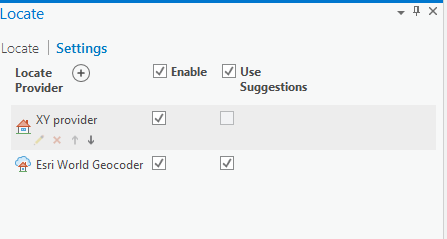
Are you logged into a Portal or AGOL? What happens when you hit enter? Nothing? Error Message? Zooms to Somalia?
- Mark as New
- Bookmark
- Subscribe
- Mute
- Subscribe to RSS Feed
- Permalink
you need to be connected portal (or something) or maybe you are associated with anything yet
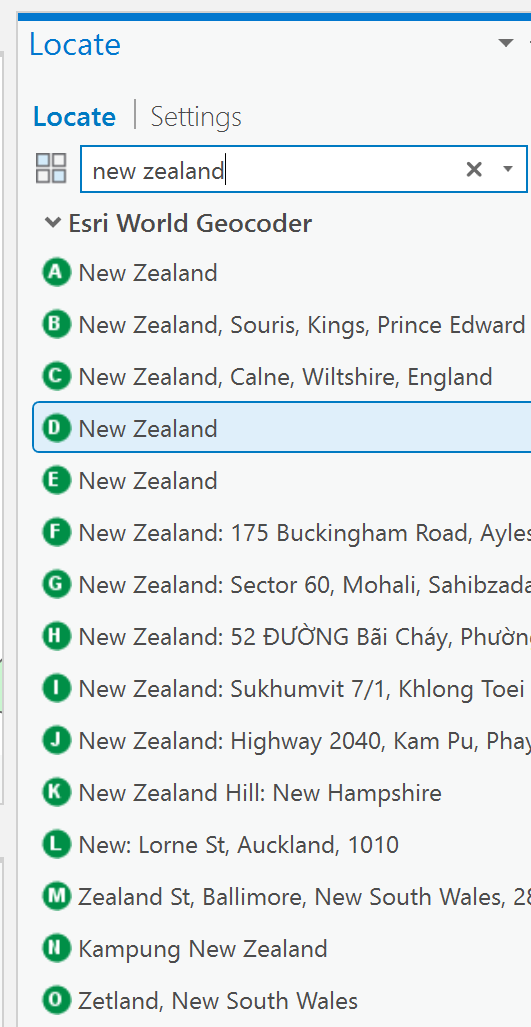
- Mark as New
- Bookmark
- Subscribe
- Mute
- Subscribe to RSS Feed
- Permalink
If your map has a projection applied that excludes New Zealand, the Locate Provider won't zoom to the location because it can't. The tutorial you mention takes for granted that you're in a World Mercator projection but you may not be. For instance, your ArcGIS Online organization may be configured to open maps in a local projection (like UTM Zone 11N) where New Zealand lies outside the projection limits. In that case, you will still see the locate provider settings enabled (as in Thomas's image) and you will get search results (as in Dan's image) but nothing will happen when you press Enter. Just another possibility.
It would be nice to figure it out, but in the meantime, a workaround is suggested in a note in the tutorial: pan the map to New Zealand. Of course, if the map projection is the problem, you won't be able to do that either until you change the coordinate system (right-click the map in the Contents pane, click Properties, and click the Coordinate Systems tab on the dialog box).
- Mark as New
- Bookmark
- Subscribe
- Mute
- Subscribe to RSS Feed
- Permalink
Its a long shot, but I was having same issue - I am a very new user.
I realised I was typing the city into the search bar on left hand side under 'contents' and nothing happened when pressing enter. The 'Locate' search bar is the one on the right hand side (where the catalog is). As I say I am VERY new to this so a very basic suggestion.