- Home
- :
- All Communities
- :
- Products
- :
- ArcGIS Pro
- :
- ArcGIS Pro Questions
- :
- Locally tiled web layer failing
- Subscribe to RSS Feed
- Mark Topic as New
- Mark Topic as Read
- Float this Topic for Current User
- Bookmark
- Subscribe
- Mute
- Printer Friendly Page
- Mark as New
- Bookmark
- Subscribe
- Mute
- Subscribe to RSS Feed
- Permalink
I am trying to create and publish a locally cached web layer using the "Publish Web Layer" sharing function in ArcGIS Pro 2.1.1 and I am getting a "Failed to cook tiles" error.
I have a min scale of level 9 and a max scale of level 16. The tiling is failing on level 15 at 55%. I have performed this twice and it has failed at 55% each time. The drive I am doing the local cache on is my 😧 drive and it has 460 GB free.
I have also tried just tiling the level 15 scale and the process will still fail at 55%.
There are 21 layers that are in the tiling and are to be used as a base map. The geometry in the layers are SQL Server driven.
Is there a reason why the local caching is failing? Could a specific geometry/styling in the 55% tiles be causing it to crash?
Thanks for the help.

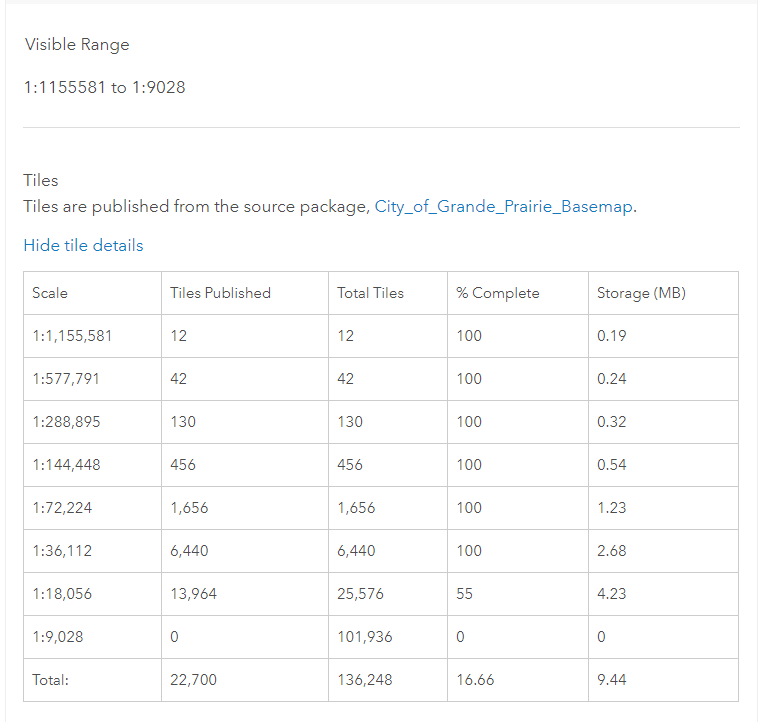
Solved! Go to Solution.
Accepted Solutions
- Mark as New
- Bookmark
- Subscribe
- Mute
- Subscribe to RSS Feed
- Permalink
This turned out to be data problems at the specific zoom scale.
It would be helpful if the ArcGIS Pro layer let you know what layer was giving the problem rather then just a generic error message.
- Mark as New
- Bookmark
- Subscribe
- Mute
- Subscribe to RSS Feed
- Permalink
This turned out to be data problems at the specific zoom scale.
It would be helpful if the ArcGIS Pro layer let you know what layer was giving the problem rather then just a generic error message.