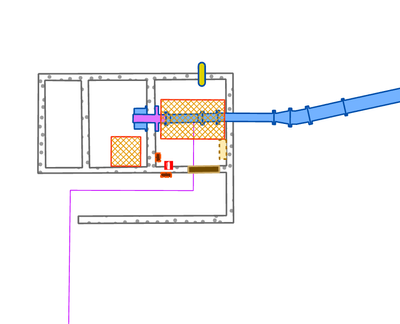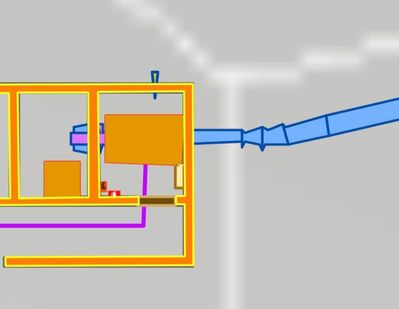- Home
- :
- All Communities
- :
- Products
- :
- ArcGIS Pro
- :
- ArcGIS Pro Questions
- :
- Line symbology not displaying properly in vector t...
- Subscribe to RSS Feed
- Mark Topic as New
- Mark Topic as Read
- Float this Topic for Current User
- Bookmark
- Subscribe
- Mute
- Printer Friendly Page
Line symbology not displaying properly in vector tile package
- Mark as New
- Bookmark
- Subscribe
- Mute
- Subscribe to RSS Feed
- Permalink
- Report Inappropriate Content
I created a vector tile package using "Create Vector Tile Package" in ArcGIS Pro using the Tiling Format = Indexed. I have used an index Polygon I created with "Create Vector Tile Index". The vector tile works well and looks good until I zoom in to around 1:800, and I get the following strange behaviour in the roads.
If I use Tiling Format = Flat then I don't get this behaviour but then the vtpk is far too big.
I've also tried creating an index using "Create Tile Cache Tiling Scheme" but still get the same issue.
I'm using ArcGIS Pro 2.5.0-beta.1 and also 2.3.2 and 2.4.2
Has anyone come across this before?
Thanks
- Mark as New
- Bookmark
- Subscribe
- Mute
- Subscribe to RSS Feed
- Permalink
- Report Inappropriate Content
The image didn't come through, here it is
- Mark as New
- Bookmark
- Subscribe
- Mute
- Subscribe to RSS Feed
- Permalink
- Report Inappropriate Content
- Mark as New
- Bookmark
- Subscribe
- Mute
- Subscribe to RSS Feed
- Permalink
- Report Inappropriate Content
We are also struggling with this issue. The top image shows what it looks like in Pro and the bottom image shows the same feature in a vector tile pack. Pro is up-to-date (2.8). Published vector tile packs out as both indexed and flat tiling scheme with the same results.