- Home
- :
- All Communities
- :
- Products
- :
- ArcGIS Pro
- :
- ArcGIS Pro Questions
- :
- Re: Licensing extensions in ArcGIS Pro
- Subscribe to RSS Feed
- Mark Topic as New
- Mark Topic as Read
- Float this Topic for Current User
- Bookmark
- Subscribe
- Mute
- Printer Friendly Page
Licensing extensions in ArcGIS Pro
- Mark as New
- Bookmark
- Subscribe
- Mute
- Subscribe to RSS Feed
- Permalink
- Report Inappropriate Content
Can someone please clarify the extension license compatibility between Arcmap and ArcGIS Pro?
I have the the production mapping extension licensed in arcmap but cannot use the same license in pro.
I have run the authorization wizard in pro using the same provisioning (.prvc) file. I get an acknowledgment from the wizard that the extensions have been authorized but when I look in the ArcGIS Pro licensing page they still have not been licensed.
Can an existing Arcmap extension licenses such as Defense/Production mapping/Maritime charting, etc., be used in ArcGIS Pro concurrently or does a new second license need to be bought?
It wouldn't make sense to have a second license as both applications are ArcGIS for desktop.
I am refering to Arcmap 10.6.1. and ArcGIS Pro 2.2.
Regards
Shane
EDIT:
This is a single use license.
I tried deauthorizing it using the ArcGIS administrator and then authorizing it through the arcgis pro "Configure your licensing options button". This resulted in the license being authorized for arcmap again. So just went around in a circle.
- Mark as New
- Bookmark
- Subscribe
- Mute
- Subscribe to RSS Feed
- Permalink
- Report Inappropriate Content
Shane,
I am able to use the spatial analyst extension and 3d analyst extension in both ArcMap and Pro. I can't speak for the other licenses. I would contact Esri support about this. They're pretty good at licensing help.
- Mark as New
- Bookmark
- Subscribe
- Mute
- Subscribe to RSS Feed
- Permalink
- Report Inappropriate Content
sometimes it is as simple as going to the project landing page, selecting licensing and toggling on the license. If it can't be checked on, then go with Adrian's suggestion
- Mark as New
- Bookmark
- Subscribe
- Mute
- Subscribe to RSS Feed
- Permalink
- Report Inappropriate Content
Thanks for those suggestions.
Adrian, I have also got 3D analyst, spatial analyst, etc in both arcmap and arcgis pro. They were authorized at the same time that Pro was as they come as part of a package. The production mapping license is an additional one that is bought and installed separately. This is another element as there is no installer available for production mapping in arcgis pro as far as I can see. Are all extensions installed with the application and waiting to be licensed? You can see from the screenshots that there is no "Installed" column in the arcgis pro license list.
Dan, there is no way to toggle on the license, it is greyed out. I think what I must do is contact ESRI and get a separate provisioning file for Pro. The provisioning files are not compatible with both applications it would seem.
ARCGIS PRO

ARCMAP
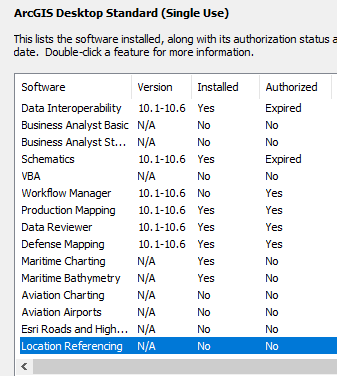
- Mark as New
- Bookmark
- Subscribe
- Mute
- Subscribe to RSS Feed
- Permalink
- Report Inappropriate Content
Yes I would contact them
- Mark as New
- Bookmark
- Subscribe
- Mute
- Subscribe to RSS Feed
- Permalink
- Report Inappropriate Content
Shane, did you find anything useful in the licensing doc? For instance Authorize and start ArcGIS Pro with a Single Use license—ArcGIS Pro | ArcGIS Desktop > Authorize an extension
- Mark as New
- Bookmark
- Subscribe
- Mute
- Subscribe to RSS Feed
- Permalink
- Report Inappropriate Content
Shane,
ArcMap and ArcGIS Pro are separate applications as you've mentioned and require separate licenses. ArcMap core and/or extension licenses cannot be use for ArcGIS Pro and vice versa. With that said, you can either use the ArcGIS Administrator for ArcMap or the Software Authorization Wizard in ArcGIS Pro to authorize either licenses because both use the same authorization engine. If you go to deauthorize your single use licenses from either application, you will notice features listed for ArcMap (e.g. 3D Analyst, Production Mapping, etc) and ArcGIS Pro (3D Analyst Pro, Production Mapping Pro, etc).
In your case, You've repeated authorized Production Mapping for ArcMap which is why it list it in ArcGIS Administrator and not in ArcGIS Pro. You will need a separate authorization code or provisioning file for Production Mapping for ArcGIS Pro.
Hope this clears up and confusion.