- Home
- :
- All Communities
- :
- Products
- :
- ArcGIS Pro
- :
- ArcGIS Pro Questions
- :
- Re: Legend patch shape, when set in Pro, not trans...
- Subscribe to RSS Feed
- Mark Topic as New
- Mark Topic as Read
- Float this Topic for Current User
- Bookmark
- Subscribe
- Mute
- Printer Friendly Page
Legend patch shape, when set in Pro, not transferred to feature service
- Mark as New
- Bookmark
- Subscribe
- Mute
- Subscribe to RSS Feed
- Permalink
- Report Inappropriate Content
I am trying to publish a feature service from ArcGIS Pro using version 2.6. In the ArcGIS Pro Project I am able to change the legend patch shape, but once I publish the service, the circle and oval shapes that I had chosen when publishing the service go back to polygon shapes in both the map legend as well as the feature service’s default drawing tool. Even before publishing the service, in the create feature template, the default tool is not set correctly. This problem is not seen in ArcMap 10.6.1
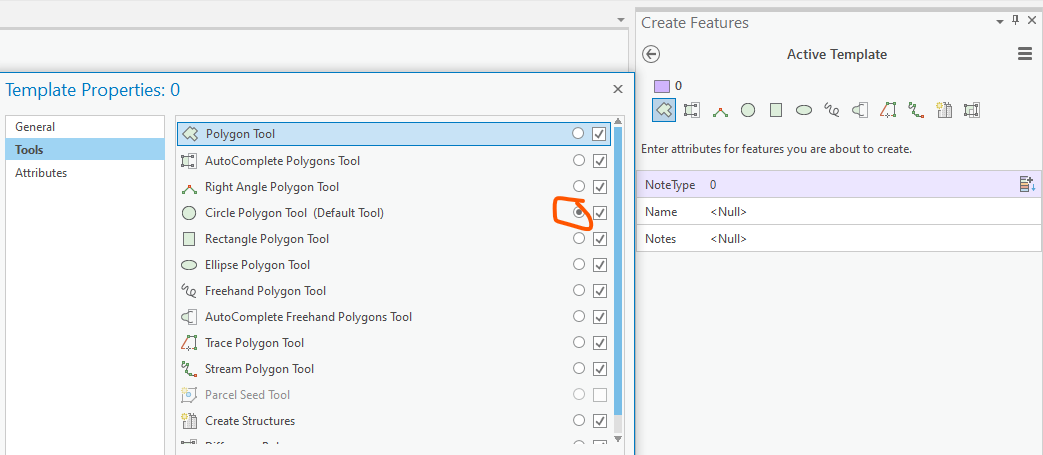
I am not sure if this is two separate issues (1. feature service legend patch shape not getting published, and 2. default tool in feature template not getting set correctly in ArcGIS Pro) or if they are related to the same underlying issue.
For more information on this problem, I am in an ArcGIS Enterprise 10.8.1 environment and using ArcPro 2.6. I am referencing data in a database that is referenced by the server (not copying the data to the portal)
- Mark as New
- Bookmark
- Subscribe
- Mute
- Subscribe to RSS Feed
- Permalink
- Report Inappropriate Content
As an update, two bugs have been logged for this error:
Enhancement ID: ENH-000134365
Enhancement Synopsis: Retain the Default tool Template palette configuration from ArcGIS Pro to Portal for ArcGIS.
Enhancement ID: ENH-000134366
Enhancement Synopsis: Portal for ArcGIS not honoring the updated Legend Patch symbol form ArcGIS Pro.