- Home
- :
- All Communities
- :
- Products
- :
- ArcGIS Pro
- :
- ArcGIS Pro Questions
- :
- Re: Legend classification formatting differs from ...
- Subscribe to RSS Feed
- Mark Topic as New
- Mark Topic as Read
- Float this Topic for Current User
- Bookmark
- Subscribe
- Mute
- Printer Friendly Page
Legend classification formatting differs from feature
- Mark as New
- Bookmark
- Subscribe
- Mute
- Subscribe to RSS Feed
- Permalink
- Report Inappropriate Content
So, I have my label values symbolized in my feature class like this:
The problem is, when I insert my legend, ArcGIS Pro drops the hyphen (along with its leading and trailing spaces) as well as the second percentage sign:
If I try to convert the legend to a graphic,to manually adjust the labels, I can insert the spaces in the hyphen and spaces without a problem. But if I try to add a percent sign, to the upper limit, it comes in as \n.
How can something as simple as editing a legend/graphic be so cumbersome? Do I reelly need to insert seperate text boxes just to format my legend. This functionality worked great in Arcmap, why is it so hard to work with in Pro. If anyone has any advice it would be greatly appreciated.
- Mark as New
- Bookmark
- Subscribe
- Mute
- Subscribe to RSS Feed
- Permalink
- Report Inappropriate Content
can you drop the % sign by any chance?
- Mark as New
- Bookmark
- Subscribe
- Mute
- Subscribe to RSS Feed
- Permalink
- Report Inappropriate Content
Maybe you could add % sign in the header Minority Population (in %).
Think Location
- Mark as New
- Bookmark
- Subscribe
- Mute
- Subscribe to RSS Feed
- Permalink
- Report Inappropriate Content
Dan Patterson Jayanta Poddar either would work, but they are kind of workarounds.My solution was to fix the issue in Illustrator. When I exported to .pdf, the hyphens were present but they were placed directly beneath the first % sign. I spent too much time doing something really simple, that shouldn't have even been a problem in the first place. ESRI needs to address the underlying problems with ArcGIS Pro and improve the functionality, if they actually expect people to adopt the platform. notreadyforprimetime
- Mark as New
- Bookmark
- Subscribe
- Mute
- Subscribe to RSS Feed
- Permalink
- Report Inappropriate Content
Pass it on to tech support would be a good idea.
I think sometimes characters like %, \ etc have meanings if there is programming interface anywhere in the functionality... could be a bug, or an un-noted omission in the documentation. In either case it should be addressed in some fashion
- Mark as New
- Bookmark
- Subscribe
- Mute
- Subscribe to RSS Feed
- Permalink
- Report Inappropriate Content
I agree with your point. Could you try to reproduce the issue using a different dataset and project file? If you are able to reproduce the issue successfully, you could log a case with Esri Support team. Sorry, I don't have an ArcGIS Pro with me to test the same.
Think Location
- Mark as New
- Bookmark
- Subscribe
- Mute
- Subscribe to RSS Feed
- Permalink
- Report Inappropriate Content
Not sure what was going wrong yesterday. I opened the project to today and the legend is displaying correctly.
- Mark as New
- Bookmark
- Subscribe
- Mute
- Subscribe to RSS Feed
- Permalink
- Report Inappropriate Content
curious... did you close and re-open it yesterday?
- Mark as New
- Bookmark
- Subscribe
- Mute
- Subscribe to RSS Feed
- Permalink
- Report Inappropriate Content
No I didn't. I guess I probably should have though. Lesson learned.
- Mark as New
- Bookmark
- Subscribe
- Mute
- Subscribe to RSS Feed
- Permalink
- Report Inappropriate Content
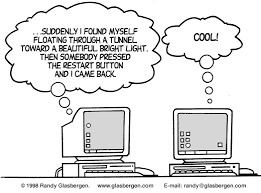
ahhh good idea