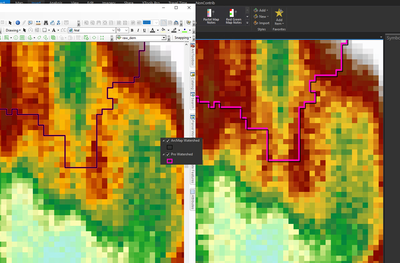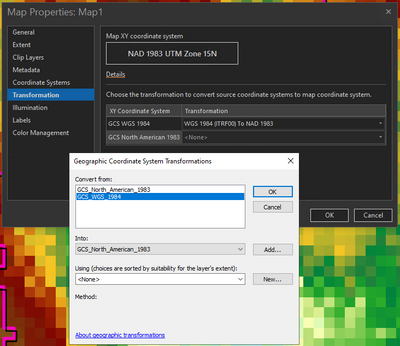- Home
- :
- All Communities
- :
- Products
- :
- ArcGIS Pro
- :
- ArcGIS Pro Questions
- :
- Re: Layers Created in ArcGIS Pro Misalign with Lay...
- Subscribe to RSS Feed
- Mark Topic as New
- Mark Topic as Read
- Float this Topic for Current User
- Bookmark
- Subscribe
- Mute
- Printer Friendly Page
Layers Created in ArcGIS Pro Misalign with Layers Created in ArcMap but not when viewed in ArcMap
- Mark as New
- Bookmark
- Subscribe
- Mute
- Subscribe to RSS Feed
- Permalink
- Report Inappropriate Content
I've delineated watersheds in both ArcMap and ArcGIS Pro, using the same DEM. When I view these watersheds in Pro (right side of picture), the one created in ArcMap is shifted slightly. In ArcMap (left side of picture), they align perfectly with each other and the DEM. Both maps were new with the DEM pulled in first, so they're in the same projection. However, the ArcMap-created layer is in WGS 1984 (GCS) and the Pro-created layer is in UTM 15 (PCS). I've had this issue several times with layers being shifted between ArcMap and ArcGIS Pro.
Solved! Go to Solution.
Accepted Solutions
- Mark as New
- Bookmark
- Subscribe
- Mute
- Subscribe to RSS Feed
- Permalink
- Report Inappropriate Content
Thomas - if I had to guess I would say that this is a geographic transformation shift. In ArcMap you have to explicitly tell the application what geographic transformation to apply. In ArcGIS Pro, it's done automatically for you by default. I would explore the geographic transformation settings in both applications and make sure they're the same.
- Mark as New
- Bookmark
- Subscribe
- Mute
- Subscribe to RSS Feed
- Permalink
- Report Inappropriate Content
Thomas - if I had to guess I would say that this is a geographic transformation shift. In ArcMap you have to explicitly tell the application what geographic transformation to apply. In ArcGIS Pro, it's done automatically for you by default. I would explore the geographic transformation settings in both applications and make sure they're the same.
- Mark as New
- Bookmark
- Subscribe
- Mute
- Subscribe to RSS Feed
- Permalink
- Report Inappropriate Content
As far as I can tell, these are the same transformations:
- Mark as New
- Bookmark
- Subscribe
- Mute
- Subscribe to RSS Feed
- Permalink
- Report Inappropriate Content
Actually ArcGIS Pro is using WGS 1984 (ITRF00) to NAD 1983 while the Using dropdown box in ArcMap is not using anything. In ArcMap, I'd set the geographic transformation to WGS 1984 (ITRF00) to NAD 1983 and then compare the two again.
- Mark as New
- Bookmark
- Subscribe
- Mute
- Subscribe to RSS Feed
- Permalink
- Report Inappropriate Content
Gotcha! So I was reading the ArcMap box wrong (I thought the "Into" dropdown was the transformation it was making). So that actually fixes my problem, if I set Transformation to "None" in Pro. Thank you.