- Home
- :
- All Communities
- :
- Products
- :
- ArcGIS Pro
- :
- ArcGIS Pro Questions
- :
- LAS to Raster via modelbuilder, cant change interp...
- Subscribe to RSS Feed
- Mark Topic as New
- Mark Topic as Read
- Float this Topic for Current User
- Bookmark
- Subscribe
- Mute
- Printer Friendly Page
LAS to Raster via modelbuilder, cant change interpolation type
- Mark as New
- Bookmark
- Subscribe
- Mute
- Subscribe to RSS Feed
- Permalink
- Report Inappropriate Content
Hello,
I built a model for creating nDSM in modelbuilder. I`d like to use the interpolation type "triangulation" with method "natural neighbor". When I confirm those settings within modelbuilder on the tool LAS Dataset to Raster and click ok, it directly switches back to "binning" interpolation type... does anyone know why it does this?
The tool works fine outsite modelbuilder.
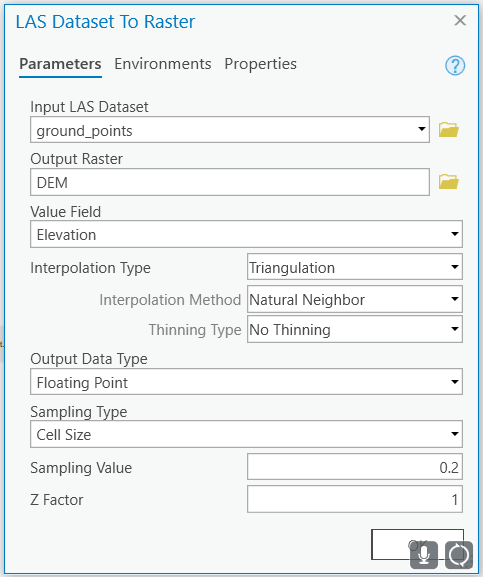 after clicking ok and re-opening->
after clicking ok and re-opening-> 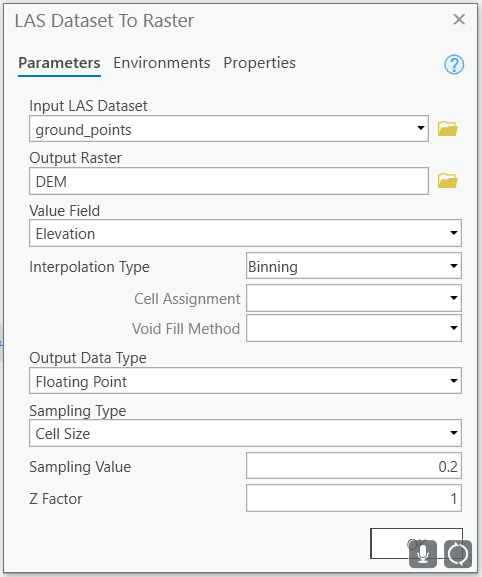
The model:
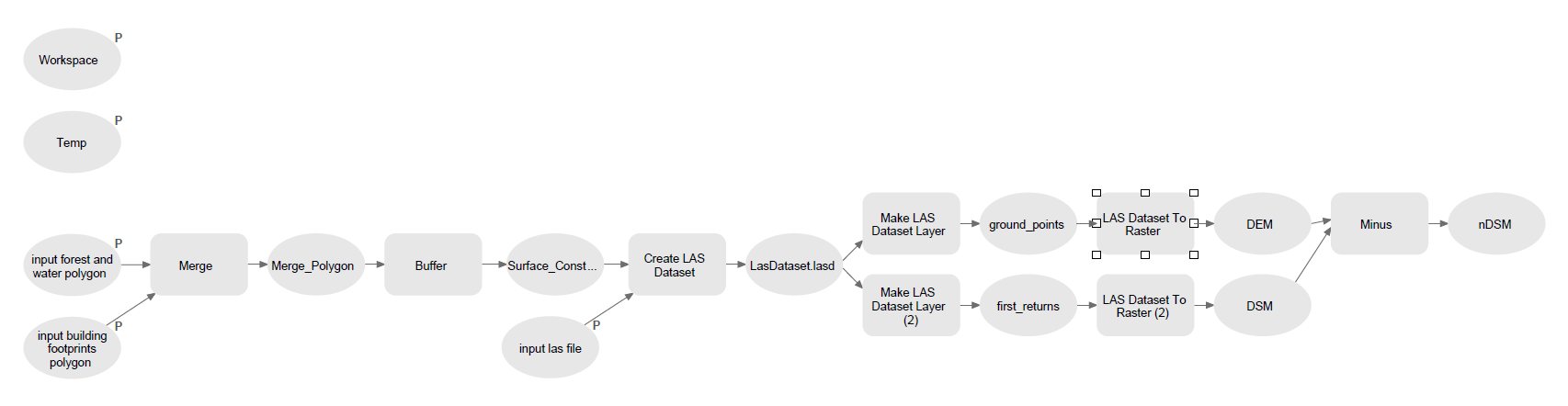
Thx in advance!
- Mark as New
- Bookmark
- Subscribe
- Mute
- Subscribe to RSS Feed
- Permalink
- Report Inappropriate Content
did you try setting the interpolation method as a parameter?
- Mark as New
- Bookmark
- Subscribe
- Mute
- Subscribe to RSS Feed
- Permalink
- Report Inappropriate Content
yes, it also switched back to binning. I tried setting the thinning type to "window size", clicking ok, then switching back to "no thinning". This seems to bypass the problem, however, unfortunately, the next one appears^^ If I create a new project in a different file path, with a copy of the same data and toolbox / model, it seems that it cant apply surface constraints anymore:
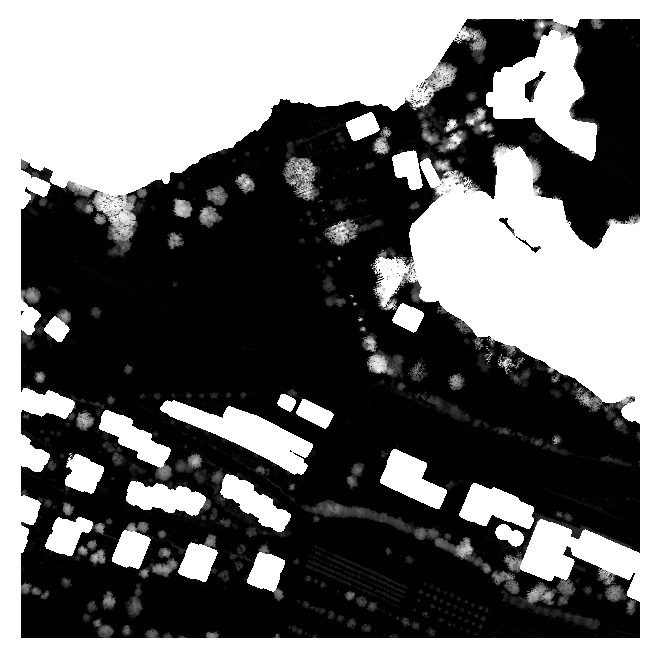 <- nDSM should look like this
<- nDSM should look like this
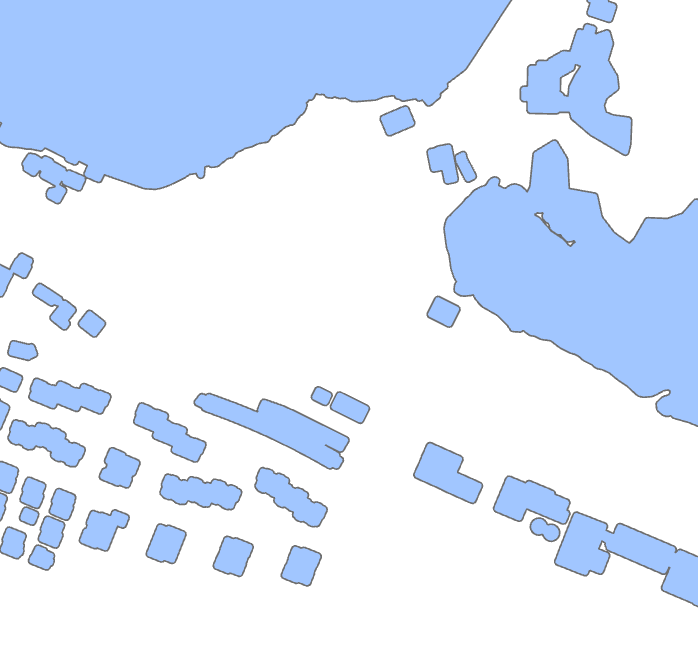 <- surface constraints
<- surface constraints
 <- instead, it looks like this
<- instead, it looks like this
If the model is executed via modelbuilder / edit pane 1x, the nDSM output is incorrect (see above), but validating and running the model again leads to the desired result.
Repeating this process / running the model twice via geoprocessing tab doesnt work... this is a little inelegant, any ideas of what I could have done wrong?
- Mark as New
- Bookmark
- Subscribe
- Mute
- Subscribe to RSS Feed
- Permalink
- Report Inappropriate Content
After comparing the logs after a first and second run of the tool, I noticed the following difference:
Executing (Make LAS Dataset Layer): MakeLasDatasetLayer C:\Users\josua\Desktop\BA_GIS\experi19Au\Temp\LasDataset.lasd ground_points 2 'Last Return';'Single Return';'First of Many';'Last of Many';1;2;3;4;5;6;7;8;9;10;11;12;13;14;15 INCLUDE_UNFLAGGED INCLUDE_SYNTHETIC INCLUDE_KEYPOINT EXCLUDE_WITHHELD C:\Users\josua\Desktop\BA_GIS\experi8Au\au8experi19Au\au19.gdb\Surface_Constraints INCLUDE_OVERLAP
The tool Make LAS Dataset Layer tries to get the surface constraints from an older project location (experi8Au) and updates / applies the current constraints polygon (experi19Au) only after running the tool once. Unchecking the box below causes the model to not use any surface constraints at all. The tool should use the surface constraints previously generated within the tool the first time... How can I change this?
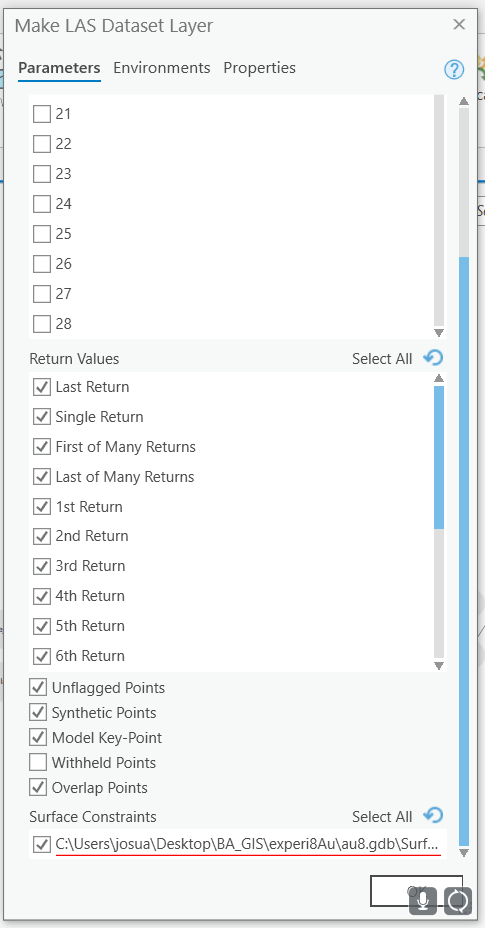 <- Old path within a new project, before executing tool once
<- Old path within a new project, before executing tool once