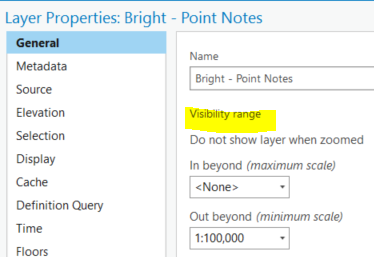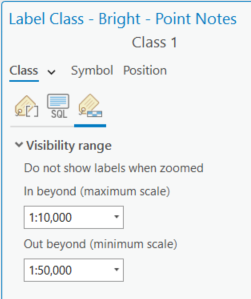- Home
- :
- All Communities
- :
- Products
- :
- ArcGIS Pro
- :
- ArcGIS Pro Questions
- :
- labels in map series
- Subscribe to RSS Feed
- Mark Topic as New
- Mark Topic as Read
- Float this Topic for Current User
- Bookmark
- Subscribe
- Mute
- Printer Friendly Page
labels in map series
- Mark as New
- Bookmark
- Subscribe
- Mute
- Subscribe to RSS Feed
- Permalink
- Report Inappropriate Content
I am having a problem with labels appearing on pages in my map series. I set the labeling in map view and generated the map series in layout view. The series has 675 pages. Some of the labels show up on some pages and on other pages they do not show up. Is there a setting that has to be set for the labels to show up on all the pages?
- Mark as New
- Bookmark
- Subscribe
- Mute
- Subscribe to RSS Feed
- Permalink
- Report Inappropriate Content
If the pages in the map series have different scales and there are visibility ranges defined on either the layers or the label classes, that could explain labels appearing on some maps but not others.
Layer visibility range:
Label Class visibility range:
If visibility range doesn't explain it, other things to consider:
Do you have features with high feature weight on some pages that would prevent labels from placing?
Are there graphics on some pages that would prevent labels from placing?
Can you post screenshots to show maps that do and don't have labels?
- Mark as New
- Bookmark
- Subscribe
- Mute
- Subscribe to RSS Feed
- Permalink
- Report Inappropriate Content
675 pages is a lot - disappearing labels might be Acrobat/Reader glitching as SHartholt mentioned. Especially if they show up in Pro before exporting. If not this, check there isn't a graphic or polygon feature masking the labels as Jesse says - they can be invisible/hollow/ boundary outside map extent, which makes things fun eg sheet index polygons. Next thing will be label-engine rules eg 'label largest part only', 'repeat' and 'overrun'.
- Mark as New
- Bookmark
- Subscribe
- Mute
- Subscribe to RSS Feed
- Permalink
- Report Inappropriate Content
It was the set scale the labels were set to appear at. Thanks for the replies