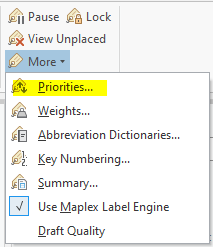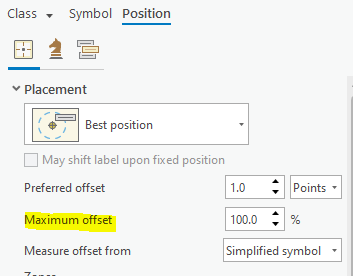- Home
- :
- All Communities
- :
- Products
- :
- ArcGIS Pro
- :
- ArcGIS Pro Questions
- :
- labelling and scaling - some points display, other...
- Subscribe to RSS Feed
- Mark Topic as New
- Mark Topic as Read
- Float this Topic for Current User
- Bookmark
- Subscribe
- Mute
- Printer Friendly Page
labelling and scaling - some points display, others don't
- Mark as New
- Bookmark
- Subscribe
- Mute
- Subscribe to RSS Feed
- Permalink
- Report Inappropriate Content
New to GIS! Learning pretty much on my own. Inherited Cleaning Map with all attributes, symbology , etc. already set up. Want to fix the display of the points (manholes-red, rodholes-orange). You can see at the scale 1:676 the labels display but at 1:4092 they disappear. I don't see any individual settings that differ from the other manholes/rodholes that would make them display differently. Would appreciate some help.
Thanks
- Mark as New
- Bookmark
- Subscribe
- Mute
- Subscribe to RSS Feed
- Permalink
- Report Inappropriate Content
I would check the placement properties on the labels as well as label weights. There could be a label buffer preventing them from drawing seeing that those two points are so close. It may also be a label weights setting as I noticed none of the other manhole labels overlap the numbered labels.
- Mark as New
- Bookmark
- Subscribe
- Mute
- Subscribe to RSS Feed
- Permalink
- Report Inappropriate Content
It's likely that the label priorities are affecting the placement of your balloon callout labels. Moving that label class higher in the priority than the numbered point labels would place them before the numbered points.
From the labeling tab on the ribbon, inside the Map group expand the More menu to find the label priority settings.
You could also try increasing the Maximum offset of the callout labels to give them more available places to place the callouts if they don't fit at the preferred offset distance.