- Home
- :
- All Communities
- :
- Products
- :
- ArcGIS Pro
- :
- ArcGIS Pro Questions
- :
- Label font for layer features not producing correc...
- Subscribe to RSS Feed
- Mark Topic as New
- Mark Topic as Read
- Float this Topic for Current User
- Bookmark
- Subscribe
- Mute
- Printer Friendly Page
Label font for layer features not producing correct characters
- Mark as New
- Bookmark
- Subscribe
- Mute
- Subscribe to RSS Feed
- Permalink
I'm trying to label a feature class in ArcGIS Pro, but I can't get the correct characters for any font. See screenshot below:
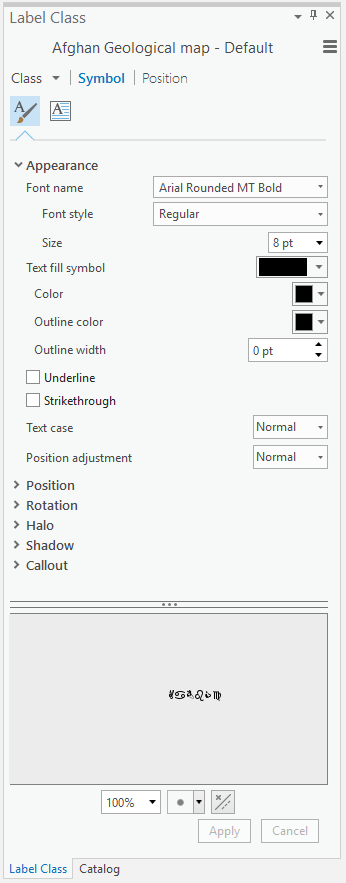
The characters in the preview panel (or layer when labeled) are not Arial. This happens for most of the fonts that I select for this layer. Other layers do not have this problem.
What's going on here?
Solved! Go to Solution.
Accepted Solutions
- Mark as New
- Bookmark
- Subscribe
- Mute
- Subscribe to RSS Feed
- Permalink
Hi Kevin,
I knew there was a bit more to it than just a regular layer ![]()
I've taken a look and I think what's happening is the Font encoding is being set to MSSymbol when you apply the layer.
if you change it back to Unicode it goes back to characters.
Give that a try with the FGDC GeoAge font and let me know what happens
thanks
Wendy
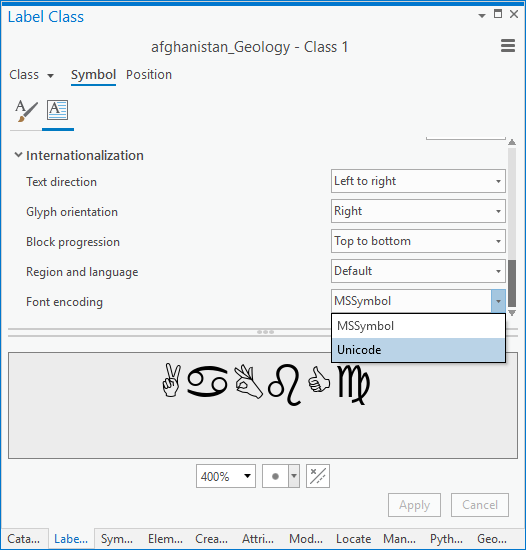
- Mark as New
- Bookmark
- Subscribe
- Mute
- Subscribe to RSS Feed
- Permalink
Hi Kevin,
Could you send a screen shot of the characters you're looking to label? Are they international characters?
From what you've described I'm thinking the issue is that the characters you are looking to label with do not exist in the fonts chosen. If this is the case, a good inclusive font to try is Arial Unicode MS.
thanks
Wendy
- Mark as New
- Bookmark
- Subscribe
- Mute
- Subscribe to RSS Feed
- Permalink
Hi Wendy,
Thanks for the response. This is a geology layer I'm trying to label, and while the field I'm using to label (UNIT_LABEL) does have some special characters like " ~, :, <, * " (see screenshot below), the same problem occurs when I apply the font to a different field which has only alphanumeric characters.
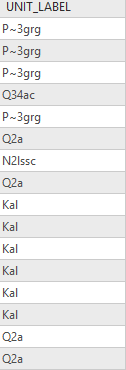
Hope that makes sense. I've currently given up doing this in ArcGIS Pro and am doing this in ArcMap. It works as it should in ArcMap.
Thanks.
- Mark as New
- Bookmark
- Subscribe
- Mute
- Subscribe to RSS Feed
- Permalink
Hi Kevin,
You mention
This happens for most of the fonts that I select for this layer. Other layers do not have this problem.
Can you send me this layer so that I can see what's going on?
thanks
Wendy
- Mark as New
- Bookmark
- Subscribe
- Mute
- Subscribe to RSS Feed
- Permalink
Hi Wendy,
Thanks for the response and the effort you're putting into solving this problem. I am including the shapefile and a layer file with this comment as files. The feature layer in question is a geology layer that is available to the public here.
A couple of things I didn't mention about the issue that's probably relevant. The layer file (also attached) contains the symbology that must be applied to the geology feature class, based on the column of "Legend Text". The labeling of features, as per FGDC standards, has to be done using the custom font "FGDC GeoAge" and applied to field "UNIT_LAB_1". This creates special characters that are used in geology to indicate time, age and rock units. For example, ":3gr" becomes 
The issue outlined in this thread presents itself only when I apply the layer file. Before importing the layer file's symbology, I am able to correctly label features using the FGDC GeoAge font on the specified field. All other fonts function as they should, as well. However, once I apply the .lyrx file, none of the fonts function or look as they should. My original post's screenshot is taken at this moment. Curiously enough, it's only the FGDC fonts that appear with familiar characters (although still wrong), while the others all contain the same weird characters.
Hope that makes sense.
Thanks!
Kevin
- Mark as New
- Bookmark
- Subscribe
- Mute
- Subscribe to RSS Feed
- Permalink
Hi Kevin,
I knew there was a bit more to it than just a regular layer ![]()
I've taken a look and I think what's happening is the Font encoding is being set to MSSymbol when you apply the layer.
if you change it back to Unicode it goes back to characters.
Give that a try with the FGDC GeoAge font and let me know what happens
thanks
Wendy
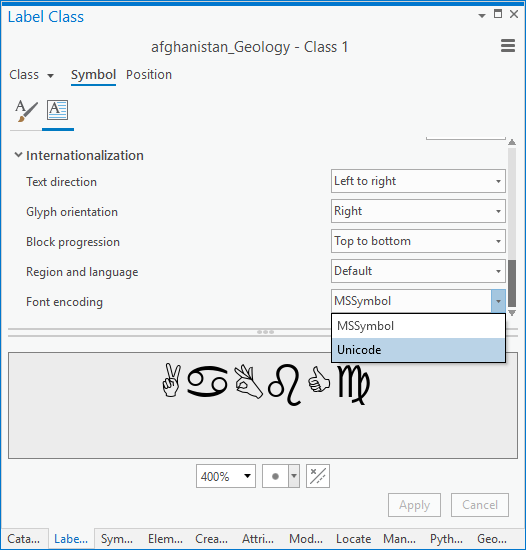
- Mark as New
- Bookmark
- Subscribe
- Mute
- Subscribe to RSS Feed
- Permalink
Thanks, Wendy! That worked. I don't know how the font encoding was set to "MSSymbol" and why only in ArcGIS Pro and not ArcMap, but I'm glad it works! ![]()