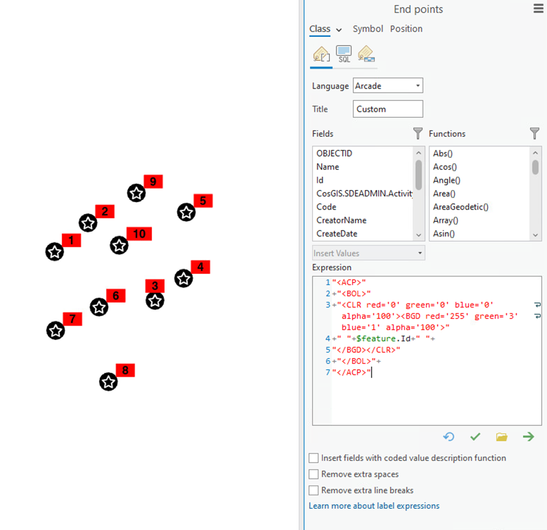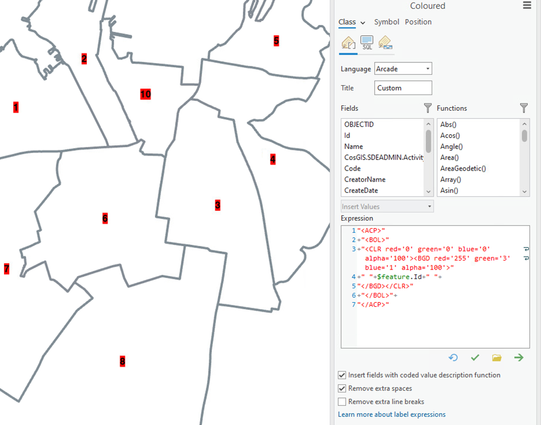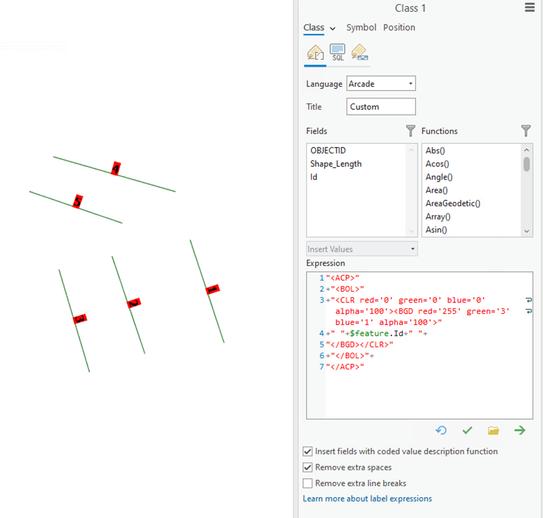- Home
- :
- All Communities
- :
- Products
- :
- ArcGIS Pro
- :
- ArcGIS Pro Questions
- :
- Label expressions not honoured for polygon and pol...
- Subscribe to RSS Feed
- Mark Topic as New
- Mark Topic as Read
- Float this Topic for Current User
- Bookmark
- Subscribe
- Mute
- Printer Friendly Page
Label expressions not honoured for polygon and polyline features
- Mark as New
- Bookmark
- Subscribe
- Mute
- Subscribe to RSS Feed
- Permalink
- Report Inappropriate Content
Hi there,
I’ve noticed that spaces in label expressions are not being honoured for polygon and polyline features in ArcGIS Pro.
In the arcade label expression builder, I’m using spaces to add a small background colour buffer on either side of the label – refer to line 4. I use this technique extensively in my work, across ArcGIS Pro versions 2.6 through to my current install of 3.1.0.
The spaces work on point features, as you can see below.
Feature.Id is a text field.
"<ACP>"
+"<BOL>"
+"<CLR red='0' green='0' blue='0' alpha='100'><BGD red='255' green='3' blue='1' alpha='100'>"
+" "+$feature.Id+" "+
"</BGD></CLR>"
+"</BOL>"+
"</ACP>"
The same expression has been applied to a polygon and polyline layer; you can see the spaces are not honoured.
I’ve also noticed that in polygon and line features, leading and trailing spaces in the attributes of the labelling field are not honoured either.
Polygons above, polylines below
Is a different expression required to label a polygon or line features in the way?
Are the capabilities of label expressions different between the 3 feature types: points, polygons, and polylines?
Any help on getting this to work is very much appreciated.
Cheers
Solved! Go to Solution.
Accepted Solutions
- Mark as New
- Bookmark
- Subscribe
- Mute
- Subscribe to RSS Feed
- Permalink
- Report Inappropriate Content
In the polygon and polyline examples, you haven't unchecked the "Remove extra spaces" option
- Mark as New
- Bookmark
- Subscribe
- Mute
- Subscribe to RSS Feed
- Permalink
- Report Inappropriate Content
In the polygon and polyline examples, you haven't unchecked the "Remove extra spaces" option