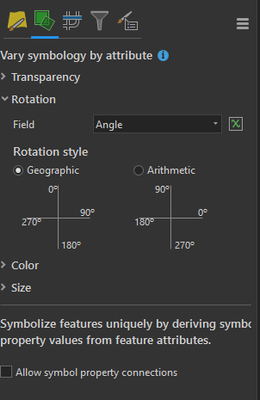- Home
- :
- All Communities
- :
- Products
- :
- ArcGIS Pro
- :
- ArcGIS Pro Questions
- :
- KML to Layer does not keep point rotation
- Subscribe to RSS Feed
- Mark Topic as New
- Mark Topic as Read
- Float this Topic for Current User
- Bookmark
- Subscribe
- Mute
- Printer Friendly Page
- Mark as New
- Bookmark
- Subscribe
- Mute
- Subscribe to RSS Feed
- Permalink
- Report Inappropriate Content
I have recently switched to ArcPro for work and noticed that when I convert a point feature to a kml, it does not keep the point rotation like it does in ArcMap. Instead all the points are rotated in the same direction. I have not found a check box or option to enable or disable rotation in the Layer to KML tool.
The rotation of each point is based on an angle field which uses a geographic rotation style.
How the points look in Pro:
How the KML looks:
Solved! Go to Solution.
Accepted Solutions
- Mark as New
- Bookmark
- Subscribe
- Mute
- Subscribe to RSS Feed
- Permalink
- Report Inappropriate Content
There is an enhancement request - "ENH-000125666 - Provide the ability to preserve the rotation of the symbols in the KMZ file created using Layer to KML tool in ArcGIS Pro" that is currently under review. Hopefully in a (near) future update, this will be corrected.
- Mark as New
- Bookmark
- Subscribe
- Mute
- Subscribe to RSS Feed
- Permalink
- Report Inappropriate Content
There is an enhancement request - "ENH-000125666 - Provide the ability to preserve the rotation of the symbols in the KMZ file created using Layer to KML tool in ArcGIS Pro" that is currently under review. Hopefully in a (near) future update, this will be corrected.