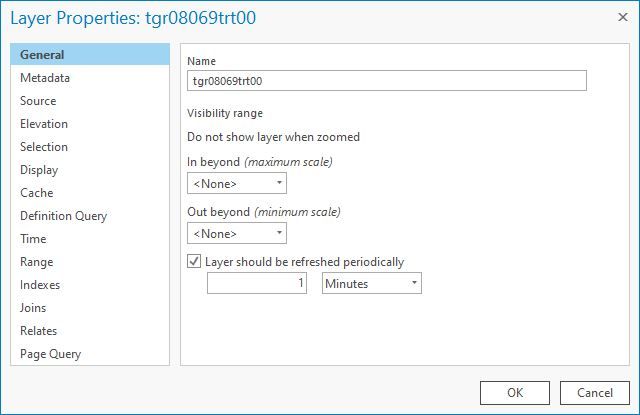- Home
- :
- All Communities
- :
- Products
- :
- ArcGIS Pro
- :
- ArcGIS Pro Questions
- :
- Re: Joined table edits not showing on map
- Subscribe to RSS Feed
- Mark Topic as New
- Mark Topic as Read
- Float this Topic for Current User
- Bookmark
- Subscribe
- Mute
- Printer Friendly Page
Joined table edits not showing on map
- Mark as New
- Bookmark
- Subscribe
- Mute
- Subscribe to RSS Feed
- Permalink
Edits I've made to joined tables will not show up on the map (or the joined layer's attribute table) without quitting and restarting Pro. Sometimes the edits will appear if I zoom in/out, which I assume is because I've gone beyond whatever data Pro has cached, but not always. I've tried the refresh button in the lower right-hand corner, F5, and Ctrl-F5, but none work. I've also tried right-clicking on the database connection from the Contents pane, but "Refresh" is usually grayed out. Is there any other option I'm missing to force-refresh the map to show edits made to joined tables? Both the FC and joined (standalone) table in question are on SDE, if that matters. I am using Pro 2.7.3, but this has never worked in any version. Thanks!
- Mark as New
- Bookmark
- Subscribe
- Mute
- Subscribe to RSS Feed
- Permalink
With a Join, edits are only on the "Parent" side of the relationship meaning you can't edit the non-spatial table on the "Child" side of the Join relationship. If the non-spatial table from the eGBG is added to the Content Pane separately, you CAN edit the non-spatial attribute table then.
With regard to features not showing up, there was a customer who experienced similar display issues. It was seen using graduated color symbology. Are you using graduated color symbology? If so, for testing purposes, change it to single symbol symbology. Do you see the features? Second, in the non-spatial table, review the field names for spaces, special characters, etc. If there are any, correct those and recreate the Join again. What is the result?
Update: I tested a Join with Census Tracts and Census Tract Table. When I created the Join, the symbology disappeared regardless of zooming in/out. I then went in on the Appearance tab->Drawing group->Symbology to change the symbology. Then it appeared. Strange...
- Mark as New
- Bookmark
- Subscribe
- Mute
- Subscribe to RSS Feed
- Permalink
Hello again, Robert! Thanks for helping me.
Indeed, joined table attributes can't be edited from the parent, which is why I also have the table by itself in the project for editing. The field names are all compliant. The problem is simply that changes to the standalone table do not propagate to the joined table until I restart Pro. I am using an attribute from the joined non-spatial table to drive unique value symbology. The features are already visible and remain visible, but the symbology doesn't change accordingly with edits made to the non-spatial table (until I restart Pro). Here's the kicker, though: this exact scenario works in ArcMap with no manual refreshing at all!
- Mark as New
- Bookmark
- Subscribe
- Mute
- Subscribe to RSS Feed
- Permalink
Hello again Jeff - happy to assist! So I found something that "might" work for you. In the Contents Pane, do a right click on your spatial layer->Properties->General tab. Check the box "Layer should be refreshed every XX time". Do the same for your non-spatial tab. Does the data update/refresh? Please advise.
Update: The refresh interval is not available for the non-spatial table it seems...
- Mark as New
- Bookmark
- Subscribe
- Mute
- Subscribe to RSS Feed
- Permalink
Unfortunately, layer refresh doesn't seem to fix my problem. However, that's irrelevant because I just realized that the non-spatial table actually isn't updating. If I update the table directly, it does immediately update on the map. But I'm actually using a model I built to update the table, and that's when edits don't show up until I restart Pro. Back to dealing with my models. 🤣 😒 Specifically, migrating models that worked fine in ArcMap that have proven problematic in Pro. Thanks for following me on 2 model-related wild goose chases in as many days.
- Mark as New
- Bookmark
- Subscribe
- Mute
- Subscribe to RSS Feed
- Permalink
Happy to assist on the 2 model-related wild goose chases. I had an idea that might-could work. Have you thought about a Database View instead of a Join? The Database View is stored in the geodatabase, is read-only but references the source tables (spatial and non-spatial), can manage privileges, etc., can be symbolized, queries, and more. Would be an interesting test in your model.
- Mark as New
- Bookmark
- Subscribe
- Mute
- Subscribe to RSS Feed
- Permalink
I hadn't thought about a database view rather than a join, but I might give it a shot now that I'm fully in troubleshooting mode. It's very weird (to me, at least) that my model does work as-is, but it apparently doesn't write out to the table (or at least Pro doesn't notice that it has) until after Pro is restarted. Perhaps a db view would work better, though even if it does, that seems more like a workaround than a fix for my model (which works in ArcMap).
- Mark as New
- Bookmark
- Subscribe
- Mute
- Subscribe to RSS Feed
- Permalink
Something that I've seen for models in ModelBuilder and general weirdness has to do with the intermediate datasets causing issues in the model. For your feature classes you may want to add a Make Feature Layer GP tool to create a temporary layer for the spatial workflow. If you have tables in the model process, there's a Make Table View GP tool that does the same thing but for non-spatial tables. Since you're in full troubleshooting mode right now, I'd look into this too and add it the model!