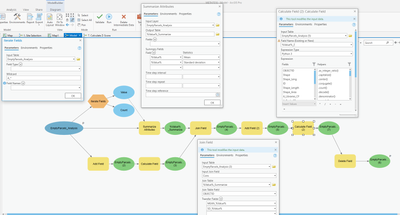- Home
- :
- All Communities
- :
- Products
- :
- ArcGIS Pro
- :
- ArcGIS Pro Questions
- :
- Issue with Models not Joining
- Subscribe to RSS Feed
- Mark Topic as New
- Mark Topic as Read
- Float this Topic for Current User
- Bookmark
- Subscribe
- Mute
- Printer Friendly Page
Issue with Models not Joining
- Mark as New
- Bookmark
- Subscribe
- Mute
- Subscribe to RSS Feed
- Permalink
Hi,
I am using ArcGIS Pro 2.7 to create a model that is used to combine multiple other models. Basically, I am using multicriteria decision making to evaluate suitability for a new development.
Each model uses the previous models output as its input (e.g., I run network analysis then the resulting file gets passed into a Point Density analysis which gets passed into another model). See Figure 1 attached.
The issue I am encountering is that the last model I am trying to attach will not connect (see gray). I keep getting the message "000732: <value>: Dataset <value> does not exist or is not supported". I understand that the feature class is not currently created, but when I validate it should recognize that it will be created from the previous step. I have attached a screenshot of the model I am trying to link below to help figure out. (Figure 2)
It is driving me crazy, so any help you can provide would be greatly appreciated.
Solved! Go to Solution.
Accepted Solutions
- Mark as New
- Bookmark
- Subscribe
- Mute
- Subscribe to RSS Feed
- Permalink
The Validate tool is not all it's cracked up to be. Try right-clicking on the step (the yellow box) prior to the one that is greyed out and running it. When it gets to that point, then click Validate again. It will reset the model but to it's un-run (is that even a word?) state, but the interim data that the 2nd part is based off will exist so it will think it's OK. You can save the model in this state and then it should work when you click Run or try run it from outside the Edit window.
GIS Officer
Forest Products Commission WA
- Mark as New
- Bookmark
- Subscribe
- Mute
- Subscribe to RSS Feed
- Permalink
The Validate tool is not all it's cracked up to be. Try right-clicking on the step (the yellow box) prior to the one that is greyed out and running it. When it gets to that point, then click Validate again. It will reset the model but to it's un-run (is that even a word?) state, but the interim data that the 2nd part is based off will exist so it will think it's OK. You can save the model in this state and then it should work when you click Run or try run it from outside the Edit window.
GIS Officer
Forest Products Commission WA