- Home
- :
- All Communities
- :
- Products
- :
- ArcGIS Pro
- :
- ArcGIS Pro Questions
- :
- Re: Is there “export to graphics” tool in the mode...
- Subscribe to RSS Feed
- Mark Topic as New
- Mark Topic as Read
- Float this Topic for Current User
- Bookmark
- Subscribe
- Mute
- Printer Friendly Page
Is there “export to graphics” tool in the model builder of ArcGIS Pro,
- Mark as New
- Bookmark
- Subscribe
- Mute
- Subscribe to RSS Feed
- Permalink
- Report Inappropriate Content
Is there “export to graphics” tool in the model builder of ArcGIS Pro,
I couldn’t figure out if “export to graphics” tool is available in the model builder of ArcGIS Pro,
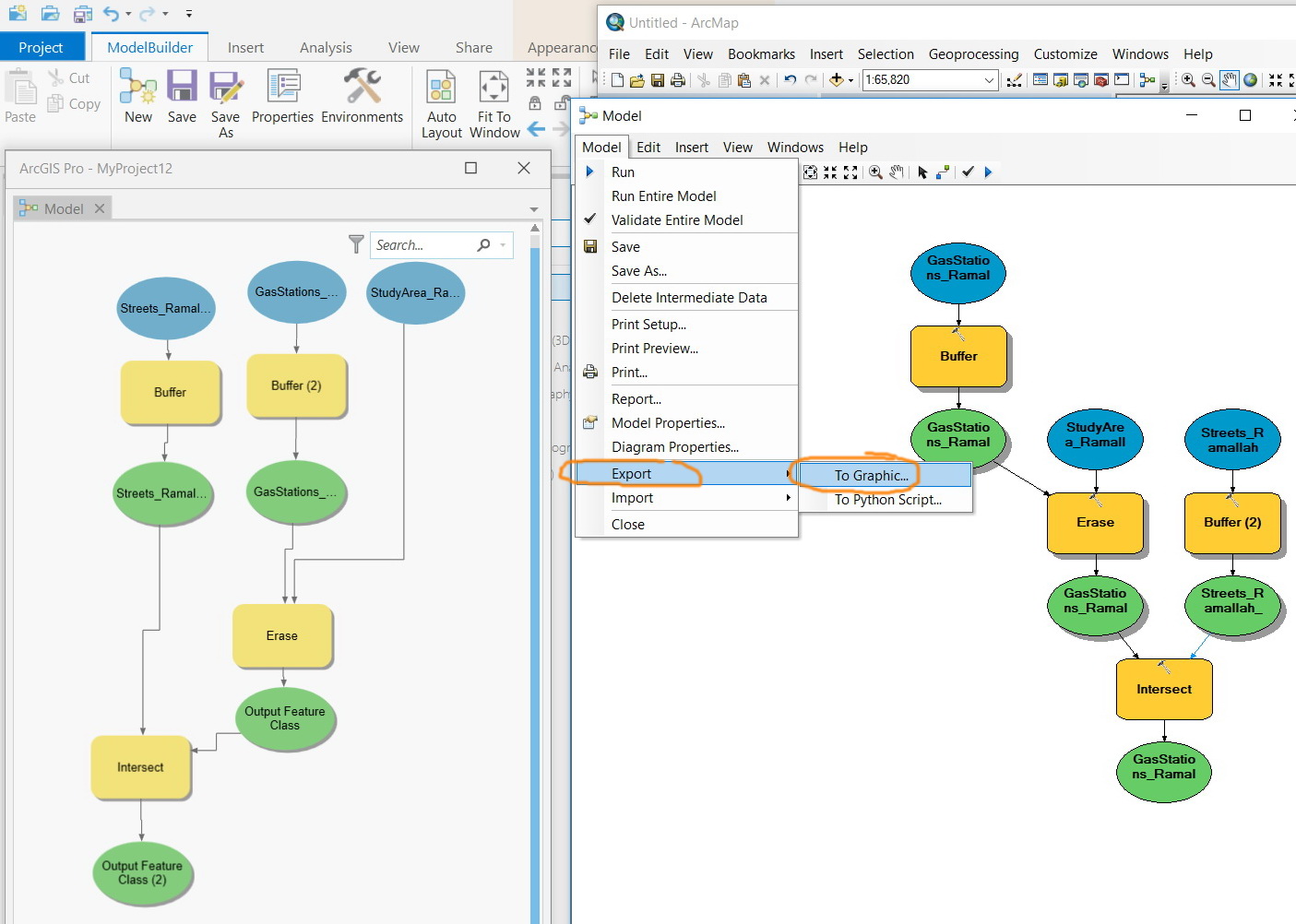
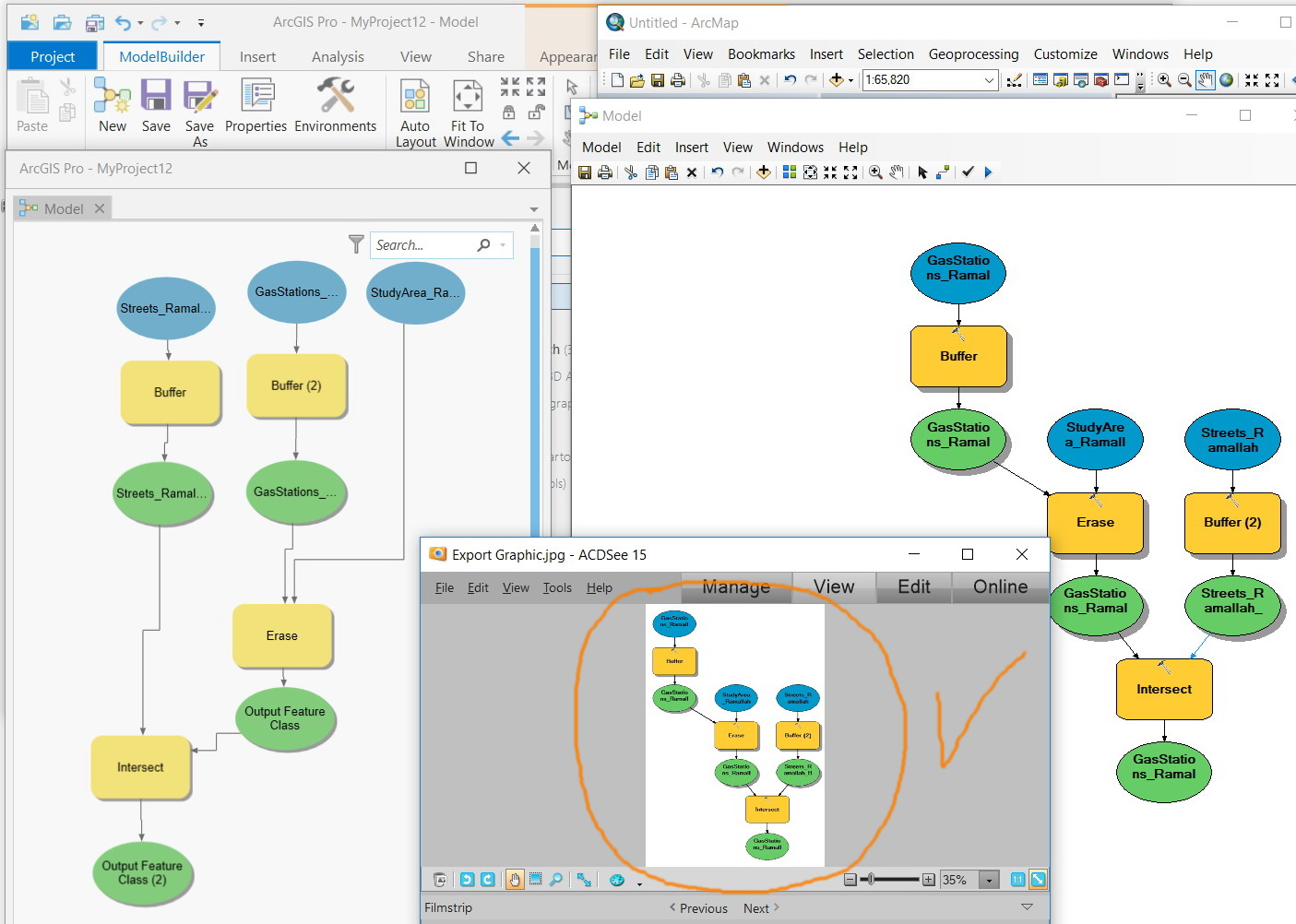
Jamal Numan
Geomolg Geoportal for Spatial Information
Ramallah, West Bank, Palestine
Solved! Go to Solution.
Accepted Solutions
- Mark as New
- Bookmark
- Subscribe
- Mute
- Subscribe to RSS Feed
- Permalink
- Report Inappropriate Content
Yes, on the ModelBuilder contextual tab, the Model Group, click the Export dropdown and you'll see "Export to Graphic"
- Mark as New
- Bookmark
- Subscribe
- Mute
- Subscribe to RSS Feed
- Permalink
- Report Inappropriate Content
Your journey to discovering that things aren't a direct conversion between ArcMap and Pro will be a long one... you have found another example ![]()
https://community.esri.com/community/arcgis-ideas?sr=search&searchId=b86f29f3-e177-4cb2-8843-0fdd0d3... or wait patiently are your only options
- Mark as New
- Bookmark
- Subscribe
- Mute
- Subscribe to RSS Feed
- Permalink
- Report Inappropriate Content
It is the need that leads me to highlight missing functions\tools in ArcGIS Pro. However, I prefer to check first with experts in the forum and see if there is a solution.
For me, I’m trying to work on ArcGIS Pro, as I get stuck with the issue of missing functions\tools, I get back to ArcMap
Jamal Numan
Geomolg Geoportal for Spatial Information
Ramallah, West Bank, Palestine
- Mark as New
- Bookmark
- Subscribe
- Mute
- Subscribe to RSS Feed
- Permalink
- Report Inappropriate Content
The best advice from someone that has been through at least 9 different GIS packages and countless other programming and application incarnations.
- Forget the keystrokes and how you did things in the 'old software'
- Know your keywords
- know your help files
- if something doesn't work, don't try it again, try something different
Then the first 4 of my 10 rules for a successful gis career when using software
- left-click on something
- right-click on something
- double-click on something
- if rules 1, 2 and 3 don't work, you are clicking on the wrong thing.
![]()
- Mark as New
- Bookmark
- Subscribe
- Mute
- Subscribe to RSS Feed
- Permalink
- Report Inappropriate Content
![]()
- Mark as New
- Bookmark
- Subscribe
- Mute
- Subscribe to RSS Feed
- Permalink
- Report Inappropriate Content
Thanks for putting a smile on my face whilst looking for a way to export my model to jpeg (no clue why they removed that function, smh)!
So curiousity ensued: What are your other rules? 😄
- Mark as New
- Bookmark
- Subscribe
- Mute
- Subscribe to RSS Feed
- Permalink
- Report Inappropriate Content
I'm working with a BETA copy of Pro 2.1 and do not see the "export to graphics" command in the UI. One option is to use the Snipping Tool from the Windows OS and export to graphic that way. I'll be curious to see if FINAL Pro 2.1 has the "export to graphics" functionality.
- Mark as New
- Bookmark
- Subscribe
- Mute
- Subscribe to RSS Feed
- Permalink
- Report Inappropriate Content
All can I say is ridcilious tha it is stil not in ArcGIS Pro 2.3.3 !
- Mark as New
- Bookmark
- Subscribe
- Mute
- Subscribe to RSS Feed
- Permalink
- Report Inappropriate Content
Hi Jamal NUMAN,
- We don't have the export to graphic in ArcGIS Pro currently. We have written the code for it, but have not added it to the release due to a weird bug with our third party library. I understand your frustration. Meanwhile, may be use snagIT or other such apps to screen capture your model. The resolution may not be the best as compared to exporting it as a vector format.
- We are hoping to get the export function in to the next release of ArcGIS Pro.
Also, our request to all who have responded on this thread to take the survey: http:/bit.ly/esrimodelbuilder and give us feedback on the things you want to see improved or added in ModelBuilder. It helps us respond to the issues that all of you are facing in a more effective way.
Thanks!
- Mark as New
- Bookmark
- Subscribe
- Mute
- Subscribe to RSS Feed
- Permalink
- Report Inappropriate Content
You can follow this idea https://community.esri.com/ideas/16735-arcpro-export-model-as-image