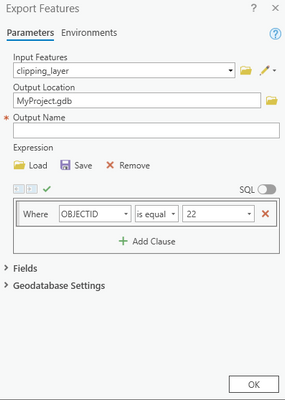- Home
- :
- All Communities
- :
- Products
- :
- ArcGIS Pro
- :
- ArcGIS Pro Questions
- :
- Is there an export selected features option within...
- Subscribe to RSS Feed
- Mark Topic as New
- Mark Topic as Read
- Float this Topic for Current User
- Bookmark
- Subscribe
- Mute
- Printer Friendly Page
Is there an export selected features option within ArcGIS Pro?
- Mark as New
- Bookmark
- Subscribe
- Mute
- Subscribe to RSS Feed
- Permalink
- Report Inappropriate Content
With ArcMap I can export selected features by right clicking the layer in the table of contents and then choose data>export features. From there, and by default, only the selected records are exported. In Pro, I also have the option to export features, but I cannot find an option to only export the selected features. Anyone know if there's a simple way to export the selected features?
Solved! Go to Solution.
- Mark as New
- Bookmark
- Subscribe
- Mute
- Subscribe to RSS Feed
- Permalink
- Report Inappropriate Content
I'm experiencing a similar issue with a different geoprocessing tool in 2.5.1. I'm wondering whether the layer's data source type matters. When I run the tool on a feature layer with a shapefile data source, only the selected features are processed. When I run the tool on a feature layer that is a file geodatabase feature class, all of the features are processed, regardless of selection.
Andrew, in your ArcGIS Pro screenshot, it looks like your selected feature is a file GDB feature class. Is that correct? If you run the tool on a shapefile, is the selection honored?
Edited to Add: I think the preceding post can be disregarded. The tool I was using included the Project tool, which ignores feature selections:
Selection and definition query on layers are ignored by this tool—all features in the dataset referenced by the layer will be projected. If you want to project selected features only, consider using the Copy Features tool to create a temporary dataset, which will only contain the selected features, and use this intermediate dataset as input to the Project tool.
I inserted Copy Features in the chain and only the selected feature was returned.
- Mark as New
- Bookmark
- Subscribe
- Mute
- Subscribe to RSS Feed
- Permalink
- Report Inappropriate Content
I am in PRO 2.6.1 and Data>Export Feature does not provide a Selected Feature options. But if features are selected it will create a feature class with only the Selected Features.
- Mark as New
- Bookmark
- Subscribe
- Mute
- Subscribe to RSS Feed
- Permalink
- Report Inappropriate Content
Copy feature datasets, feature classes, and tables to a geodatabase—Geodatabases | ArcGIS Desktop
Copy features using Export
You can export the features in a layer to a new feature class by using the Copy Features geoprocessing tool that opens when you select Export Features from the layer context menu in the Contents pane.
- Add a layer to the map.
- Right-click the layer in the Contents pane and click Export > Export features.
Note:
If there are features selected in the map, the Copy Features tool copies only the selected features. If you want to include all features in the feature class, make sure to clear the selection before you export the features. This opens the Copy Features geoprocessing tool. The Input Features parameter is populated with the layer you selected.
- Choose a destination geodatabase and feature class name for the Output Feature Class parameter.
- Click Run to execute the tool and make a copy of the features in the layer.
Think Location
- Mark as New
- Bookmark
- Subscribe
- Mute
- Subscribe to RSS Feed
- Permalink
- Report Inappropriate Content
Sorry for very long delay. I confirm the two above post results in 2.8.1, and that although there is no control in the GPT for it, it does honour (and copy) only the active selection from the source featureclass in the map.
- Mark as New
- Bookmark
- Subscribe
- Mute
- Subscribe to RSS Feed
- Permalink
- Report Inappropriate Content
Cheers
- Mark as New
- Bookmark
- Subscribe
- Mute
- Subscribe to RSS Feed
- Permalink
- Report Inappropriate Content
I had a similar issue exporting more than the selection, not sure why given the above comments. My solution was to use the "Expression" option, using the objectID of the selected polygon and this works fine.
- Mark as New
- Bookmark
- Subscribe
- Mute
- Subscribe to RSS Feed
- Permalink
- Report Inappropriate Content
ha! just like way back when ArcView (anyone remember that?!) would export only the selected features so you had to make sure you didn't have anything selected before you did that task. Seriously, there needs to be something on the dialog interface that indicates if you have something selected it is being exported plus give you the option to export all features.
- Mark as New
- Bookmark
- Subscribe
- Mute
- Subscribe to RSS Feed
- Permalink
- Report Inappropriate Content
I am in 2.9.2 and there is no Copy Features option showing when I go to Data > Export Features. There is, as previously noted, no option to export only selected features and it exports all features regardless.
I tried the Geoprocessing tool Feature class to Geodatabase (conversion) and that honors a selection but will not take an output feature class name so you have to export to another gdb.
Has anyone found another way to export selected features to another output feature name? Since I already have the features I want selected I don't want to have to enter a selection expression during data export if I don't have to.
- Mark as New
- Bookmark
- Subscribe
- Mute
- Subscribe to RSS Feed
- Permalink
- Report Inappropriate Content
At 2.9.1 Confirm both Copy Features GPT and Export data - out will create a FC in the same GDB from selection only as JayantaPoddar demonstrated.
If you only want selected features, make sure you select them first before starting either tool. Both of the below resulted in 1 feature in the output.
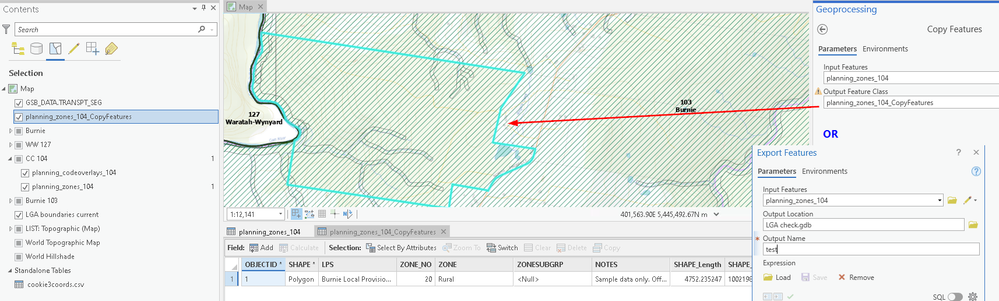
Docs say this is the same up to 3.0
"If the input is a layer and has a selection, only the selected features are copied to the output feature class."
- Mark as New
- Bookmark
- Subscribe
- Mute
- Subscribe to RSS Feed
- Permalink
- Report Inappropriate Content
Many years later I used the Copy Features tool in the Tasks Designer to put together a data extraction routine, couldn't get a sub-selection out and this worked great. Thanks for sharing.
- « Previous
-
- 1
- 2
- Next »
- « Previous
-
- 1
- 2
- Next »