- Home
- :
- All Communities
- :
- Products
- :
- ArcGIS Pro
- :
- ArcGIS Pro Questions
- :
- Is there a way to fill selected features in ArcGIS...
- Subscribe to RSS Feed
- Mark Topic as New
- Mark Topic as Read
- Float this Topic for Current User
- Bookmark
- Subscribe
- Mute
- Printer Friendly Page
Is there a way to fill selected features in ArcGIS Pro?
- Mark as New
- Bookmark
- Subscribe
- Mute
- Subscribe to RSS Feed
- Permalink
- Report Inappropriate Content
When I select a polygon in ArcGIS Pro, it highlights the boundary of that feature. My boss has been asking if I can 'fill' the selected feature like he does in ArcMap. Is that a functionality in Pro? I can't seem to find it.
- Mark as New
- Bookmark
- Subscribe
- Mute
- Subscribe to RSS Feed
- Permalink
- Report Inappropriate Content
Malle - if I select a polygon in ArcMap, by default it uses a cyan selection color and highlights the boundary of the selected feature. This is the identical workflow in AGP as well. Can you provide an example where the selected feature in ArcMap has a fill? Or are you referencing the symbology of the feature through layer properties?
- Mark as New
- Bookmark
- Subscribe
- Mute
- Subscribe to RSS Feed
- Permalink
- Report Inappropriate Content
Robert,
I'm sorry for the delayed response. I didn't realize there has a reply.
In ArcMap, the selection color can be selected and the polygon will be filled that color when it's selected (see screenshots below). When I do the same in ArcPro, only the outline is assigned the color. We tried toggling the fill of the polygon (which we prefer transparent) and it still only colored the outline when selected. 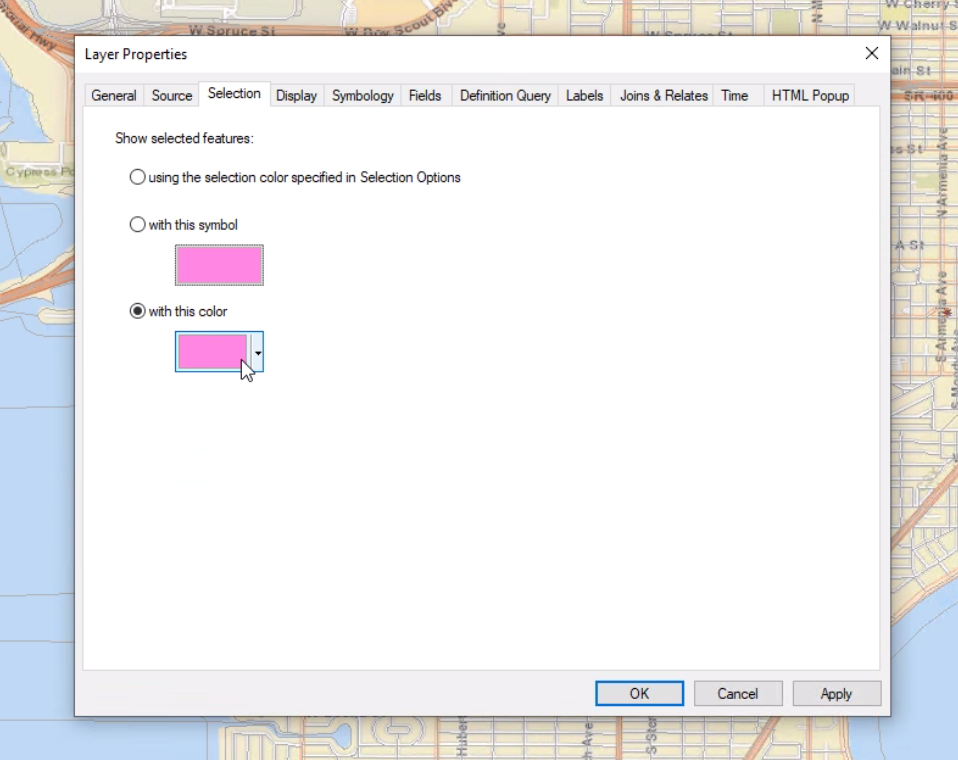

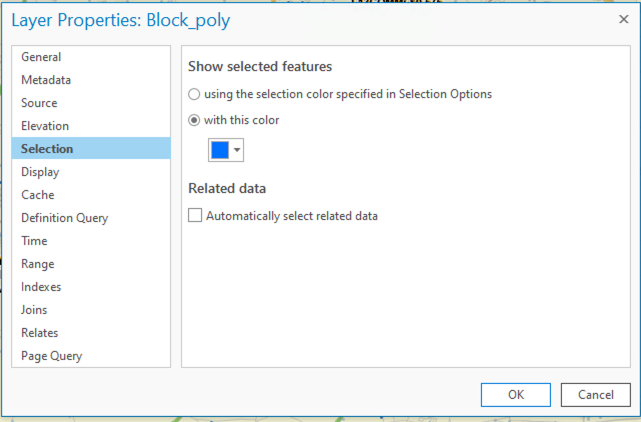

- Mark as New
- Bookmark
- Subscribe
- Mute
- Subscribe to RSS Feed
- Permalink
- Report Inappropriate Content
You're not missing anything. Unfortunately this has not been incorporated into Pro yet, but it is in the product plan. Here is the associated idea on ArcGIS Ideas: https://community.esri.com/ideas/14627 You could go give that an upvote, but as noted, it is in the product plan.
Thank you!