- Home
- :
- All Communities
- :
- Products
- :
- ArcGIS Pro
- :
- ArcGIS Pro Questions
- :
- Is there a way to display the Alias name in a Tabl...
- Subscribe to RSS Feed
- Mark Topic as New
- Mark Topic as Read
- Float this Topic for Current User
- Bookmark
- Subscribe
- Mute
- Printer Friendly Page
Is there a way to display the Alias name in a Table Frame header?
- Mark as New
- Bookmark
- Subscribe
- Mute
- Subscribe to RSS Feed
- Permalink
- Report Inappropriate Content
In ArcGIS Pro, I am trying to display information on a Table in my Layout. Is there a way to display the "Alias" name of a field in the header of the Table Frame rather than Field Name? I have fields with names like "Cost_Est" for Cost Estimate, "Tot_Score" for Total Score, or "LandAcq" for Land Acquisition that are shorthand names for the database. I'd rather have the full description displayed in the header rather than the shorthand name.
Solved! Go to Solution.
Accepted Solutions
- Mark as New
- Bookmark
- Subscribe
- Mute
- Subscribe to RSS Feed
- Permalink
- Report Inappropriate Content
Hi Olivia,
If the field name has an alias the Table Frame header will use that alias. For example, below I have a Table Frame that shows 2 columns.

The Fields View looks like this. I've underlined the fields displayed in the Table Frame.
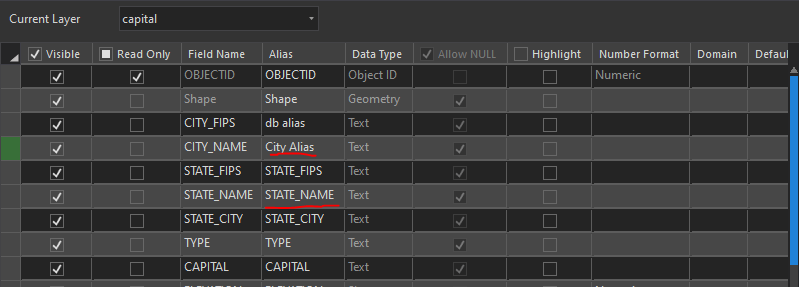
The Table Frame should be pulling the Alias value. If you edit the text you will need to save the change before it is registered by the Table Frame. For example, I've deleted "Alias" from the text value in the Fields View for the source feature class,
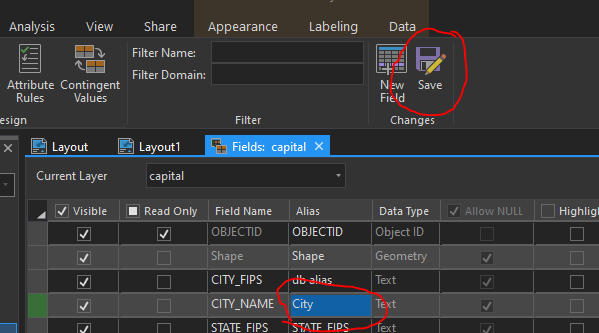
The Table Frame automatically updates.
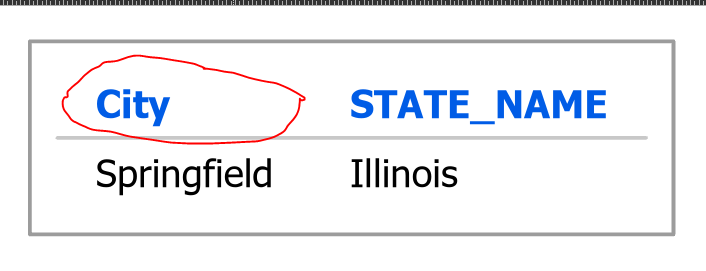
If you are saving the changes to the Fields tab, or if there is a pre-existing alias that the Table Frame is ignoring, I would consider this a bug and would contact Esri Support. They are better equipped to handle troubleshooting steps and gather bug data. They can be contacted at https://support.esri.com/en/contact-tech-support.
Hope this helps,
Tom
- Mark as New
- Bookmark
- Subscribe
- Mute
- Subscribe to RSS Feed
- Permalink
- Report Inappropriate Content
Hi Olivia,
If the field name has an alias the Table Frame header will use that alias. For example, below I have a Table Frame that shows 2 columns.

The Fields View looks like this. I've underlined the fields displayed in the Table Frame.
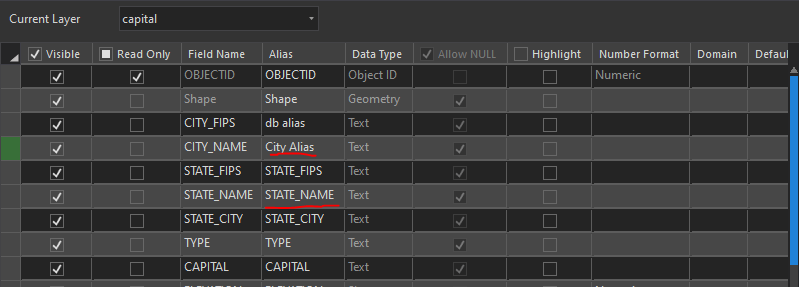
The Table Frame should be pulling the Alias value. If you edit the text you will need to save the change before it is registered by the Table Frame. For example, I've deleted "Alias" from the text value in the Fields View for the source feature class,
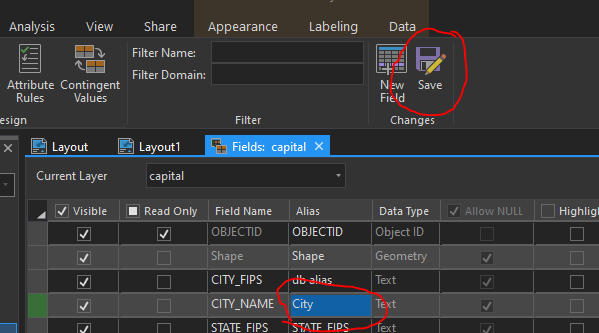
The Table Frame automatically updates.
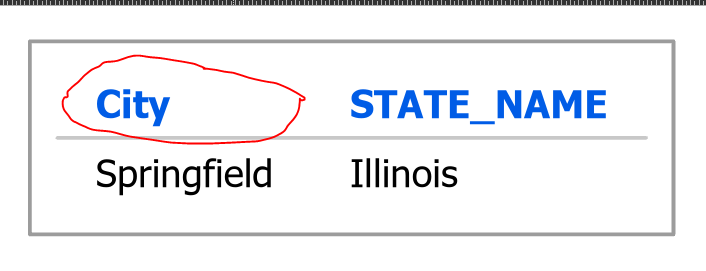
If you are saving the changes to the Fields tab, or if there is a pre-existing alias that the Table Frame is ignoring, I would consider this a bug and would contact Esri Support. They are better equipped to handle troubleshooting steps and gather bug data. They can be contacted at https://support.esri.com/en/contact-tech-support.
Hope this helps,
Tom
- Mark as New
- Bookmark
- Subscribe
- Mute
- Subscribe to RSS Feed
- Permalink
- Report Inappropriate Content
Thanks Tom. From your instructions, I realized that I was not hitting Save after making changes to the Alias. The alias names are now showing up in the header of my Table in the Layout. Thanks again.
- Mark as New
- Bookmark
- Subscribe
- Mute
- Subscribe to RSS Feed
- Permalink
- Report Inappropriate Content
Glad I could help. ![]()