- Home
- :
- All Communities
- :
- Products
- :
- ArcGIS Pro
- :
- ArcGIS Pro Questions
- :
- Is the “find and replace” tool available in the la...
- Subscribe to RSS Feed
- Mark Topic as New
- Mark Topic as Read
- Float this Topic for Current User
- Bookmark
- Subscribe
- Mute
- Printer Friendly Page
Is the “find and replace” tool available in the latest version of ArcGIS Pro,
- Mark as New
- Bookmark
- Subscribe
- Mute
- Subscribe to RSS Feed
- Permalink
- Report Inappropriate Content
Is the “find and replace” tool available in the latest version of ArcGIS Pro,
Despite the fact that there is a workaround for this, however, this tool is heavily needed as it is considered the main SEARCH tool. What is the point if searching the data is not straightforward?
FAQ: Is the Find and Replace tool available in ArcGIS Pro?
https://support.esri.com/en/technical-article/000014591
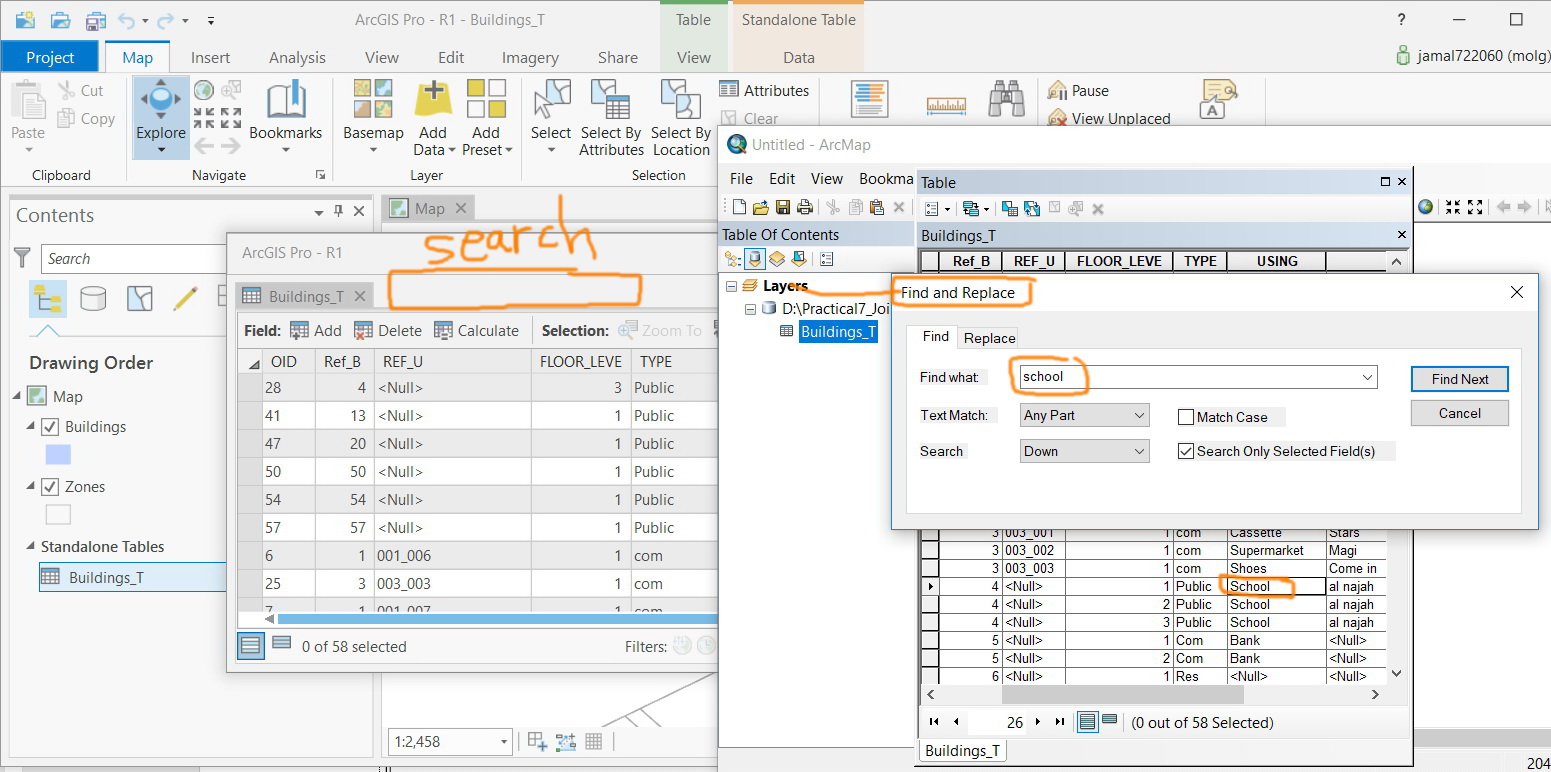
Jamal Numan
Geomolg Geoportal for Spatial Information
Ramallah, West Bank, Palestine
- Mark as New
- Bookmark
- Subscribe
- Mute
- Subscribe to RSS Feed
- Permalink
- Report Inappropriate Content
remember to note that your data worked in my environment, but it doesn't work in yours, that might narrow it down for them
- Mark as New
- Bookmark
- Subscribe
- Mute
- Subscribe to RSS Feed
- Permalink
- Report Inappropriate Content
Dan Patterson and Jamal NUMAN I can confirm I too observe this behaviour, the find and replace tool does not appear with a standalone table. It is a bug in ArcGIS Pro 2.5.
There is a work around, open an attribute table for any layer in your map THEN open the standalone table and then you will see the find and replace tool...
- Mark as New
- Bookmark
- Subscribe
- Mute
- Subscribe to RSS Feed
- Permalink
- Report Inappropriate Content
Duncan, I did it with a clean project, just a standalon table, I followed my images (there are several) and it has worked with several different tables in several existing or empty projects.
I think it might be time to move it to a right-click whenever you click on anything in a table column
- Mark as New
- Bookmark
- Subscribe
- Mute
- Subscribe to RSS Feed
- Permalink
- Report Inappropriate Content
Thank you so much for all of your help Dan!
Jamal NUMAN Duncan Hornby thank you for reporting this behavior. I was able to reproduce this in-house. I have created a support issue as well, so you can track the development status: BUG-000129280.
I would like to echo what other's have said: the best way to submit your bugs so our teams can fix them is through support.
Thanks again,
Alycia
- Mark as New
- Bookmark
- Subscribe
- Mute
- Subscribe to RSS Feed
- Permalink
- Report Inappropriate Content
Alycia Rajendran what did you have to do to reproduce it, when I can't? Data source? License? Proximity to Greenwich? ![]()
- Mark as New
- Bookmark
- Subscribe
- Mute
- Subscribe to RSS Feed
- Permalink
- Report Inappropriate Content
A lot of pizza, of course!
It appears to be a timing issue. Sometimes, standalone tables take longer to initialize. At the same time, that menu is being initialized and it looks like they can get out of sync.
My repro was this:
1. Open two maps, side-by-side, one with a standalone table
2. Give focus to the map without the table by clicking its tab
3. Give focus back to the map with the table and open it
I had more luck starting from an Untitled project and inserting two maps, docking them side-by-side, and then adding the table.
Also, I'm magic.
- Alycia
- Mark as New
- Bookmark
- Subscribe
- Mute
- Subscribe to RSS Feed
- Permalink
- Report Inappropriate Content
That has to be the most convoluted process to produce a "bug" I have ever heard! kudos! ![]()
- Mark as New
- Bookmark
- Subscribe
- Mute
- Subscribe to RSS Feed
- Permalink
- Report Inappropriate Content
I wondered what the trick was.... 😉
- Mark as New
- Bookmark
- Subscribe
- Mute
- Subscribe to RSS Feed
- Permalink
- Report Inappropriate Content
Hi Bruce,
Could you please indicate if this issue is filed as a bug?
Hi Duncan,
I like your workaround. It works for me
Hi Alycia,
Thank you for confirming that you could reproduce the issue.
Jamal Numan
Geomolg Geoportal for Spatial Information
Ramallah, West Bank, Palestine
- Mark as New
- Bookmark
- Subscribe
- Mute
- Subscribe to RSS Feed
- Permalink
- Report Inappropriate Content
Hi Jamal,
Bruce Harold was simply making a joke based off my testing steps. This is a bug and I have already given you the support bug number in my message above.
Thanks,
Alycia