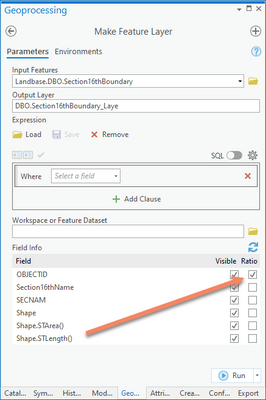- Home
- :
- All Communities
- :
- Products
- :
- ArcGIS Pro
- :
- ArcGIS Pro Questions
- :
- Is it possible to set "Use Ratio Policy" in existi...
- Subscribe to RSS Feed
- Mark Topic as New
- Mark Topic as Read
- Float this Topic for Current User
- Bookmark
- Subscribe
- Mute
- Printer Friendly Page
Is it possible to set "Use Ratio Policy" in existing feature class?
- Mark as New
- Bookmark
- Subscribe
- Mute
- Subscribe to RSS Feed
- Permalink
- Report Inappropriate Content
Perhaps I'm just looking in the wrong place or using the wrong terminology in my queries, but is it possible to update attributes to "use ratio policy"? I can't seem to find anything anywhere. Several Esri tutorials talk about it and reference enabling it, but nowhere is it explained how to do this? Could someone shed some light or point me in the right direction?
Solved! Go to Solution.
Accepted Solutions
- Mark as New
- Bookmark
- Subscribe
- Mute
- Subscribe to RSS Feed
- Permalink
- Report Inappropriate Content
In the Make Feature Layer GP tool:
And from the documentation:
A split policy can be set by using the Field Info control's Ratio option. The split policy comes into effect any time the feature layer is being used as an input to a tool and a geometry of the input feature layer is split during processing. When the split geometry is sent to the output, a ratio of the input attribute value is calculated for the output attribute value. When Ratio is enabled, whenever a feature in an overlay operation is split, the attributes of the resulting features are a ratio of the attribute value of the input feature. The output value is based on the ratio in which the input feature geometry was divided. For example, if the input geometry was divided equally, each new feature's attribute value is assigned one-half of the value of the input feature's attribute value. The Ratio policy only applies to numeric field types.
R_
- Mark as New
- Bookmark
- Subscribe
- Mute
- Subscribe to RSS Feed
- Permalink
- Report Inappropriate Content
several examples where it is used are documented in the help files, for example
Subdivide Polygon (Data Management)—ArcGIS Pro | Documentation
Erase (Analysis)—ArcGIS Pro | Documentation
... sort of retired...
- Mark as New
- Bookmark
- Subscribe
- Mute
- Subscribe to RSS Feed
- Permalink
- Report Inappropriate Content
That's what I was talking about. Several mentions of it, but nowhere does it say where to enable this. I found at least 6 help documents all referencing it but there are no further details other than saying that if it's enabled then the attribute values will be divided along with the polygon. I can't seem to find where to enable this anywhere.
Edit: did a search and got 10+ results all with the same "However, if the input is a layer or layers created by the Make Feature Layer tool and a field's Use Ratio Policy option is checked, a ratio of the input attribute value is calculated for the output attribute value." They are clearly copying/pasting this into each of these documents without any guidance on how to do so... kind of agitating...
- Mark as New
- Bookmark
- Subscribe
- Mute
- Subscribe to RSS Feed
- Permalink
- Report Inappropriate Content
In the Make Feature Layer GP tool:
And from the documentation:
A split policy can be set by using the Field Info control's Ratio option. The split policy comes into effect any time the feature layer is being used as an input to a tool and a geometry of the input feature layer is split during processing. When the split geometry is sent to the output, a ratio of the input attribute value is calculated for the output attribute value. When Ratio is enabled, whenever a feature in an overlay operation is split, the attributes of the resulting features are a ratio of the attribute value of the input feature. The output value is based on the ratio in which the input feature geometry was divided. For example, if the input geometry was divided equally, each new feature's attribute value is assigned one-half of the value of the input feature's attribute value. The Ratio policy only applies to numeric field types.
R_
- Mark as New
- Bookmark
- Subscribe
- Mute
- Subscribe to RSS Feed
- Permalink
- Report Inappropriate Content
Thank you so much!