- Home
- :
- All Communities
- :
- Products
- :
- ArcGIS Pro
- :
- ArcGIS Pro Questions
- :
- Is it possible to install data interoperability fo...
- Subscribe to RSS Feed
- Mark Topic as New
- Mark Topic as Read
- Float this Topic for Current User
- Bookmark
- Subscribe
- Mute
- Printer Friendly Page
Is it possible to install data interoperability for both Arcgis Desktop and Arcgis Pro on the same machine?
- Mark as New
- Bookmark
- Subscribe
- Mute
- Subscribe to RSS Feed
- Permalink
- Report Inappropriate Content
Is it possible to install data interoperability for both Arcgis Desktop and Arcgis Pro on the same machine?
I have tried to install them both and it seems like they override eachother.
First let me start by giving the version numbers:
- Arcgis Desktop 10.5.1 (10.5.7333)
- Arcgis Data Interoperability 10.5.1 for Desktop (10.5.7333)
- Arcgis Pro 2.1 (2.1.10257)
- Data Interoperability 2.1 (2.1.10256)
The following happens when installing Data Interoperability:
| First Install | Second install | Result |
|---|---|---|
| Data interop for desktop | Data interop for Pro | Data interop doesn't work for desktop |
| Data interop for Pro | Data interop for desktop | Data interop doesn't work for pro |
The same will happen when I repair the install, so If i repair data interop for Pro, data interop for desktop stops working and vice versa. In data interop for desktop i get the following script error:
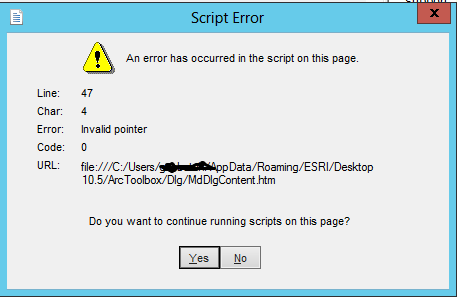
After clicking yes the tool stays empty:
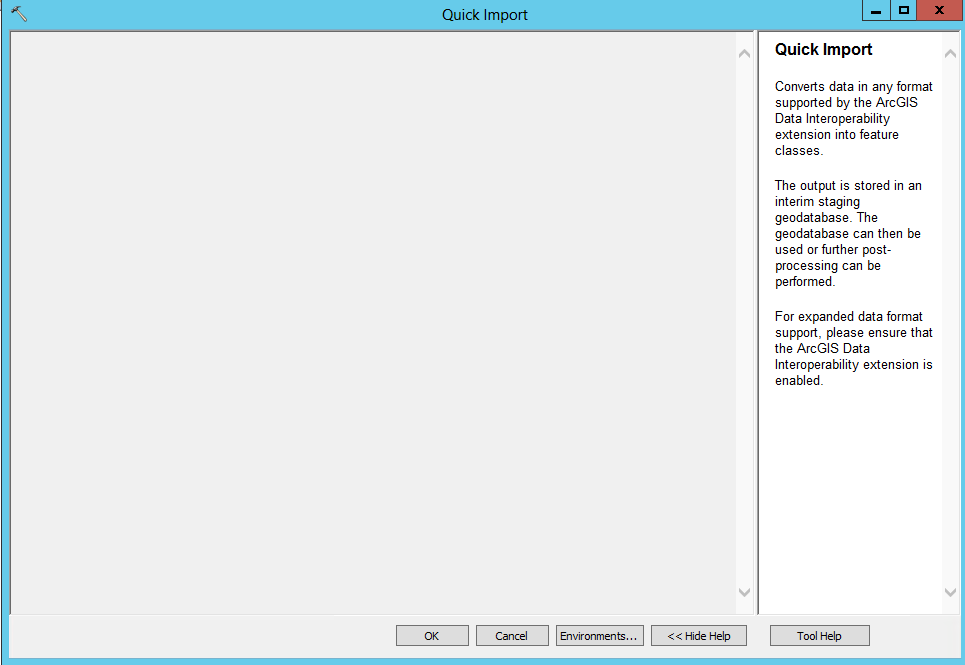
In Arcgis Pro the tool is not empty but it's impossible to browse for the dataset.
Can anyone help me of has anyone an idea how i can fix this?
- Mark as New
- Bookmark
- Subscribe
- Mute
- Subscribe to RSS Feed
- Permalink
- Report Inappropriate Content
ArcGIS pro needs the 64 bit version
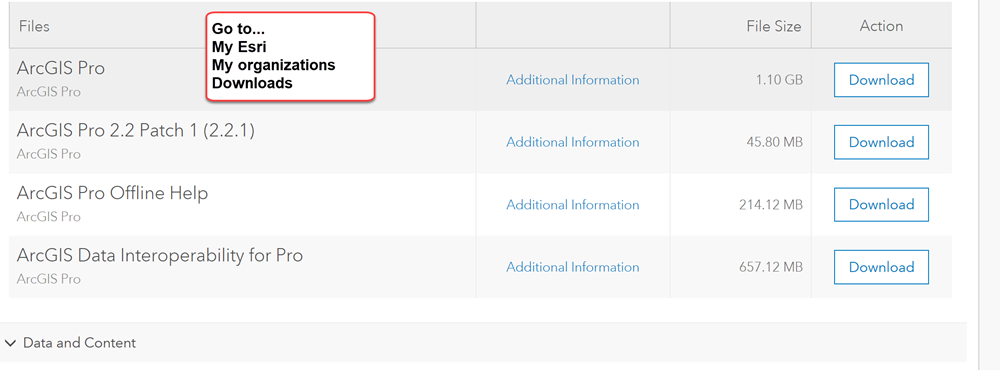
- Mark as New
- Bookmark
- Subscribe
- Mute
- Subscribe to RSS Feed
- Permalink
- Report Inappropriate Content
Hi Dan,
Thanks for your help but I have already installed the 64-bit version which I downloaded from my.esri.com
Jeroen
- Mark as New
- Bookmark
- Subscribe
- Mute
- Subscribe to RSS Feed
- Permalink
- Report Inappropriate Content
Jeroen, if you have installed it already, has your administrator enabled the extension for you?
- Mark as New
- Bookmark
- Subscribe
- Mute
- Subscribe to RSS Feed
- Permalink
- Report Inappropriate Content
Yes he has. I can run the extension.
The problem is that I can't get the tool to work in both ArcGis Desktop and ArcGis Pro.
They both have theire sperate install but somehow the installations of both versions corrupt each other.
- Mark as New
- Bookmark
- Subscribe
- Mute
- Subscribe to RSS Feed
- Permalink
- Report Inappropriate Content
Hi, yes you can install both but we had an install-order collision requiring a repair install of 10.5.x DI extension if Pro DI was also present.
Provided your issue with Pro isn't that you don't have licensing try a repair install of DI 10.5.1. The collision was fixed at 10.6.
- Mark as New
- Bookmark
- Subscribe
- Mute
- Subscribe to RSS Feed
- Permalink
- Report Inappropriate Content
Hi Bruce,
Thank you for your help, I tried repairing the 10.5.1 version but after that I could not browse for datasets in DI for pro.
I will try again and see if it works. I'll keep you updated.
- Mark as New
- Bookmark
- Subscribe
- Mute
- Subscribe to RSS Feed
- Permalink
- Report Inappropriate Content
Jeroen you may need to upgrade to 10.6.