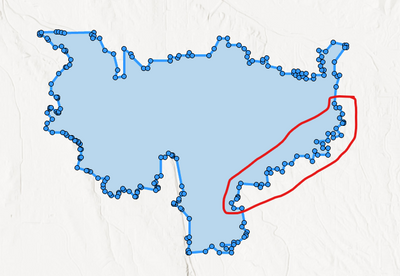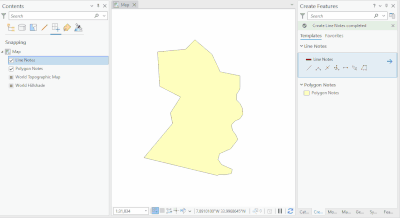- Home
- :
- All Communities
- :
- Products
- :
- ArcGIS Pro
- :
- ArcGIS Pro Questions
- :
- Is it possible to generalize or simplify only a pa...
- Subscribe to RSS Feed
- Mark Topic as New
- Mark Topic as Read
- Float this Topic for Current User
- Bookmark
- Subscribe
- Mute
- Printer Friendly Page
Is it possible to generalize or simplify only a part of a polygon?
- Mark as New
- Bookmark
- Subscribe
- Mute
- Subscribe to RSS Feed
- Permalink
I have a couple of service area polygons that aren't lining up as smoothly as I would like. Because of the complicated street network, they are zig-zagging alongside each other and it isn't really representative of the final area that I'm going to produce.
This is just a draft so I don't want to spend a lot of time getting everything perfect, I am hoping to essentially select the ~1/3 of one of the feature's vertices and smooth it out. After that, I want to update the neighbor by tracing, but that should be straightforward.
Is there a tool that lets me simplify/generalize a selected portion (ex: the points circled in red in the image) of a whole polygon, while not changing the other vertices?
Solved! Go to Solution.
Accepted Solutions
- Mark as New
- Bookmark
- Subscribe
- Mute
- Subscribe to RSS Feed
- Permalink
I'm not aware of a way to selectively generalize like that, but you could probably just use the reshape tool.
Kendall County GIS
- Mark as New
- Bookmark
- Subscribe
- Mute
- Subscribe to RSS Feed
- Permalink
@jamesw it's possible using multiple steps, including Reshape. Here's a simple example:
The steps are:
- Trace the portion of the feature you want to reshape using a temporary line
- Generalize that temporary line
- Reshape the target feature by using the Trace construction tool. One tip here is to only make the temporary line snappable because trace will only trace along snappable layers.
Doing this just using Generalize is an existing Idea that we are considering: https://community.esri.com/t5/arcgis-pro-ideas/generalize-selected-vertices-within-line-or/idi-p/936...
- Mark as New
- Bookmark
- Subscribe
- Mute
- Subscribe to RSS Feed
- Permalink
Hi Josh, thanks for the tip. I wound up doing a quick polygon > line > split > merge > line to polygon workflow. Certainly not efficient, but I came to your same conclusion that there isn't a way (at present) to selectively generalize.
If I need to do it again, I'll test out reshape. Thanks again!
- Mark as New
- Bookmark
- Subscribe
- Mute
- Subscribe to RSS Feed
- Permalink
@jamesw it's possible using multiple steps, including Reshape. Here's a simple example:
The steps are:
- Trace the portion of the feature you want to reshape using a temporary line
- Generalize that temporary line
- Reshape the target feature by using the Trace construction tool. One tip here is to only make the temporary line snappable because trace will only trace along snappable layers.
Doing this just using Generalize is an existing Idea that we are considering: https://community.esri.com/t5/arcgis-pro-ideas/generalize-selected-vertices-within-line-or/idi-p/936...