- Home
- :
- All Communities
- :
- Products
- :
- ArcGIS Pro
- :
- ArcGIS Pro Questions
- :
- Re: Is it possible to add a scale bar that display...
- Subscribe to RSS Feed
- Mark Topic as New
- Mark Topic as Read
- Float this Topic for Current User
- Bookmark
- Subscribe
- Mute
- Printer Friendly Page
Is it possible to add a scale bar that displays units other than miles or kilometers in ArcGIS Pro 1.3?
- Mark as New
- Bookmark
- Subscribe
- Mute
- Subscribe to RSS Feed
- Permalink
- Report Inappropriate Content
I've looked through all the help topics that I can locate on this issue but can't seem to find a definitive answer. Hopefully i'm just simply overlooking something . However if Miles and Kilometers are the only options, does any one know whether or not this will change in version 1.4?
Thanks,
Michael
Solved! Go to Solution.
Accepted Solutions
- Mark as New
- Bookmark
- Subscribe
- Mute
- Subscribe to RSS Feed
- Permalink
- Report Inappropriate Content
You can use a variety of units for your scale bars - Miles, Meters, Points, Inches, Feet and more. To change the units, select the scale bar to enable the context sensitive ribbon for the scale bar. Click the DESIGN tab and the Units group, click the drop down for Units and change it to whatever you like. The scale bar will update.
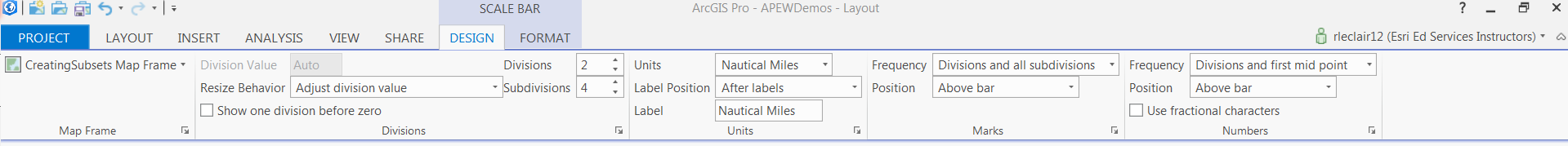
- Mark as New
- Bookmark
- Subscribe
- Mute
- Subscribe to RSS Feed
- Permalink
- Report Inappropriate Content
You can use a variety of units for your scale bars - Miles, Meters, Points, Inches, Feet and more. To change the units, select the scale bar to enable the context sensitive ribbon for the scale bar. Click the DESIGN tab and the Units group, click the drop down for Units and change it to whatever you like. The scale bar will update.
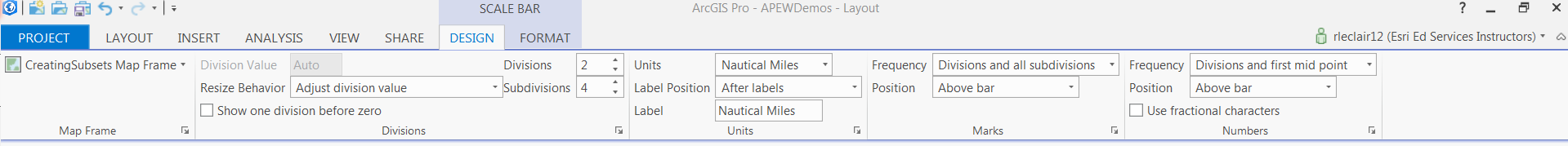
- Mark as New
- Bookmark
- Subscribe
- Mute
- Subscribe to RSS Feed
- Permalink
- Report Inappropriate Content
Robert, you are the man. I did not see those extra tabs when when clicking on the scale bar. Thank you.
- Mark as New
- Bookmark
- Subscribe
- Mute
- Subscribe to RSS Feed
- Permalink
- Report Inappropriate Content
Happy to help out! Enjoy Pro!
- Mark as New
- Bookmark
- Subscribe
- Mute
- Subscribe to RSS Feed
- Permalink
- Report Inappropriate Content
Also, once you have a scale bar set up the way you like you can save it to a style. To do that, right-click on the scale bar and select Save to Style.