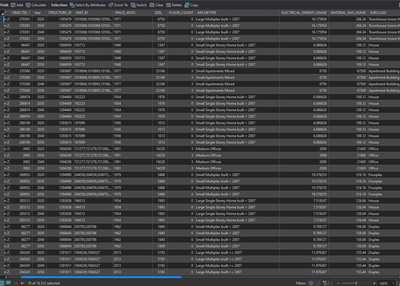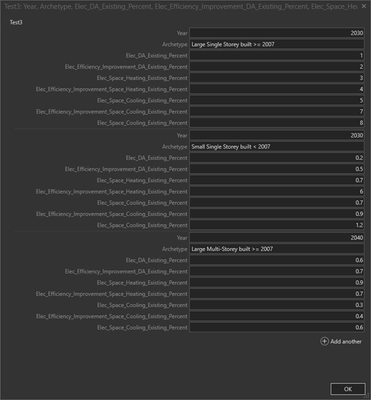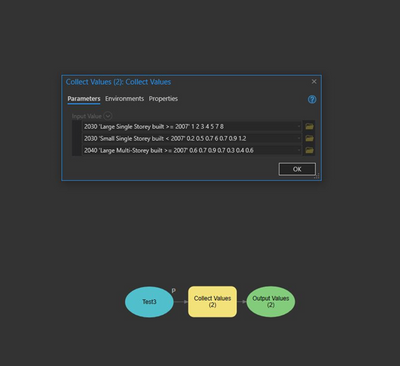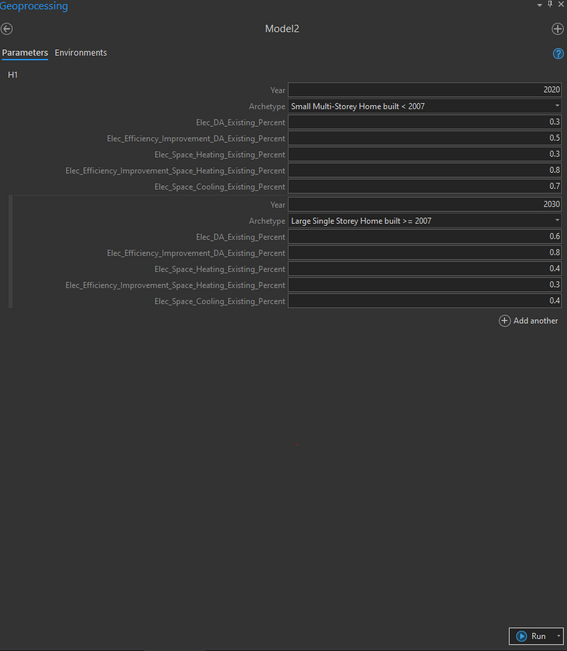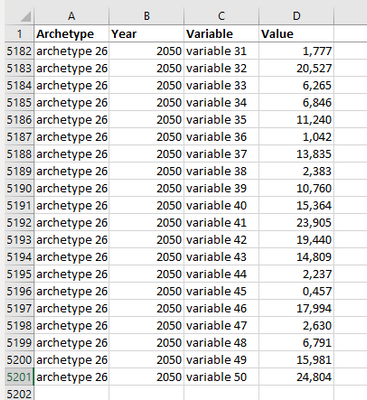- Home
- :
- All Communities
- :
- Products
- :
- ArcGIS Pro
- :
- ArcGIS Pro Questions
- :
- Re: Inline variable with "Table of Values" option ...
- Subscribe to RSS Feed
- Mark Topic as New
- Mark Topic as Read
- Float this Topic for Current User
- Bookmark
- Subscribe
- Mute
- Printer Friendly Page
Inline variable with "Table of Values" option and its handling
- Mark as New
- Bookmark
- Subscribe
- Mute
- Subscribe to RSS Feed
- Permalink
- Report Inappropriate Content
Hello Community,
@DavidPike , @ShitijMehta , @XanderBakker , @Robert_LeClair , @Anonymous User , @JoshuaBixby , @RobertScheitlin__GISP , @JoeBorgione , @OwenGeo , @curtvprice
So here is a thing:
I am building a tool to calculate Green House Gas emission from the city buildings. And there are 25 to 30 Variables that are involved in the calculations and there are around 90 new calculated fields that will be added in the process to incorporate these variables.
There are 2 main fields present in the data set that will be involved in building scenarios !Year! and !ARCHETYPE! (See Image Year and Archetype fields in dataset.jpeg)
So, I have created a Variable in Model builder with “Table of Values “option, this option gives me a chance to build scenarios using multiple values for same variable, as shown in image (Table of Values Variable.jpeg). Year and Archetype are the fields as well as variable.
My first Question:
How do I select data which matches my %Year% and %Archetype% variable values in dataset, since !Year! and !ARCHETYPE! fields are present in the dataset.
My second Question:
How do I separate OR use all these variables with their names (See image Collect Values from Variable.jpeg) so that I could use them in calculations later? If I use Collect Values tool, I need to split these values. I am not so good with Python so If I need to call a function to split these values, I will need help with the function.
I can share data if requires.
I would really appreciate the help and thanks in advance.
Hussain
Solved! Go to Solution.
- Mark as New
- Bookmark
- Subscribe
- Mute
- Subscribe to RSS Feed
- Permalink
- Report Inappropriate Content
ok, I am guessing value column is the input value of the variable. So say I have 26 Archetypes and 50 variables that I am dealing with so the No of rows for this table be (50*26) *4: from year 2020 to 2050. and this table can act a a Lookup table for calculations.
- Mark as New
- Bookmark
- Subscribe
- Mute
- Subscribe to RSS Feed
- Permalink
- Report Inappropriate Content
Also @XanderBakker i wanted your opinion on something i was working on before in model builder
So I created a Table of Values Variable in model builder and i also added Year and Archetype in it. Now my question is there a way (Possibly a Python code or function) to select rows based on the values provided in Year and Archetype fields here in the interface.
- Mark as New
- Bookmark
- Subscribe
- Mute
- Subscribe to RSS Feed
- Permalink
- Report Inappropriate Content
Hi @HussainMalik1 ,
I assume that there should be, but it will be necessary to validate how these values are provided as parameters to a script. But I am sure that it should be possible.
- Mark as New
- Bookmark
- Subscribe
- Mute
- Subscribe to RSS Feed
- Permalink
- Report Inappropriate Content
From "validate" do you mean if the values we providing are string or float. 🤔
- Mark as New
- Bookmark
- Subscribe
- Mute
- Subscribe to RSS Feed
- Permalink
- Report Inappropriate Content
I believe you would have to extract the contents of your data into a table to work with it. The Python code would be a bit complex (parsing a string, creating a table, writing data to the table). But it would require some non-trival python skills.
- Mark as New
- Bookmark
- Subscribe
- Mute
- Subscribe to RSS Feed
- Permalink
- Report Inappropriate Content
Hi @HussainMalik1 ,
Although 50*26*4 results in 5200 records, this is a number that can be loaded into a dictionary without losing performance. If you prefer, other structures can also be used. It is also a matter of defining what storage allows you and other user to maintain and update this data in case this is necessary.
- Mark as New
- Bookmark
- Subscribe
- Mute
- Subscribe to RSS Feed
- Permalink
- Report Inappropriate Content
Hi @XanderBakker and @curtvprice
The objective of this tool that i am trying to create is the to provide user to build future scenarios based on !Years! and !Archetype! sets and each set would have its own variable values. just like you see in the picture above, It would be a good learning opportunity for me to see if python script can provide that sort of functionality and user interaction.
Thanks
Hussain
- Mark as New
- Bookmark
- Subscribe
- Mute
- Subscribe to RSS Feed
- Permalink
- Report Inappropriate Content
I suggested creating a table with the 5200 records for all archetype, year and variable combinations. Like this:
(I used this snippet to create the content:)
import random
# 26(archetype)*4(years)*50(variables)
for x in range(26):
archetype = "archetype {}".format(x + 1)
for y in range(4):
year = 2020 + y * 10
for z in range(50):
variable = "variable {}".format(z + 1)
value = random.random() * 25
print("{}\t{}\t{}\t{}".format(archetype, year, variable, value))
I converted the data to an ArcGIS table in a FGDB and ow you can read the values either into a dictionary and query directly on archetype and year (if you are planning to use all the data) or simply load the variables related to a specified archetype and year using a query definition while reading the table.
See the code below (including both example):
import arcpy
def main():
# table location and field names
tbl = r'D:\GeoNet\EnergyCalc\ArchetypeYear\Default.gdb\ArchetypeYearData'
fld_arche = 'Archetype'
fld_year = 'Year'
fld_var = 'Variable'
fld_val = 'Value'
# input values to query
archetype = 'archetype 19'
year = 2030
# get values using a dictionary
dct = ReadDataIntoDict(tbl, fld_arche, fld_year, fld_var, fld_val)
dct_res1 = GetDictValuesForArchetypeAndYear(dct, archetype, year)
print(dct_res1)
print("")
# get values using the table and a query definition
dct_res2 = GetTblValuesForArchetypeAndYear(tbl, fld_arche, fld_year, fld_var, fld_val, archetype, year)
print(dct_res2)
def ReadDataIntoDict(tbl, fld_arche, fld_year, fld_var, fld_val):
dct = {}
with arcpy.da.SearchCursor(tbl, [fld_arche, fld_year, fld_var, fld_val]) as curs:
for row in curs:
archetype = row[0]
year = row[1]
variable = row[2]
value = row[3]
if archetype in dct:
dct_arche = dct[archetype]
if year in dct_arche:
dct_year = dct_arche[year]
dct_year[variable] = value
dct_arche[year] = dct_year
dct[archetype] = dct_arche
else:
dct_arche[year] = {variable: value}
dct[archetype] = dct_arche
else:
dct[archetype] = {year: {variable: value}}
return dct
def GetDictValuesForArchetypeAndYear(dct, archetype, year):
return dct[archetype][year]
def GetTblValuesForArchetypeAndYear(tbl, fld_arche, fld_year, fld_var, fld_val, archetype, year):
dct = {}
query = "{} = '{}' AND {} = {}".format(fld_arche, archetype, fld_year, year)
with arcpy.da.SearchCursor(tbl, [fld_var, fld_val], query) as curs:
for row in curs:
dct[row[0]] = row[1]
return dct
if __name__ == '__main__':
main()
In this example, specifying archetype "archetype 19" and year 2030 used the following query definition:
Archetype = 'archetype 19' AND Year = 2030
...and returned a dictionary with all the variables for this query (providing access to all the 50 variables):
{'variable 1': 15.5244401870236, 'variable 2': 23.3657321633143, 'variable 3': 15.1579971665677, 'variable 4': 22.4358991530334, 'variable 5': 4.29857939816623, 'variable 6': 9.85983758111721, 'variable 7': 18.5286923152794, 'variable 8': 5.79755699855013, 'variable 9': 22.7302585515292, 'variable 10': 20.7952926242024, 'variable 11': 3.15393340209763, 'variable 12': 6.55497889635969, 'variable 13': 23.534915278783, 'variable 14': 0.320347367664924, 'variable 15': 7.48007771767636, 'variable 16': 19.7211779286983, 'variable 17': 5.28625570863067, 'variable 18': 7.73552043487549, 'variable 19': 17.2153002750518, 'variable 20': 6.89264095850893, 'variable 21': 2.36278203597135, 'variable 22': 7.46633514134018, 'variable 23': 3.48576873823912, 'variable 24': 4.14460495556789, 'variable 25': 21.7298557989618, 'variable 26': 12.3477762544827, 'variable 27': 5.06567178346359, 'variable 28': 23.3938881028709, 'variable 29': 9.22447098083539, 'variable 30': 20.6246227233889, 'variable 31': 9.2655784448017, 'variable 32': 16.7829187579809, 'variable 33': 5.41408450739008, 'variable 34': 10.4562086747899, 'variable 35': 12.3017493699073, 'variable 36': 4.87453196521707, 'variable 37': 21.2273082111302, 'variable 38': 9.83037462145755, 'variable 39': 6.71378949875001, 'variable 40': 17.1075560942317, 'variable 41': 13.9113667208803, 'variable 42': 21.2160384165932, 'variable 43': 10.144770899068, 'variable 44': 7.1533553156325, 'variable 45': 5.7455521841622, 'variable 46': 9.92663148960041, 'variable 47': 3.13525525773836, 'variable 48': 12.5155910723043, 'variable 49': 20.245329425554, 'variable 50': 0.227518270529811}
This can then be used to do the calculations.
When I looked at your features, I noticed that you have 4 copies of the same geometry (one for each year( and you have repetitions of multiple archetypes for a large part of the data. I don't quite see how you are planning to connect this data to the features you have.
Can you explain more about this? What is a scenario supposed to return?
- Mark as New
- Bookmark
- Subscribe
- Mute
- Subscribe to RSS Feed
- Permalink
- Report Inappropriate Content
The raw dataset that I initially got had no repetition in it since we are doing future scenario modelling so i created a time series data and added Year in it. and since we are forecasting building emissions from 2020 to 2050 with 10 years step interval that's why we got 4 of each !StructureID! which is a unique field.
Here is an example of scenario:
Scenario 1 - Simple example:
Step 01: !Year! = 2020 and !Archetype! = 'Archetype19' --- this would select all the rows with this criteria
Step 02: %Variable 1% = 0.5 %Variable 2% = 0.3 --- these values will interact with !ELECTRIC_ENERGY_USAGE! field if the these variables are associated with Electricity and !NATURAL_GAS_USAGE! field for variable associated with gas- (Excel Model gives me that info)
Step 03: Dump the result from Step 02 into new fields in FC
Scenario 2 - Complex example:
User Input Parameter - For !Year! = 2020 and !Archetype! = 'Archetype19' --- this would select all the rows with this criteria
User Input Parameter - %Variable 1% = 0.5, %Variable 2% = 0.3 -
AND
User Input Parameter - For !Year! = 2030 and !Archetype! = 'Archetype19'
User Input Parameter - %Variable 1% = 0.4 , %Variable 2% = 0.25
And
User Input Parameter - For !Year! = 2040 and !Archetype! = 'Archetype19'
User Input Parameter - %Variable 1% = 0.3 , %Variable 2% = 0.15
=== !ELECTRIC_ENERGY_USAGE! * %Variable 1% == Result goes to--- !Vari1_Newfield!
=== !ELECTRIC_ENERGY_USAGE! * %Variable 2% == Result goes to--- !Vari2_Newfield!
End of Scenario 2
So there can be endless possibilities for !Year! and !Archetype! selections and what I want to achieve is that each set of selection would have different values for same variables.
As far as connecting this table with feature goes I was thinking to use "count concatenated field" python code so we would have fields for each Archetype and if we could iterate through those fields to look for the filed matching the search criteria i.e.: 'Archetype19' might be a way around. This is still a fresh idea in my head so i might need to spend more time thinking on these lines.
I hope this explanation make sense to you but if it doesn't please do let me know.
Thanks for helping
Hussain
- « Previous
-
- 1
- 2
- Next »
- « Previous
-
- 1
- 2
- Next »