- Home
- :
- All Communities
- :
- Products
- :
- ArcGIS Pro
- :
- ArcGIS Pro Questions
- :
- In ArcGIS Pro version 2.5.1, the reverse ordering ...
- Subscribe to RSS Feed
- Mark Topic as New
- Mark Topic as Read
- Float this Topic for Current User
- Bookmark
- Subscribe
- Mute
- Printer Friendly Page
In ArcGIS Pro version 2.5.1, the reverse ordering issue for legends still seems to be broken. The order of the numbers change but the color patches don't so the connection between a raster legend and the map is broken... reporting incorrect info.
- Mark as New
- Bookmark
- Subscribe
- Mute
- Subscribe to RSS Feed
- Permalink
- Report Inappropriate Content
This is a screen capture of a map with a raster in ArcGIS Pro 2.5.1. I clicked the circle area in the upper right of the map... and the pixel value shows it should be the darker colors (76.7)... I know that the reverse ordering bug was allegedly fixed in this release (Esri: “BUG-000128246), but I am still seeing problems with it.

Thanks,
Roland
- Mark as New
- Bookmark
- Subscribe
- Mute
- Subscribe to RSS Feed
- Permalink
- Report Inappropriate Content
You would be advised to report this to Tech Support to ensure that this geets looked at.
... sort of retired...
- Mark as New
- Bookmark
- Subscribe
- Mute
- Subscribe to RSS Feed
- Permalink
- Report Inappropriate Content
Hi Dan,
Hopefully Esri tech support monitors these postings because this is a serious problem that will impact a lot of ArcGIS Pro users. I am pretty low on the chain of command to access Esri tech support directly, so this is the most efficient way for me to post significant issues like this to the GIS and Esri community. #Esri #TechSupport
- Mark as New
- Bookmark
- Subscribe
- Mute
- Subscribe to RSS Feed
- Permalink
- Report Inappropriate Content
Yes, it is convoluted
Esri Technical Support is a good place to posts or Share these types of questions.
... sort of retired...
- Mark as New
- Bookmark
- Subscribe
- Mute
- Subscribe to RSS Feed
- Permalink
- Report Inappropriate Content
Roland - as you mentioned and I'm seeing this on the internals is that BUG-000128246 was fixed at AGP 2.5.1 but it is interesting that you're still seeing the issue.
The workaround is the following - Right-click the Upper Value column and choose to Reverse Order twice to reflect the changes in the Contents pane."
I'm also cc'ing Kory Kramer to get some additional eyes on this GeoNet thread.
- Mark as New
- Bookmark
- Subscribe
- Mute
- Subscribe to RSS Feed
- Permalink
- Report Inappropriate Content
As far as I can tell, that bug was not referring to rasters.
When working with vector data in 2.5.1, I see that there is an option to Reverse order for the values:

and Reverse symbol order when I right-click on Symbol

Both appear to be working correctly.
Now, for the raster case, there is only an option to Reverse ordering of the color, not the values.
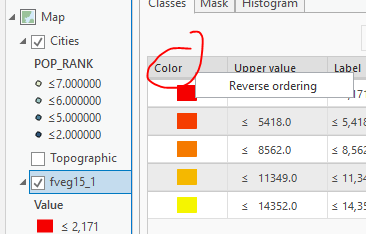
Roland, have you tried More > Reverse ordering?
I think that by using that you can control the order of the values, and right-clicking Color you can switch the color order.

Knowing that, are you able to represent your data correctly?
- Mark as New
- Bookmark
- Subscribe
- Mute
- Subscribe to RSS Feed
- Permalink
- Report Inappropriate Content
Thanks Kory, I am just seeing that this post received new activity. Yes, the "Reverse ordering" (under More) option is reversing the order in the legend but not staying in sink with the legend patch colors... so it appears to be broken... right clicking on the "Color" doesn't resolve the issue.
- Mark as New
- Bookmark
- Subscribe
- Mute
- Subscribe to RSS Feed
- Permalink
- Report Inappropriate Content
This is the raster file to try: http://www.edc.uri.edu/personal/roland/download/GeoNet/NOAA_Weather_Kriging.zip
I was just able to recreate the problem in a new ArcGIS Pro 2.5.1 session... using this data set.
I hope this helps.
- Mark as New
- Bookmark
- Subscribe
- Mute
- Subscribe to RSS Feed
- Permalink
- Report Inappropriate Content
Thank you Roland Duhaime Please see Reversing order of raster legend
- Mark as New
- Bookmark
- Subscribe
- Mute
- Subscribe to RSS Feed
- Permalink
- Report Inappropriate Content
Hi Kory,
Thanks for posting the video. I agree that it would be good for the raster team to resolve this bug. If they have further questions about how I think this should be resolved, I would be happy to work with them to make this right.
Roland