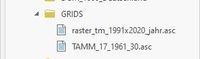- Home
- :
- All Communities
- :
- Products
- :
- ArcGIS Pro
- :
- ArcGIS Pro Questions
- :
- Re: Imported Coordinate System does not fit
- Subscribe to RSS Feed
- Mark Topic as New
- Mark Topic as Read
- Float this Topic for Current User
- Bookmark
- Subscribe
- Mute
- Printer Friendly Page
- Mark as New
- Bookmark
- Subscribe
- Mute
- Subscribe to RSS Feed
- Permalink
Hello,
I need help with coordinate systems in ArcGIS Pro Version 2.6.
I tried to get Feature Class layers from gridded climate data of the DWD in ASC format using the tool 3D ASCII in Feature Class after I imported the projected coordinate system from DWD -> https://opendata.dwd.de/climate_environment/CDC/grids_germany/multi_annual/air_temperature_mean/BESC...
It´s DHDN_3_Degree_Gauss_Zone_3
ASC Data is from -> https://opendata.dwd.de/climate_environment/CDC/grids_germany/multi_annual/air_temperature_mean/
The so done layers all ended up in the ocean southwest from Africa wich is absolutely incorrect.
I also tried to change separator from point to comma; that doesn´t change anything.
Tried different coordinate systems... all layers ended up in the ocean but they should cover Germany!
I have no idea what else could help and really hope to find a solution here.
Solved! Go to Solution.
Accepted Solutions
- Mark as New
- Bookmark
- Subscribe
- Mute
- Subscribe to RSS Feed
- Permalink
ASCII To Raster (Conversion)—ArcGIS Pro | Documentation
or its replacement
Copy Raster (Data Management)—ArcGIS Pro | Documentation
but make sure that the file extension is *.asc as noted in the warning
... sort of retired...
- Mark as New
- Bookmark
- Subscribe
- Mute
- Subscribe to RSS Feed
- Permalink
open it in a text editor, what does the header look like and the first couple of rows?
... sort of retired...
- Mark as New
- Bookmark
- Subscribe
- Mute
- Subscribe to RSS Feed
- Permalink
NCOLS 654
NROWS 866
XLLCORNER 3280414.711633467
YLLCORNER 5237500.62890625
CELLSIZE 1000
NODATA_VALUE -999...
that`s what the first rows look like.
- Mark as New
- Bookmark
- Subscribe
- Mute
- Subscribe to RSS Feed
- Permalink
was the right one specified, it appears from that thread that there is some issue between the deprecated one and the replacement
... sort of retired...
- Mark as New
- Bookmark
- Subscribe
- Mute
- Subscribe to RSS Feed
- Permalink
Same problem again. Germany in the atlantic ocean
- Mark as New
- Bookmark
- Subscribe
- Mute
- Subscribe to RSS Feed
- Permalink
Check on their data portal for further description. If the coordinate extent aren't over germany then something may be wrong with the data or the assigned coordinate system. The eastings look large for a 3 degree transverse mercator in any event
... sort of retired...
- Mark as New
- Bookmark
- Subscribe
- Mute
- Subscribe to RSS Feed
- Permalink
Thank you for the support. I checked data portal and descriptions from DWD twice. And wrote them what happens with their data in ArcGIS Pro.
I now competed ArcMap and ArcGIS Pro:
ArcPro sees the data as text, arcMap sees it as raster data and I can drag & drop it from the catalog to the map. Impossible in ArcPro and as you see in picture below in DHDN_3_Degree_Gauss_Zone_3 EPSG: 31467 germany is at the correct place.
Why does ArcPro see the data as text and ArcMap as raster data and put it at the right place? same data, same pc and nearby same time
Where is the Tool ASCII to raster in ArcPro? It´s missing in the Toolbox??? I really need to solve this problem.
- Mark as New
- Bookmark
- Subscribe
- Mute
- Subscribe to RSS Feed
- Permalink
ASCII To Raster (Conversion)—ArcGIS Pro | Documentation
or its replacement
Copy Raster (Data Management)—ArcGIS Pro | Documentation
but make sure that the file extension is *.asc as noted in the warning
... sort of retired...
- Mark as New
- Bookmark
- Subscribe
- Mute
- Subscribe to RSS Feed
- Permalink
THANK YOU VERY MUCH ❤️