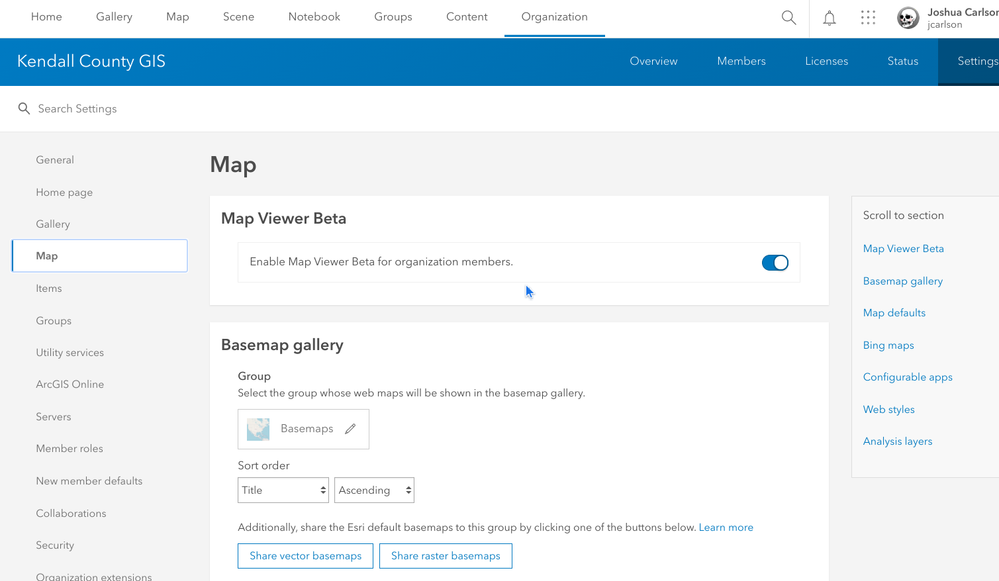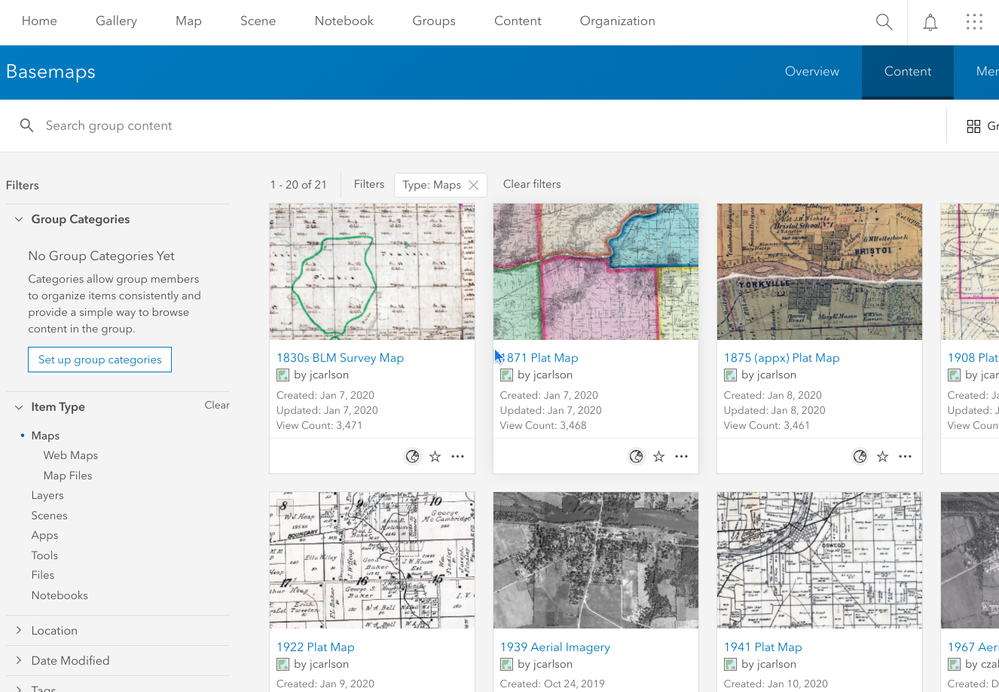- Home
- :
- All Communities
- :
- Products
- :
- ArcGIS Pro
- :
- ArcGIS Pro Questions
- :
- Imagery Base Map
- Subscribe to RSS Feed
- Mark Topic as New
- Mark Topic as Read
- Float this Topic for Current User
- Bookmark
- Subscribe
- Mute
- Printer Friendly Page
Imagery Base Map
- Mark as New
- Bookmark
- Subscribe
- Mute
- Subscribe to RSS Feed
- Permalink
Hi everyone, good afternoon. I'm using ArcGIS Pro 2.7.2 and the Imagery Basemap doesn't load. All other Basemaps are loads normally. Someone knows how can I fix it? I already uninstalled and reinstalled but the problem persists. Thanks.
- Mark as New
- Bookmark
- Subscribe
- Mute
- Subscribe to RSS Feed
- Permalink
Part of the trouble with a problem like this is that what you see when you click "Imagery" on the basemap switcher may be totally specific to your organization. The contents of the Basemap Gallery in Pro, just like the web maps and apps, is populated based on a group in the Active Portal you're signed into, whether that's AGOL or an Enterprise Portal.
Those basemaps are really just Web Map items in AGOL / Portal. In order to diagnose / fix the issue, you'd have to go to the web map and check its settings, layers, etc.
If you're an admin-level user for your active portal, go to Organization > Settings > Map > Basemap Gallery. There you can see what group's contents populates the basemap gallery, as well as whether Esri's own basemaps are currently shared with that group.
You can then browse to that specific group's content to make changes to the map as needed, or even remove / replace items entirely.
Kendall County GIS