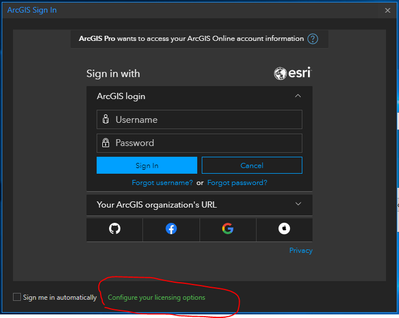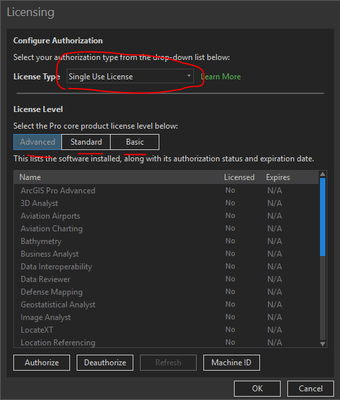- Home
- :
- All Communities
- :
- Products
- :
- ArcGIS Pro
- :
- ArcGIS Pro Questions
- :
- Re: I just authorized ArcGIS Pro, following the in...
- Subscribe to RSS Feed
- Mark Topic as New
- Mark Topic as Read
- Float this Topic for Current User
- Bookmark
- Subscribe
- Mute
- Printer Friendly Page
I just authorized ArcGIS Pro, following the instructions sent with the license to my email, yet an error pops up indicating I do not have authority
- Mark as New
- Bookmark
- Subscribe
- Mute
- Subscribe to RSS Feed
- Permalink
- Report Inappropriate Content
I purchased ArcGIS Pro, downloaded it, and installed it onto my PC. I then requested for the license on the ESRI website and had it sent to my email. I followed the instructions that came along with the license on how to authorize my ArcGIS pro. Everything went smoothly until the last step, which is to click "ok" on the licensing page. Once I clicked "ok," an error popped up stating "You are not authorized for ArcGIS Pro advanced Single Use. Please choose another core level or authorize an ArcGIS Pro Advanced single use."
Has anyone encountered a similar issue, and if so how do I fix it? Thank you
Solved! Go to Solution.
Accepted Solutions
- Mark as New
- Bookmark
- Subscribe
- Mute
- Subscribe to RSS Feed
- Permalink
- Report Inappropriate Content
Do you have a single use license or a named user license?
Which version did you purchase a license for? (Advanced, Standard or Basic)
If you have a named user license that should be available when you log on using your ESRI ArcGIS Online credentials. If you have a single use license, please make sure you are selecting the appropriate license level when authorizing your software.
On your ArcGIS Pro login screen there should be an option "Configure your licensing options"
Once you click on that there is an option to change your License Type and if Single Use License is selected change the license level.
I highly recommended contacting ESRI Customer support if you are having continued issues. The contact page for the US is https://www.esri.com/en-us/contact#c=us&t=3 and they are great at working these issues out quickly.
- Mark as New
- Bookmark
- Subscribe
- Mute
- Subscribe to RSS Feed
- Permalink
- Report Inappropriate Content
I believe there are 3 levels for licensing/functionality: Basic, Standard and Advanced. It sounds like your license is for either Basic or Standard, but you are trying to set up Advanced.
- Mark as New
- Bookmark
- Subscribe
- Mute
- Subscribe to RSS Feed
- Permalink
- Report Inappropriate Content
Do you have a single use license or a named user license?
Which version did you purchase a license for? (Advanced, Standard or Basic)
If you have a named user license that should be available when you log on using your ESRI ArcGIS Online credentials. If you have a single use license, please make sure you are selecting the appropriate license level when authorizing your software.
On your ArcGIS Pro login screen there should be an option "Configure your licensing options"
Once you click on that there is an option to change your License Type and if Single Use License is selected change the license level.
I highly recommended contacting ESRI Customer support if you are having continued issues. The contact page for the US is https://www.esri.com/en-us/contact#c=us&t=3 and they are great at working these issues out quickly.
- Mark as New
- Bookmark
- Subscribe
- Mute
- Subscribe to RSS Feed
- Permalink
- Report Inappropriate Content
Thank you so much for the clarification! The license description as per the email sent to me from ESRI is "ArcGIS Desktop for Student Use Term License Subscription." Furthermore, according to the instructions, this is a Single-Use License. There is no information in the instructions on whether it is Advanced, Standard, or Basic. How would I proceed with this form of license? Thank you again for all your help thus far!
- Mark as New
- Bookmark
- Subscribe
- Mute
- Subscribe to RSS Feed
- Permalink
- Report Inappropriate Content
Try clicking on the three buttons - Advanced, Standard or Basic under the license level. You should see Yes under one of them for the version you are registered if the license has been applied.
Again, reach out to ESRI Customer Support. They are very helpful in resolving these issues.
- Mark as New
- Bookmark
- Subscribe
- Mute
- Subscribe to RSS Feed
- Permalink
- Report Inappropriate Content
Hi,
I was having a similar issue after getting a single use license for personal (not student, but similar process). I realized I had to log on to arcgis.com on my account, and then authorize the license for myself. To do this you log into arcgis online, click on Organizations, then on the bottom right click on Manage add-on licenses. The first option should be ArcGIS Pro Advanced, hit Manage, and from there you should see a toggle switch for yourself. Mine was off when I got here...I toggled it on (displays blue), and had it inform me via email that I was authorized. After that I opened ArcPro, and instead signed in using my username and password. It immediately launched the program. Hope this helps!
- Mark as New
- Bookmark
- Subscribe
- Mute
- Subscribe to RSS Feed
- Permalink
- Report Inappropriate Content
I believe there are 3 levels for licensing/functionality: Basic, Standard and Advanced. It sounds like your license is for either Basic or Standard, but you are trying to set up Advanced.