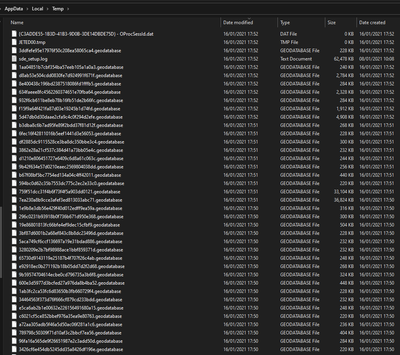- Home
- :
- All Communities
- :
- Products
- :
- ArcGIS Pro
- :
- ArcGIS Pro Questions
- :
- Re: huge amount of .geodatabase files since ArcGIS...
- Subscribe to RSS Feed
- Mark Topic as New
- Mark Topic as Read
- Float this Topic for Current User
- Bookmark
- Subscribe
- Mute
- Printer Friendly Page
huge amount of .geodatabase files since ArcGIS Pro 2.7, not clearing
- Mark as New
- Bookmark
- Subscribe
- Mute
- Subscribe to RSS Feed
- Permalink
- Report Inappropriate Content
ArcGIS Pro 2.7. Windows 10.
In the folder- C:\Users\<user>\AppData\Local\Temp
I have a huge amount (almost 40,000, 200GB) of *.geodatabase files. These are not clearing when ArcGIS Pro shuts down or when I turn off/restart my PC. I haven't noticed my internal drive fill up so quickly before, but realised my storage space depleting after installing the 2.7 update to Pro last week.
All the .geodatabase files have been created in the last week (since the 9th Jan 2021 all the way up until today, when I haven't even opened Pro!) and are anywhere between 200KB or so, to 62mb in size each.
Watching the folder now, I can see the odd .geodatabase-journal and .geodatabase-conch files pop up and disappear momentarily, and I'm not even running Pro when I see this (the only Arc related process running is ArcGISIndexingServer). Seems like these files are mobile geodatabase (new since Pro 2.7) SQLite temp files.
What are the .geodatabase files though? Are they specific to the 2.7 update? Why are they clogging my machine and not being removed automatically after sessions? Can I manually delete them safely? Will they just come back after anyway? It must be a bug of sorts.
Thanks.
- Mark as New
- Bookmark
- Subscribe
- Mute
- Subscribe to RSS Feed
- Permalink
- Report Inappropriate Content
OK I stopped 'ExcelToSQLLite64' at 6pm (UK time). I've monitored the C:\Users\<user>\AppData\Local\Temp folder for the last 30mins and noticed no .geodatabase files being created at all.
So perhaps the process is causing this issue. 'SQLLite' being a recent introduction into the main Pro release by ESRI in 2.6/2.7 I believe.
- Mark as New
- Bookmark
- Subscribe
- Mute
- Subscribe to RSS Feed
- Permalink
- Report Inappropriate Content
which would explain why some people haven't experience the behaviour
... sort of retired...
- Mark as New
- Bookmark
- Subscribe
- Mute
- Subscribe to RSS Feed
- Permalink
- Report Inappropriate Content
some people yes, but I'd say a LOT of people have 2.6 or 2.7, so I'm surprised this issue hasn't been covered more on here. Especially considering the mess it causes. I've got the support case rolling now with ESRI so should have some answers this week I hope!
And to answer your other question, no Pro seemed to work fine on the few occasions I've used it this week.
- Mark as New
- Bookmark
- Subscribe
- Mute
- Subscribe to RSS Feed
- Permalink
- Report Inappropriate Content
On further investigation I can see a .log file which has logged these .geodatabase files since Jan 8th 2021 (about when this issue must have first started). See a sample entry of this log file below. There are 1000s of these, and the log file is currently 70mb which is huge for a plain text file.
File: C:\Users\<user>\AppData\Local\Temp\sde_setup.log
Mode:
GMT Time: 2021-01-20T12:10:41+00.00
Local Time: 2021-01-20T12:10:41+00:00
--------------------------------------------------------------------
[12:10:41.754]
=================================
CONNECTING TO SQLITE DBMS
=================================
[12:10:41.762] Dbms_Name : main
[12:10:41.762] Dbms_Ver : 3.32.3
[12:10:41.762] Database File : file:C:\Users\<user>\AppData\Local\Temp\b6cee44cb9a3709ae03c4398c58ccdaa.geodatabase?mode=rwc
[12:10:41.762] Access : Read/Write
[12:10:41.762] Database Type : SQLite with no Spatial Type
[12:10:41.795] VERSION table created...
[12:10:41.811] LAYERS table being created...
[12:10:41.825] LAYERS table created...
[12:10:41.825] METADATA table being created...
[12:10:41.839] METADATA table created...
[12:10:41.839] TABLE_REGISTRY table being created...
[12:10:41.853] TABLE_REGISTRY table created...
[12:10:41.853] LOCATORS table being created...
[12:10:41.868] LOCATORS table created...
[12:10:41.868] COLUMN_REGISTRY table being created...
[12:10:41.882] COLUMN_REGISTRY table created...
[12:10:41.961] Geodatabase Schema created...
[12:10:41.966]
Successfully installed ArcSde.- Mark as New
- Bookmark
- Subscribe
- Mute
- Subscribe to RSS Feed
- Permalink
- Report Inappropriate Content
As the log clearly states, this is the log from the setting up of the SQLite "Mobile Geodatabase", with the ArcSDE repository and geodatabase system tables being created.
The initialization apparently succeeds, as the log shows no errors, so no problem there.
One thing that is mildly interesting though, is the creation of the LOCATORS table being visible. This seems to be created in all these Mobile Geodatabases, and must be associated with the geocoding facilities in ArcGIS Pro and the "Locators" option in the Pro Catalog. Are you using any of the geocoding stuff in Pro? Note though that these geodatabase system tables, as said, seem to be created by default, so this is not out of the ordinary and not necessarily related to the geocoding stuff in Pro.
- Mark as New
- Bookmark
- Subscribe
- Mute
- Subscribe to RSS Feed
- Permalink
- Report Inappropriate Content
I use the default geocoder to locate places in Pro (the ArcGIS World Geocoding Service).
Yes I'm not concerned with these files being made, it's just they are not being cleared at all! And they are even created when I'm not using Pro (ie. it's not even open). This leaves me with an ever growing 200GB of .geodatabase files hanging around.
- Mark as New
- Bookmark
- Subscribe
- Mute
- Subscribe to RSS Feed
- Permalink
- Report Inappropriate Content
As you now confirmed you are using a geocoding service, and you stated you opened a support case with ESRI, I think it might be useful to add this information about your usage of geocoding to the support case, as it may be relevant to the bug. It might help ESRI finding the source of the problem.
Entirely agree your disk shouldn't fill up with so many files, all the more reason to keep ESRI posted with any potential new leads you find.
- Mark as New
- Bookmark
- Subscribe
- Mute
- Subscribe to RSS Feed
- Permalink
- Report Inappropriate Content
Every ArcGIS Pro user has access to the geocoder installed by default. Yes I have it too, but I've probably used it to search for a location once or twice this month.
I've sent my log to my ESRI case, so hopefully that'll help anyway.
- Mark as New
- Bookmark
- Subscribe
- Mute
- Subscribe to RSS Feed
- Permalink
- Report Inappropriate Content
@TheodoreF wrote:Every ArcGIS Pro user has access to the geocoder installed by default
That may be so, but not everybody uses it, so that is why I think it is relevant to explicitely add this information to your support case.
@TheodoreF wrote:I've sent my log to my ESRI case, so hopefully that'll help anyway.
Don't know if there is any additional info in the log besides the sample entry you showed, but certainly won't hurt to send it to them.
- Mark as New
- Bookmark
- Subscribe
- Mute
- Subscribe to RSS Feed
- Permalink
- Report Inappropriate Content
I'll keep you posted on the case results. In the meantime, I need to decide whether it's safe to manually delete the 200GB of .geodatabase files or not... hmm