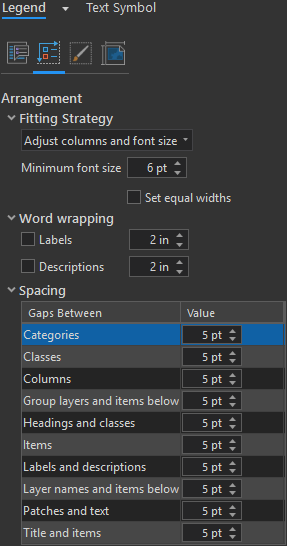- Home
- :
- All Communities
- :
- Products
- :
- ArcGIS Pro
- :
- ArcGIS Pro Questions
- :
- Re: How to remove extra space between classes in l...
- Subscribe to RSS Feed
- Mark Topic as New
- Mark Topic as Read
- Float this Topic for Current User
- Bookmark
- Subscribe
- Mute
- Printer Friendly Page
How to remove extra space between classes in legend
- Mark as New
- Bookmark
- Subscribe
- Mute
- Subscribe to RSS Feed
- Permalink
- Report Inappropriate Content
I have several layers symbolized with a Field, and then there's <all other values>. In the legend, extra room is being added between the symbology class based on the field and the <all other values> class. How do I make the spacing the same for all symbols?
How my symbology is setup:
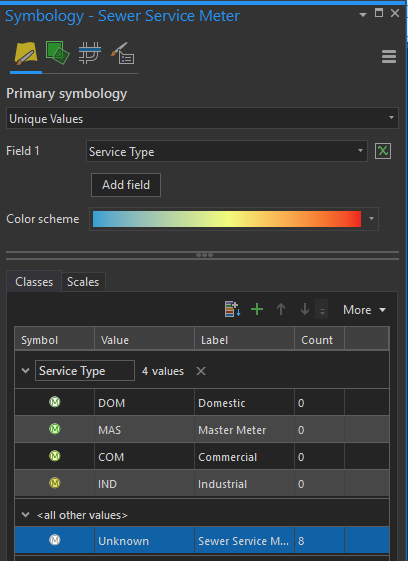
There is extra space between the Service Types and the <all other values> and this is repeated with any symbology like this.
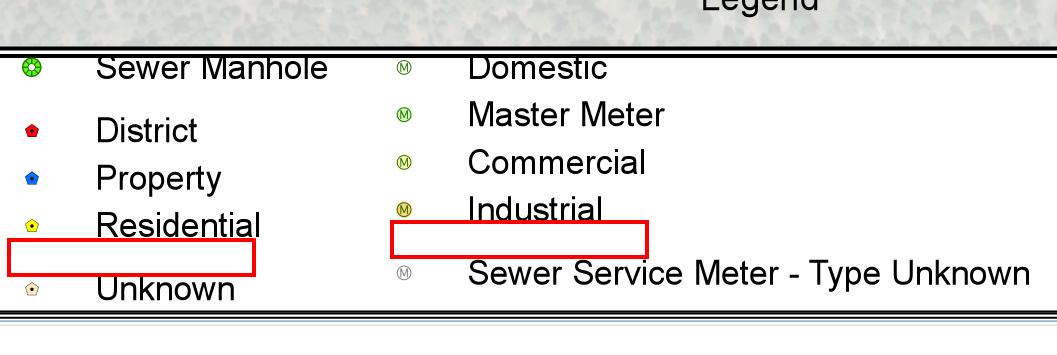
- Mark as New
- Bookmark
- Subscribe
- Mute
- Subscribe to RSS Feed
- Permalink
- Report Inappropriate Content
Interesting. One thing you try is to remove <all other values> using the More dropdown button just to the upper right from the COUNT. Then click the Green Plus Sign to add UNKNOWN as a value in the Legend List vs. using <all other values>. Would that resolve the space issue?
- Mark as New
- Bookmark
- Subscribe
- Mute
- Subscribe to RSS Feed
- Permalink
- Report Inappropriate Content
Try adjusting the "Categories" spacing in the legend properties.