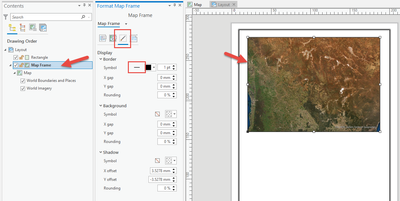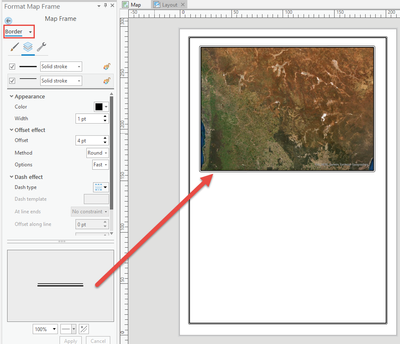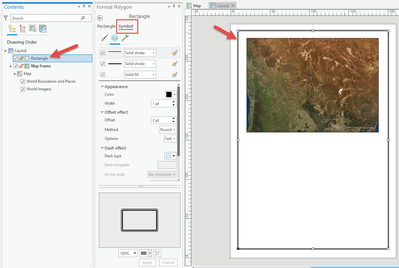Turn on suggestions
Auto-suggest helps you quickly narrow down your search results by suggesting possible matches as you type.
Cancel
- Home
- :
- All Communities
- :
- Products
- :
- ArcGIS Pro
- :
- ArcGIS Pro Questions
- :
- Re: How to put a border on a layout (not just the ...
Options
- Subscribe to RSS Feed
- Mark Topic as New
- Mark Topic as Read
- Float this Topic for Current User
- Bookmark
- Subscribe
- Mute
- Printer Friendly Page
How to put a border on a layout (not just the map frame border)
Subscribe
by
Anonymous User
Not applicable
03-03-2021
07:14 PM
- Mark as New
- Bookmark
- Subscribe
- Mute
- Subscribe to RSS Feed
- Permalink
In Pro how would I get a layout to have a border? Not just the map frame but the whole layout (I want to be able to only insert the map frame in part of the layout).
Thanks!
Solved! Go to Solution.
10 Replies
03-03-2021
08:59 PM
- Mark as New
- Bookmark
- Subscribe
- Mute
- Subscribe to RSS Feed
- Permalink
If you want the border to match your map frame, then best to use the map frame border symbology to get what you want (you can offset lines like in my below demo).
If you want it separate to your map frame, then a rectangle graphic is the simplest I can imagine.
Lindsay Raabe
GIS Officer
Forest Products Commission WA
GIS Officer
Forest Products Commission WA
- « Previous
-
- 1
- 2
- Next »
- « Previous
-
- 1
- 2
- Next »