- Home
- :
- All Communities
- :
- Products
- :
- ArcGIS Pro
- :
- ArcGIS Pro Questions
- :
- Re: How to maintain columns in a legend in ArcGIS ...
- Subscribe to RSS Feed
- Mark Topic as New
- Mark Topic as Read
- Float this Topic for Current User
- Bookmark
- Subscribe
- Mute
- Printer Friendly Page
How to maintain columns in a legend in ArcGIS Pro?
- Mark as New
- Bookmark
- Subscribe
- Mute
- Subscribe to RSS Feed
- Permalink
- Report Inappropriate Content
I have found the legend fitting strategies in ArcGIS Pro to be quite unreliable. Specifically, I often experience shifting columns when using the "Adjust Frame" strategy with a Map Series. My understanding with the "Adjust Frame" setting is that the legend will never automatically manipulate the number of columns that are shown in a legend, but rather change the size of the frame that the legend occupies. In this way, I would theoretically be able to orient a single legend as follows, and have it maintain this orientation.
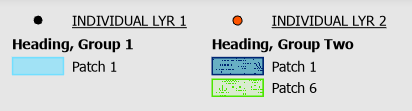
Here I have "Adjust Frame" set, both group layers (Heading, Group #) are checked as "Keep in a single column," and "INDIVIDUAL LYR 2" is checked to start a "New column." This is exactly what I would expect. However, when clicking over to the next page in the Map Series, and then clicking back, this happens. No changes have taken place other than clicking "next page", then back a page.
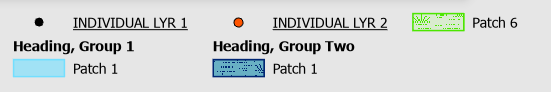
I find this sort of thing happens constantly--ArcGIS Pro legends will not reliably respect "New column" and "Keep in a single column" designations when using the "Adjust frame" setting. I find that shifting like this occurs if I change the font size of a patch, change item gaps, add another patch, etc. If the global setting was "Adjust columns," that would be fine. But it's not.
This particular example is happening when I switch pages while "Only show features visible in the map extent" is checked. If the number of patches to be shown on a given sheet is more than the examples above, all different kinds of arrangements can show up. There's no consistency at all from what I can tell. The goal is maintain two columns with the underlined layers at the top of each, followed by however many patches need to be shown on for the given sheet in the group layers below.
This was a trivial setting in ArcMap, so I assume I'm missing something in Pro, but it's not obvious to me. Any thoughts would be greatly appreciated.
- Mark as New
- Bookmark
- Subscribe
- Mute
- Subscribe to RSS Feed
- Permalink
- Report Inappropriate Content
Hi Vince,
Thanks for the clear and concise feedback.
Your understanding that "... with the "Adjust Frame" setting is that the legend will never automatically manipulate the number of columns that are shown in a legend, but rather change the size of the frame that the legend occupies" is, in my opinion, correct. I'll take this to my co-workers on the Layout team to confirm. If this is the case then we'll enter a bug in the system.
Tom
- Mark as New
- Bookmark
- Subscribe
- Mute
- Subscribe to RSS Feed
- Permalink
- Report Inappropriate Content
Thanks for the reply Tom Bole. I'd really appreciate you passing this along to the Layout team. Please let me know if this is something that gets logged. At the very least, it's frustrating that a legend will hop around when adjusting small formatting settings, and at worst, "Only show features visible in the map extent" is entirely unusable while generating a Map Series.
- Mark as New
- Bookmark
- Subscribe
- Mute
- Subscribe to RSS Feed
- Permalink
- Report Inappropriate Content
Hi Vince,
I work with Tom Bole and we've been further investigating this issue. It looks like there are some bugs in how the "New column" option works for various legend fitting strategies, and sometimes it is enabled incorrectly. We are working on correcting this. It sounds like the bigger problem is you need more control over which legend items are placed in which legend columns. We are planning some new enhancements that would allow you great control in this area that we hope to include in a near release of Pro.
Thank you for your feedback, my team really appreciates it.
Cheers,
Aubri Kinghorn
Aubri
- Mark as New
- Bookmark
- Subscribe
- Mute
- Subscribe to RSS Feed
- Permalink
- Report Inappropriate Content
Thanks for the update Aubri, I appreciate the information. New functionality can't hurt, but I'd really like to have the current "Adjust Frame," "Keep in a single column," and "New Column" options work as intended. For Map Series where the legend needs to dynamically adjust page-to-page, my current hack is to create a new legend object (layout element) for every column, since the software doesn't seem manage these adjustments well. This same functionality seemed to work as intended in ArcMap.
Either way, I'll be on the lookout for updates/new features. Thanks again for being response!