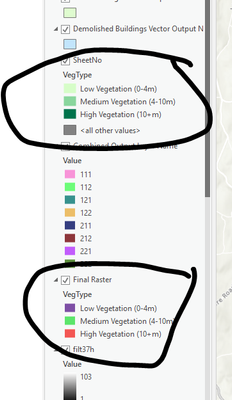- Home
- :
- All Communities
- :
- Products
- :
- ArcGIS Pro
- :
- ArcGIS Pro Questions
- :
- Re: How to keep changed raster symbology when expo...
- Subscribe to RSS Feed
- Mark Topic as New
- Mark Topic as Read
- Float this Topic for Current User
- Bookmark
- Subscribe
- Mute
- Printer Friendly Page
How to keep changed raster symbology when exporting
- Mark as New
- Bookmark
- Subscribe
- Mute
- Subscribe to RSS Feed
- Permalink
- Report Inappropriate Content
Good Morning,
I was hoping you may be able to help me with a problem I have.
I have been using model builder to help me create a raster and vector layer of vegetation height in a specific area.
I want the symbology for both the raster and vector to be the shades of green which you can see in the top vector layer.
I am of course able to change the symbology of the raster to the same colours as the vector but when I export the raster out and add it into a different Pro document it reverts to the original symbology. (My boss needs me to put the data into a different drive so she can view it and when she opens it has reverted back. WFH problems!)
When the customer receives the raster I don't want them to have to change the symbology.
Is there any way I can stop it from reverting back to the original symbology?
Any help would be very much appreciated
thank you
- Mark as New
- Bookmark
- Subscribe
- Mute
- Subscribe to RSS Feed
- Permalink
- Report Inappropriate Content
I think a layer file will do the trick Save a layer file—ArcGIS Pro | Documentation
If the data source location is changed, just add the actual data in, then import the symbology from the layer (.lyrx) file. Import symbology from another layer—ArcGIS Pro | Documentation
- Mark as New
- Bookmark
- Subscribe
- Mute
- Subscribe to RSS Feed
- Permalink
- Report Inappropriate Content
Hi David, thank you for the reply. I have tried this and yes it works but...
I want to not have to change the symbology when it is opened in a new project. When the customer receives the raster I don't want them to have to change the symbology. They know even less about GIS than me so would need it to appear for them!
- Mark as New
- Bookmark
- Subscribe
- Mute
- Subscribe to RSS Feed
- Permalink
- Report Inappropriate Content
There's no capability for symbology or rendering options to be stored within a Raster file (as far as I know).
You can store the layer file with a relative path, and just tell the user to keep the 2 files together, and to use the .lyrx file to add data in.
Another option is to send your .aprx project and apply the symbology from that or to relink the data source.
- Mark as New
- Bookmark
- Subscribe
- Mute
- Subscribe to RSS Feed
- Permalink
- Report Inappropriate Content
That is frustrating might just have to get them to adjust the symbology themsevles then.
- Mark as New
- Bookmark
- Subscribe
- Mute
- Subscribe to RSS Feed
- Permalink
- Report Inappropriate Content
You can export the raster with the use renderer option. The force RGB might or might not also add to that. See https://desktop.arcgis.com/en/arcmap/10.3/manage-data/raster-and-images/exporting-a-raster-in-arcmap...
- Mark as New
- Bookmark
- Subscribe
- Mute
- Subscribe to RSS Feed
- Permalink
- Report Inappropriate Content
Thank you John I will give it a try!
- Mark as New
- Bookmark
- Subscribe
- Mute
- Subscribe to RSS Feed
- Permalink
- Report Inappropriate Content
Unfortunately that didnt work either 😞
- Mark as New
- Bookmark
- Subscribe
- Mute
- Subscribe to RSS Feed
- Permalink
- Report Inappropriate Content
Did you try it with the force RGB option?
- Mark as New
- Bookmark
- Subscribe
- Mute
- Subscribe to RSS Feed
- Permalink
- Report Inappropriate Content
The renderer option would only work if there was a colormap, it would keep the class render but not the colours associated with it.