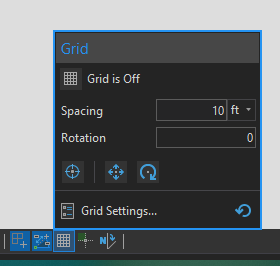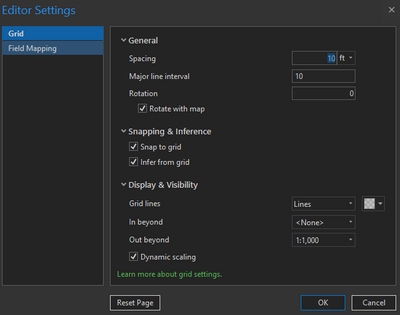- Home
- :
- All Communities
- :
- Products
- :
- ArcGIS Pro
- :
- ArcGIS Pro Questions
- :
- Re: How to 'eyeball' numerous measurments in a dat...
- Subscribe to RSS Feed
- Mark Topic as New
- Mark Topic as Read
- Float this Topic for Current User
- Bookmark
- Subscribe
- Mute
- Printer Friendly Page
How to 'eyeball' numerous measurments in a data frame with a floating scalebar or grid
- Mark as New
- Bookmark
- Subscribe
- Mute
- Subscribe to RSS Feed
- Permalink
- Report Inappropriate Content
Hi!
I have hundreds of aerial images I need to check against satellite imagery for proper location placement. I've been using the measure tool to see how far off each image is but this is very cumbersome. Is there a way to add a floating scale bar or grid in the data frame - NOT a layout? Ideally I'd be able to add lines with a custom measurement that covers all cardinal directions that scales with the image & hovers in the same place regardless of where I pan to. A grid would also be useful but it seems like these are only available in layouts. I just need a rough estimate that I can eyeball the level of accuracy & then move on to the next image. Any suggestions?
Thanks!
Solved! Go to Solution.
Accepted Solutions
- Mark as New
- Bookmark
- Subscribe
- Mute
- Subscribe to RSS Feed
- Permalink
- Report Inappropriate Content
- Mark as New
- Bookmark
- Subscribe
- Mute
- Subscribe to RSS Feed
- Permalink
- Report Inappropriate Content
- Mark as New
- Bookmark
- Subscribe
- Mute
- Subscribe to RSS Feed
- Permalink
- Report Inappropriate Content
Just as simple as that! Thank you!