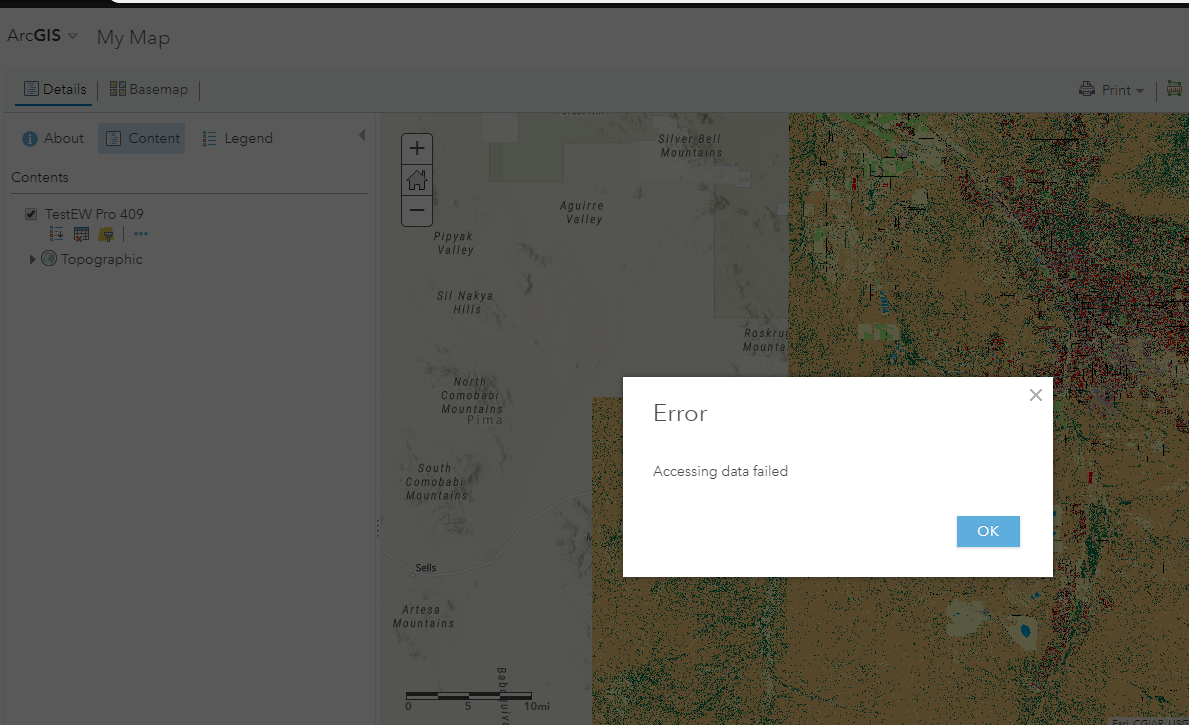- Home
- :
- All Communities
- :
- Products
- :
- ArcGIS Pro
- :
- ArcGIS Pro Questions
- :
- How to ensure data is copied to Image Server from ...
- Subscribe to RSS Feed
- Mark Topic as New
- Mark Topic as Read
- Float this Topic for Current User
- Bookmark
- Subscribe
- Mute
- Printer Friendly Page
How to ensure data is copied to Image Server from Mosaic Dataset in Pro?
- Mark as New
- Bookmark
- Subscribe
- Mute
- Subscribe to RSS Feed
- Permalink
- Report Inappropriate Content
We've recent started to make the jump to managing our stand-alone ArcGIS Server in Pro from previously using just ArcMap. I've been trying to figure out how to publish a mosaic dataset of land cover data to be an image server and allow it to be configured to include pop ups showing a data value (and/or text field showing the class) if you click on it. I'm publishing with an administrator connection, and referencing registered data. I am also including a raster function for symbology in my upload; it should be 8-bit discrete, unique values. We have an existing layer we published out of ArcMap some time ago that's actually now on the Living Atlas (below) where you can see it happily shows pop ups of the land cover class - as far as I can tell, same configurations, also a Image Server, from a mosaic dataset, discrete land cover data...
No matter what I've tried, in publishing as an image service, I continue to get errors when I either look at the attribute table in an AGOL map and I can't configure pop ups - all the fields show up, but it says "no information available". Further confounding, when I pull the data from the server back into a fresh ArcPro document, I'm able to see raster values and the mosaic dataset's attribute table just fine.
Anyone have any thoughts on why I'm unable to get this to cooperate in ArcGIS Online published on our server?
https://www.arcgis.com/home/item.html?id=d64b1ee826d64c4b8267d82aa954e190