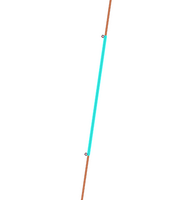- Home
- :
- All Communities
- :
- Products
- :
- ArcGIS Pro
- :
- ArcGIS Pro Questions
- :
- Re: How to dissolve/explode feature layer that is ...
- Subscribe to RSS Feed
- Mark Topic as New
- Mark Topic as Read
- Float this Topic for Current User
- Bookmark
- Subscribe
- Mute
- Printer Friendly Page
How to dissolve/explode feature layer that is overlaping?
- Mark as New
- Bookmark
- Subscribe
- Mute
- Subscribe to RSS Feed
- Permalink
Hello there,
I have a question about one problem that I encountered with my data.
In atribute table I have one record, but there is overlaping line geometry.
Examples:
As you can see, under one line there is three lines. I dont know how they got there, but in my data this isn't a last error. So I wanted to know how to find that kind of errors in some kind of automation - maybe python.
Tried with 'Count Overlapping Features' analysis tool but it finds me records with overlapped geometry and different\unique attributes, so they are not like an errors. In this case those lines must be as they have been drawn.
Tried with 'Find Identical', but it's not working for my case as well. This does not finds records with overlapped geometry.
Thanks in advance 👌
Solved! Go to Solution.
Accepted Solutions
- Mark as New
- Bookmark
- Subscribe
- Mute
- Subscribe to RSS Feed
- Permalink
Perhaps you have multipart features from the result of some merge operation previously. Try https://pro.arcgis.com/en/pro-app/3.0/tool-reference/data-management/multipart-to-singlepart.htm which might then allow the other tools to work as intended.
- Mark as New
- Bookmark
- Subscribe
- Mute
- Subscribe to RSS Feed
- Permalink
Perhaps you have multipart features from the result of some merge operation previously. Try https://pro.arcgis.com/en/pro-app/3.0/tool-reference/data-management/multipart-to-singlepart.htm which might then allow the other tools to work as intended.
- Mark as New
- Bookmark
- Subscribe
- Mute
- Subscribe to RSS Feed
- Permalink
Thanks! You are right. ✌
Also tried Topology error validation. With that I can see self-overlapping features too.